Tomba's Blog

TOMBA
NBA LIVE 15
GAME SETTINGS
After playing the title since its release off and on along with some binge testing(that's editor speak for)....
"How can I make this game play better with what I CAN edit?"
I THINK I'VE GOT IT!
So trying to make sense of of the controls,the A.I and game mechanics I've been able to create a "backdoor cut edit" to NBA Live 15. Not unlike what PC gamers do for game with unlocking 60fps and 1080p resolutions. I tried to "unlock" the true UNINTERRUPTED gameplay from the game.
Now by no means does it fix the game engine, but what I have it currently set at plays a more "controlled game of video game basketball.
I set it up, so that:
So with that said, lets go to the settings!
I've used both the Gameplay Settings along with a global edit of the Coaching Options within the Team Management menu.
NBA LIVE 15
GAME SETTINGS
After playing the title since its release off and on along with some binge testing(that's editor speak for)....
"How can I make this game play better with what I CAN edit?"
I THINK I'VE GOT IT!
So trying to make sense of of the controls,the A.I and game mechanics I've been able to create a "backdoor cut edit" to NBA Live 15. Not unlike what PC gamers do for game with unlocking 60fps and 1080p resolutions. I tried to "unlock" the true UNINTERRUPTED gameplay from the game.
Now by no means does it fix the game engine, but what I have it currently set at plays a more "controlled game of video game basketball.
I set it up, so that:
- Scores are more realistic
- Drives to the basket are more realistic
- CPU takes mid-range shots
- CPU shots sink in less(Esp 3pt)
So with that said, lets go to the settings!
I've used both the Gameplay Settings along with a global edit of the Coaching Options within the Team Management menu.
GamePlay Settings
(change only the things that are listing and leave everything else at default)
Some explanations will follow the specific setting as well
Difficulty Level - Superstar
It seems that at Superstar the CPU AI doesn't do anything wild. Meaning animations for shooting ie. layups, post up moves just look better.
Quarter Length - 9 minutes
REALLY helps the CPU take the appropriate amount of shots . Games end in the high 80's to high 90s.
Accelerated Clock - ON
Again helps with play management by the CPU.
Free Throw Shooting - Ratings Only
Shooting - Ratings Only
I would like to say that IF your good at timing (say if you play with one team all the time and know all your shooters etc then keeping it at "Ratings Plus Skill" can be fun...
Fatigue - ON
This game REALLY shines in the 3rd and 4th quarters and fatigue kicks in around these quarters the most realistically and makes for some real intense match-ups with all these settings once set up...
Home/Away Subs - Auto
Home/Away Timeouts - Auto
Reason why I like it at Auto is because the pace of the game is broken up for you via the fatigue,the accelerated clock and 9 minuter quarters...
Home/Away Motion Calling - Auto
I think me and everyone found this one out SUPER early. It just makes movement more calculated and less random even though the NBA is now the place of freelance LOL.
Block/Charge/Shooting/Reach-In Foul Freq. - 100 (For All)
CANNOT stress this enough. I LOVE seeing fouls. You get a pretty good amount of and ones with these. And in hindsight these KIND OF work like the Madden Penalties where it affects gameplay in the most positive of ways...
RULES
Remove THESE Fouls.
Five Seconds,Eight-Seconds and Reach-In.
These three WORK in NBA 2K15 they do not in NBA Live 15. NBA Live like I stated in my review is NOT Sim and these three Fouls being called REALLY annoy me when I hear them called because USUALLY the animation isn't even there for them...
VISUALS
Auto Replays - On
Breakaway Cam - On
Camera Cutaway Freq. - Always
Post-Whistle Pace - Accelerated
These being at these settings almost makes me feel like the engine runs normally because its set up itself to follow these camera cuts etc. Plus a break away from the action into some of the great fidelity of the game with face scans jersey details etc. REALLY helps you forget anything you might of seen say 10 seconds into it that just made you mind go "Um nah..." LOL.
Play Visuals(vs CPU) - Off
QUICK Action Icon - Off
Player Indicator - On OR Off
Depends how well you know your NBA guys! LOL
Pick and Roll Indicator - Off
Shot Quality Indicator - Off
Even if you shooting with the skills on you basically always have to look at the release of the shot. Looking down at the players feet to see that you got the shot off right makes no sense and a poor design decision by the team if you ask me...
COACHING OPTIONS
***IMPORTANT**
I've made it so that EVERY Team uses the below settings GLOBALLY
That means that EVERY team will share the same settings.
That also means that since we do not have file sharing these will have to be entered in manually by every user to get it to work...
DEFENSE
On Ball Pressure - Normal
Off Ball Pressure - Tight
Ball Screens - Down/Baseline
Force Direction - Middle
This set at "middle" is a very interesting one because IN-GAME it reduces CPU drives to the basket which I really like.
Off Ball Screens - Under All
In Post - Behind
Double Team Perimeter/Post - User Triggered
OFFENSE
Offensive Rebound Tactic - Balanced
Tested the idea of setting it differently, but I feel the options make them just over reactive or not react at all. The SuperStar difficulty adjusts for Balanced anyway too..
Tempo - Push
Helps with transitional gameplay with fast breaks etc. However...and this is kinda important.
WHEN on fast break make sure to pass WITH holding down the upper right trigger and left thumb stick.
It seems like the game recognizes THAT command the best and has your AI teammates RUN AT the basket faster. So make sure to play that way in transition...
TOMBA
Tomba
65
Tomba's Blog Categories
Tomba's Xbox 360 Gamercard
Tomba's PSN Gamercard
 ' +
' +
More
Tomba's Friends
Recent Visitors
The last 10 visitor(s) to this Arena were:
Tomba's Arena has had 469,144 visits
- cuevad1
- edgeof
- Hyperballer21
- jamesmilz
- jeremympe
- leedr501
- lilwestcoastkid
- PG13 aka DW98
- Renno22
- Sausage
Tomba's Arena has had 469,144 visits
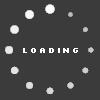


Thanks TOMBA
I will try and put up some game numbers, a video!
cheers