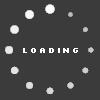c15dubb's Blog

1. Go to Your XBOX Dashboard > Settings > System > Storage > HDD > Games and Apps > NBA 2K13
2. Locate your 2K Shoes file and copy it to your USB flash drive.
3. On your PC, open your USB using horizon or Modio/Horizon.
4. In Modio/Horizon open both your shoe file and the downloaded shoe file.
5. Copy and paste your device ID and console ID into the downloaded file. (Profile ID will stay at all 0's)
6. Hit save, rehash, and resign on the downloaded file.
7. Inject the file into your USB. When it prompts you to overwrite your file hit yes.
8. Plug your USB back into your 360, go back into Settings > Storage > USB > Games and Apps > NBA 2K13
9. Copy or move the 2k Shoes file to your HDD. You'll be replacing yours with the downloaded one, and that's it.
NOTE: Make sure you backup your shoe file somewhere on your PC just in case you don't like the downloaded shoe file.
This entry has not received any comments yet. You could be the first to leave one.
c15dubb
23
c15dubb's Blog Categories
c15dubb's Xbox 360 Gamercard
More
c15dubb's Friends
Recent Visitors
The last 10 visitor(s) to this Arena were:
c15dubb's Arena has had 124,498 visits
c15dubb's Arena has had 124,498 visits