
 |
Quickstart with 270+ years of history
 This is my ongoing fast-sim solo league that I started back in 2008 and have been actively managing through versions 9, 10, 11, 12, 13, 14 and now OOTP 15. [phew] Fast-sim means that injuries are off, fatigue is low (though you could increase it) and after the off-season ends, the teams are set not to allow AI changes and I sim the entire season at once, then allow teams to make changes during the off-season. The past few years, I've only played cursory amounts of this game beyond beta. Just got busy with real life. But this year, I got back into it slowly. Thanks to txranger and knuckler, I got some new logos for teams and all of a sudden, it felt like a place I wanted to hang out. Most of the teams are original to this league, but a few are from the knuckler/txranger collaboration because some of the names were SO good that I couldn't resist. Some are retrofitted from that world, too. So after a contraction about 40 years ago, the league is now back to 36 teams (two 18 team leagues, 3 divisions of six teams) and the playoffs involve 16 teams (7-7-7-7) which gives everyone a chance, but cuts down on as many flukes. The league is in better shape than it's ever been before. Records have been broken, older guys last if they are good and there is a good influx of talent that dominate without it being too overwhelming. Stats are consistent and 1 and 2 star players are actually able to contribute. Wanna play? Here's the latest link to the quickstart (2 December 2014) here: Here are a smattering of some of the league logos.        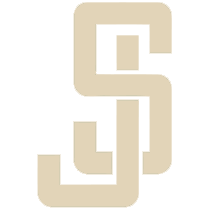         Here are the teams en masse: Code:
NL EAST |
Those logos are incredible.
|
Quick question I've only downloaded Quick Starts via the in game add on thing. What's the trick to installing this, it looks amazing!
|
Quote:
Unzip the folder into the data/quickstart_games directory on his or her computer. Then use the Quickstart Game option to create a new game based on that quickstart. |
Here's an updated version of the quickstart of the league after 323 seasons. I was doing a parallel dynasty on it before recently deciding to fork the league. Someone asked for it, so here's a copy in case you'd like to take a look.
The league's universe is very different than the one posted initially, it has several independent leagues and 36 teams in the majors too. |
so dumb question. Which buttons do I push to play fast sim.
"set all teams to not allow AI roster changes"? I just don't want to hit the wrong button and then the AI destroys my team cause I hit the wrong button. |
Quote:
Set all teams not to allow AI roster changes is what you wanna do to fast sim and then allow all AI teams to make roster changes or whatever is what you wanna toggle when you're done simming and wanna let teams make moves. |
Thank ya!
|
Can someone walk me through this setup? I am not sure what steps need to be taken. Or I understand them as written above.
|
Quote:
-download file -unzip -place in C/Documents/OOTP Developments/OOTP Baseball 15/quickstart_games -Make sure the file ends in .quick If not add it. -Now fire up OOTP15. -On the start screen, click "New Quickstart Game" -Select the game, choose a name, click "create game" -Wait (it will probably take a while, click yes/okay if prompted.) -If you want to import it into OOTP16, do this: -save the game, then fire up OOTP 16 -Click "Import OOTP15 Game" -navigate to C/Documents/OOTP Developments/OOTP Baseball 15/saved_games with the navigator that comes up -Choose the .lg file wit the name you used for the game, the click that and chose the word.dat file, then click confirm -Chose a name forte game and click yes/okay when prompted. -Wait a while, then you should be good to go! Hope this helps :) -Noah |
Here is my dilemma. I get all the way to the point where you "create game". I highlight ABA Baseball Reboot, name the game, the create game remains greyed out.
Someone may know where I dropped the ball. |
Quote:
What version of the game are you using? If you are using OOTP15, this file above is the one you want. If you are using OOTP16, download this version. Otherwise, not sure exactly. |
16
|
Quote:
Yeah Senator, the reason it wasn't working is this version is for OOTP15. You can either 1) use OOTP16 to import that file that you've already installed onto your machine to upgrade it. Or you can 2) download this version of the file that's made for OOTP16. |
| All times are GMT -5. The time now is 01:37 AM. |
Powered by vBulletin Version 3.6.0
Copyright ©2000 - 2024, Jelsoft Enterprises Ltd.