

 |
|
|
#1 | ||
|
Solecismic Software
Join Date: Oct 2000
Location: Canton, OH
|
Specific Interface Question 2: Non-Modal Behavior
In going to a largely non-modal interface, how much is too much?
Example... you're running free agency. Should the main free agency window be non-modal? The positives: you can go back and forth with whatever windows you've set up. The negatives: dealing with the end of free agency might be annoying. Whenever you "kill" a non-modal window, interface requirements mean you have to clean up after it - meaning you have to kill any window opened from that window. You would have to perform that cleanup at some point after the free agency period ended. Meaning you'd click back to the free agency window, and it would either kill itself at that time, or pop up a message saying it had to kill itself now. This adds clicks and actions that have nothing to do with your useful enjoyment of the window. So far, my operating idea is that any window that has that action element (the simulation window, the free agency window, the draft window) will remain as it is now - modal. So when you open it, you don't have access to your other windows. This means the free agency window still has to have a button that allows you to open your roster - even if you already have the non-modal roster opened elsewhere. While this isn't necessarily confusing, it could be annoying. Anyway, which seems worse to you - the need for cleanup with non-modal windows, or the forced experience of modal windows where the cleanup is more intuitive (i.e., they go away when you close them)? |
||
|
|

|
|
|
#2 |
|
Pro Starter
Join Date: Nov 2004
Location: Newbury, England
|
Not sure I completely understand the question tbh, but if one way means that even after closing and reopening the draft window the listed of the previous draft picks doesn't vanish (as happens currently) then that gets my vote!
__________________
'A song is a beautiful lie', Idlewild, Self Healer. When you're smiling, the whole world smiles with you. Sports! |
|
|

|
|
|
#3 |
|
"Dutch"
Join Date: Oct 2000
Location: Tampa, FL
|
I love the idea of non-Modal windows and I think if you click close on a parent window you could have a pop-up that states "Closing this windows will close all child windows automatically" (if I'm understanding how this would work, correctly) . You could give the user the option to "Avoid seeing this notice in the future". That might work.
If you do choose to keep it fully modal, and seeing the Free Agency example raises my biggest concern with the interface...would it be possible to add a checkbox to the Free Agency screen that allows me to "inject" my team's players into the Free Agency list for a quick visual comparison (grayed-out, I suppose)? Oh, how I would love that! Last edited by Dutch : 05-16-2015 at 08:16 PM. |
|
|

|
|
|
#4 | |
|
High School Varsity
Join Date: Nov 2010
Location: Near Cleveland
|
Quote:
I would love a "Start-D" function in-game to help clean up all the windows, regardless of if you go modal vs non-modal. My preference, I think, is on modal. Theoretically. This is one of those areas that can be done badly though and seeing and experiencing it matters more. Really, I just want to have what windows I want open all at once instead of going back and back and forth between stuff. Oh, and the new popup windows OOTP put in OOTP16 is great, if wholly inapplicable to FOF as they use it (too many ratings in FOF to show). 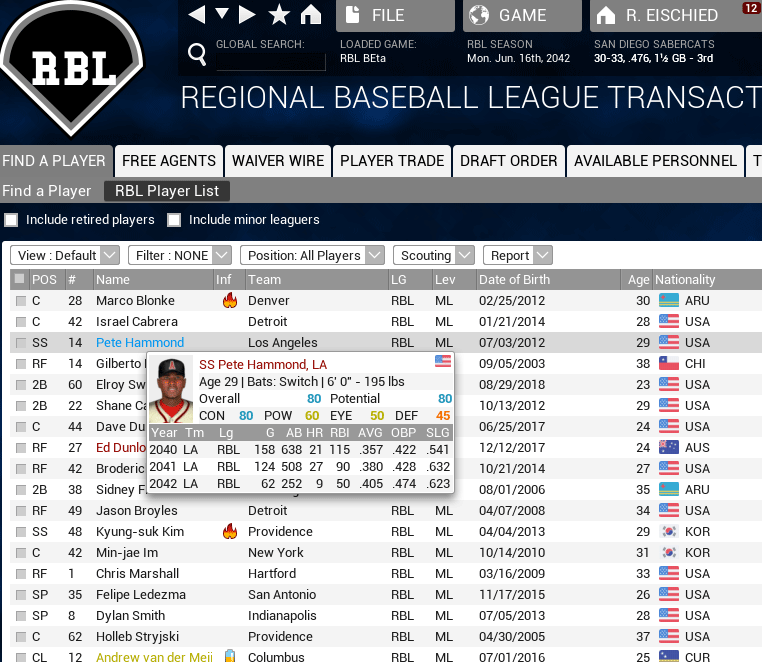 |
|
|
|

|
|
|
#5 | |
|
lolzcat
Join Date: Oct 2000
Location: Annapolis, Md
|
Quote:
I don't feel like I have deep insight here, as I really never hated the interface like some people did over the year. Heck, i didn't even hate the Gigawatt stuff. But while I have gotten used to it, I confess that it seems weird to have to click the exact same series of "yes, open this window too" buttons as I start the game. I play the game 100% of the time with 6 of these windows open, or 7 if multi-player. I can hardly imagine anyone who doesn't. Anyway...along those lines, I do find it oddly irksome during the season when I see the button "Simulation Window" in the active field (now the upper left corner of the active screen). While I have grown to ignore that over the years, I think it's weird to have that button pop up. I click it and nothing happens, because I *always* have the "Simulation Window" panel opened, period - so that button accompishes nothing. To me, that situation games for the sub-window that is currently buttoned as menu item "Simulate Games." I've long just written this off as a "well, I guess this is one of those things made for someone who does it differently than I do, and I suppose that's fine, I guess." Anyhow...if any of this helps to shed any light on your thinking, great. I find the multiple mini-windows (modal, non-modal, I don't really speak the language) odd but I'm completely used to it. Last edited by QuikSand : 05-24-2015 at 08:49 AM. |
|
|
|

|
|
|
#6 |
|
High School Varsity
Join Date: Feb 2008
Location: Southern Maryland - For Now!
|
It's been quite here. Was wondering how you're doing Jim? Creative juices flowing? Or is your forehead bruised from banging it?
 |
|
|

|
 |
| Currently Active Users Viewing This Thread: 1 (0 members and 1 guests) | |
| Thread Tools | |
|
|