

 |
|
|
#51 | |||
|
"Dutch"
Join Date: Oct 2000
Location: Tampa, FL
|
Quote:
Why am I not familiar with this? I've never heard FOF make any sounds unless I double click on something that is a single-click. Obviously this sound exists, I'm just curious why I'm not hearing it. |
|||
|
|

|
|
|
#52 |
|
College Prospect
Join Date: Jul 2001
Location: Nebraska
|
The old Playing time screen, could that return in some fashion.
I'd love to rotate my OLine men and some of my lower endurance guys. With the current system it's impossible.
__________________
JJ Smitty Owner of the TheC.F.L. - Come by and check us out. Last edited by A-Husker-4-Life : 04-18-2015 at 11:07 AM. |
|
|

|
|
|
#53 |
|
High School Varsity
Join Date: Nov 2010
Location: Near Cleveland
|
This is the sort of thing I was hoping more people would mock up. I don't know how to do UI better as I'm not a developer (or graphic artist), but I do know that I like the way this looks much more than what we currently have. Last edited by garion333 : 04-20-2015 at 11:58 AM. |
|
|

|
|
|
#54 |
|
High School Varsity
Join Date: Feb 2008
Location: Southern Maryland - For Now!
|
I know I'm wasting my time but there's a part of me that is challenged and enjoys some of this crap, even though I suck at it. So I am working on a player report page and looking at keeping things similar but reconstructing some of the displays. As an example consolidating the player agent, contract information, attitude, etc. in one table. Anyway, first here is the scouting data which is not much different but trying to simplify the color ratings.
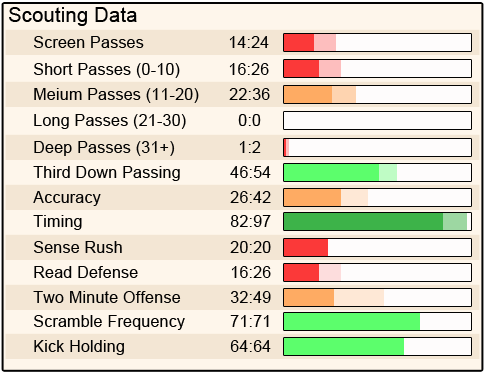 |
|
|

|
|
|
#55 |
|
n00b
Join Date: Feb 2014
|
First off I love this game and it's wonderful as it is but it can really use an updated modern look. When people say that it looks dated and messy, its probably being directly compared to games like OOTP Baseball, and Football Manager, which are slick and polished and handle a ton of data as well. I play both, on mac and on tablets (more tablet not than my mac) but I am more drawn to them because the UI is fresher, modern, and menus are well designed and finding where certain things are like lineups, stats, formations, etc are intuitive.
Go to the ROSTER page to set up your team. Go to the Front Office page to deal with trades, contracts, etc. Go to the Calendar or News page to see whats happening and what's coming up. Stuff like that. These games are built with a larger team than just one person (though Beyond the Sideline Football from OOTP seems like it's just one guy right now), so I can completely understand the challenge of competing with this is especially when UI/Graphics isn't your main forte. I am still patiently waiting for a great tablet football management sim (i really dig Pro Strategy Football which is more of a coaching game) but the market may or may not be as great for one as it is on a computer -- though OOTP and Sports Interactive and even SquareEnix have had pretty good success on their franchises on tablets. That said, I really appreciate everything about this game as it is now. But I would like to see this game continue its success and having a redesigned interface would appeal to a larger mass. |
|
|

|
|
|
#56 |
|
College Prospect
Join Date: Dec 2003
|
IMO the simple answer is to take a look at FM and emulate what they do. I care about American football about a million times more then I do international futbol - but I find myself playing that game so much more because the UI is the best of any game I have ever played.
OOTP also has a great UI and I believe that is largely because of the year and a half they spent as part of SI and adopting that approach. |
|
|

|
|
|
#57 |
|
n00b
Join Date: Aug 2013
|
A poll would be interesting
Features or modern look ? |
|
|

|
|
|
#58 |
|
n00b
Join Date: Jan 2011
|
Just finished training camp. I hate putting in times of the day. Just let me select hours.
|
|
|

|
|
|
#59 |
|
Hall Of Famer
Join Date: Dec 2003
Location: the yo'
|
In the staff draft, resume is at the top, and skip pick/select are on the side. Not super annoying, but it's just an example of unnecessary scrolling. I mean, I hate the staff draft as it is, but that's not up for discussion. I believe the regular draft is the same way with the silly excess maneuver and point. Why can't left click resume, for example.
|
|
|

|
|
|
#60 |
|
n00b
Join Date: Jan 2015
|
Love this game and I just have one simple suggestion:
When preparing for the draft and double clicking a player to view his info, it would be nice to able to highlight that particular player without having to close the box (and then right clicking to highlight). Sometimes I'm trying to scout quickly and I may forget what that player's name was. Having a box to check would be helpful when viewing the player card. |
|
|

|
|
|
#61 |
|
Hall Of Famer
Join Date: Dec 2003
Location: the yo'
|
I think right click on the guys name highlights him?
|
|
|

|
|
|
#62 |
|
Solecismic Software
Join Date: Oct 2000
Location: Canton, OH
|
Just as a heads up - I'm working on concepts for future games (if the opportunity arises). My operating concept for the interface redesign is expanding on Seiji's Calendar as the basis for an all-encompassing Menu Window. The smaller windows with the lists of commands would go away entirely. It's a lot cleaner.
One goal is that any window that does not require an "answer" (meaning you're not fiddling with settings, just looking at information) will be non-modal. Non-modal means you can leave it open and return to the game. FOF is not full-screen. I made that decision way back in 1998 and I think the reasoning is still solid today. FOF is your "workspace." You have many directions you can move toward. Opening up the interface with non-modal windows takes full advantage of that concept. There's a consistency throughout the concept that wasn't there before. If you look at the underlying code in Microsoft's support for its Foundation Classes, you'll see that there really isn't any such thing as a modal window. A modal window is simply a normal window that has been altered to take over the application entirely. When screens were relatively tiny, that wasn't a major problem. But now that we have wider screens, bigger screens, two screens... why not use that space to have one or two information windows that are useful to the task at hand? The Player Window is part of what of makes this a little more complex. FOF Windows are large, almost as a rule. Numbers have more meaning in context, and FOF is what it is because it presents a huge statistical universe. The Player Window needs an area to display player statistics. Right now, that controls the size of the window. However, the idea of making the Player Window small with "pages," so you can have three or four of them up on the screen at once and compare ratings, for example, is an appealing idea. How do you accomplish that without losing the ability to present player statistics properly, in context? Your player's identity with your franchise is that vast database of the numbers he produced for you. It's difficult to immerse yourself in that identity without that large statistics page. This is the one sticking point in my conceptual redesign. I know the Player Window is clunky with that "page," but losing that large statistics page makes it very "un-FOF," in my opinion. |
|
|

|
|
|
#63 |
|
n00b
Join Date: Feb 2014
|
Have you ever thought about creating the UI like you would a website? Take ESPN or another major sports site as an example. It's laid out fairly intuitively for someone read the latest headlines/news, to search for players or teams, look at standings, transactions, compare players and teams, look at stats, see the schedule, etc. Throw in another link for front office duties, and I think that would be a nice fresh interface that is common to the general public and can get people a familiar look.
Again, the websites and how OOTP/FM present information is similar. They have a list of major menu items on the side or at the top, and by clicking on them, it changes content below or at some designated "box" within the interface. That box can have more sub-boxes within it that have content (i.e. comparing player A with player b, etc.) but it is all done within one windowed screen and does not pop up windows left and right. I also agree you shouldn't make this game full-screen, but it can be an option? I prefer playing in a window (and hoping for native mac/tablet compatibility too!). IMHO, looking at it from a complex workspace idea is over thinking ease of use. This is at the core a video game first. We are all stat geeks and it you dont have to lose the spreadsheets and numbers at all, but just present it in a more fashionable way. |
|
|

|
|
|
#64 |
|
Mascot
Join Date: Apr 2008
|
Real beauty. The beauty of the interface.
Honestly I can’t tell you about it. The „beauty“ got me a little bit surprised the first time I started FOF, but now, like so many others, I got used to it, I do not even notice. To me it would be more important, Jim would use his limited time and his limited budget to improve and expand FOF continuously! Until now, I love every new feature, every new window, every new data Jim has built in recent years. By the way, I love the gimmick with the wallpaper - light out, light on.  This image reminds me of the optical changes of the UI by Apple in iOS. Apple got rid of the deep and heavy 3-D Design and now showing a flat UI design. For Apple, this design change has paid off. Many users find this style (more) modern. Other companies/developer have their UI exempt from 3D graphics and introduce now such flat design. Perhaps such flat presentation is the more modern? The more beautiful? The way to go? If this here is a place where I may complain: I wish resizable window. That many up and down scrolling is annoying!  But this is a technical complaint, no aesthetic. |
|
|

|
|
|
#65 |
|
Pro Starter
Join Date: Jan 2001
Location: Rennes, France
|
I hate that I cannot open multiple windows at the same time.
|
|
|

|
|
|
#66 |
|
"Dutch"
Join Date: Oct 2000
Location: Tampa, FL
|
|
|
|

|
|
|
#67 |
|
Mascot
Join Date: Apr 2008
|
At the end we still have all become accustomed to the graphics and get along well with them. Especially after the graphic revision with version seven!
A graphic appreciation would be nice, but do we really need major changes? |
|
|

|
|
|
#68 | |
|
High School Varsity
Join Date: Feb 2008
Location: Southern Maryland - For Now!
|
Quote:
Maybe not for some but I know I appreciate being able to reconfigure the appearance as much as possible. I may be an island but I just don't like the current look of the game and think it comes off a bit shocking. Like I said though, that's just me and most likely really don't care one way or another. |
|
|
|

|
|
|
#69 |
|
High School JV
Join Date: Jan 2002
Location: Hillsboro OR
|
I haven't read everything about the UI changes, so forgive me if this has already been covered:
1. I would like to pick my columns. I jokingly refer to FOF as spreadsheet football but spreadsheets allow me to work with data so much easier. Looking at my roster I have 6 different view (Standard, Contract, Personality, Scout, Injury, Attitude). At different times I want to see different pieces of information, but I always want something a little different than the defaults. When managing my roster in-season, I want to see current estimate and injury type / duration. In FA1, I want to see current estimate and contract details or personality information. Maybe I don't care about loyalty but want to see fan popularity. The ability to see the columns I want changes, but no view works all the time. Maybe even let me have view slots and I can determine what information is there. 2. Navigation from player card back to roster view is inconsistent. From the various roster views, if I open a player card and make a change (offer a contract, deactivate, activate) when I exit the player card the active item goes back up to the team name. If I scroll at this time, I switch teams. I almost never want to look at another team's roster, maybe other people do. But I can't think of anything else that works that way. When I click a link in a browser, the scroll wheel still controls the main window, it doesn't go up to the address bar and scroll through recent pages. To make it more confusing, if I do not make a change in the player card and exit the card I can still scroll through my players. |
|
|

|
|
|
#70 |
|
High School Varsity
Join Date: Feb 2008
Location: Southern Maryland - For Now!
|
Was thinking. I like watching the game unfold but have also enjoyed the SP game calling screen. I find I would actually like to have an updated version, one screen for both that actually combines the best of both; i.e. scoreboard (updated to not look like the local high school), games stats, player stats, plays called, etc.
To go with it, a more robust set of play verbiage. The receiver that caught the pass after running his route over the middle of the field while losing yardage and the same tipped pass interception get a little old after awhile. |
|
|

|
|
|
#71 |
|
Hall Of Famer
Join Date: Sep 2002
Location: Troy, Mo
|
Any new news on the next version?
|
|
|

|
|
|
#72 | |
|
College Prospect
Join Date: Feb 2001
Location: Bryson Shitty, NC
|
Quote:
I agree with this. It would be cool if we were able to edit the text strings and save them as different shareable "commentary teams". So each game could have a little more flavor and uniqueness. It would be fun to have a Joe Buck commentary "He looks.. he throws.. Caught. Jenkins.. Jenkins.. Jenkins.. Down to the 30." or a Dennis Miller version "Davis brought Jones down at the 40 like Goldman Sachs brought down the U.S. economy back in '08" etc. I'd like to see remarks like "The receiver made a heck of a catch on that play" or "The QB threaded the needle on that throw" to give us a better idea of which player had the biggest effect on the play. If it is all based on dice rolls, then an exceptional result should have exceptional wording IMO.
__________________
Recklessly enthused, stubbornly amused. FUCK EA
|
|
|
|

|
|
|
#73 |
|
n00b
Join Date: Nov 2016
Location: Indonesia (b.New Orleans)
|
I would like a couple of things. First, like most I do like the UI for Football Manager. However, I understand there are limitations to what can be done.
I would like to see an option to look at all of my players contracts over the length of contract for the entire team. I created my own spread sheet outside of the game, but that was very time- consuming. Another option is to get rid of the "print" feature. I would rather if it can generate a PDF file and from there I can choose to print or save it to my computer. This is more useful to me. I love overseas and I do not have print out everything only to throw in the garbage when I leave. This is true about the Game reports as well. I would prefer it open up in a PDF/ excel spread sheet. This way I am saving it to my computer and I can review it later if need be. I also like the color coding created above. Thanks
__________________
Owner and General Manager IFL: Little Rock Lancers | Be A Polish Lancer and Charge! USFL: Newark Fighting Puritans | Where Football is a Religion / Be a Believer!" OSFL: New Orleans Krewe | Join the Krewe; It's Carnival Time! |
|
|

|
|
|
#74 | |
|
n00b
Join Date: Aug 2015
|
Quote:
- First of all, thank you for making FOF 8 choose a default League ID. That was on my list of "horrible" UI features in FOF 7. Ideally the game would choose its own ID internally and let players choose a league name instead (with spaces allowed, no unreasonable length/character constraints), but the change in FOF 8 is definitely an improvement. - Single-click on tables to both select an object and open its info screen is not intuitive, and worse, this behavior is not consistently applied across the entire UI in FOF, so you never know what to expect when clicking a table item. Most users will expect a single-click to select a table object, and double-click or right-click to a popup menu for further actions on the selection. Granted it's one more click, but it's also consistent with the vast majority of other tables your users are likely to have interacted with. - It's great that the table columns are sortable by clicking the headers, but most sortable tables will toggle ascending/descending with subsequent clicks. I often wish FOF tables would do that too. - Something on-screen that describes all table column headers is badly needed. Tooltips, or maybe right-click the headers for a small popup description that disappears when the mouse moves away. Just something that helps us quickly know what un-obvious acronyms like "KRBO" means without having to dig open the manual or Google it. - Every screen has a Close Window button somewhere, but where's the close "X" button in the upper corner? Practically everyone I've shown this game to has almost immediately clicked the little football in the upper-right trying to close a screen. After years of using Windows, Mac, and Linux, people have come to expect most screens to be closeable from one of the upper corners. - Wherever possible/applicable, closing screens should re-focus to the previous screen so the mouse wheel will still scroll tables etc. without having to re-click it. A good example of that workflow is scrolling through the roster, checking a player's info or negotiating a new contract, closing the player's info screen, then scrolling through the roster again. The need to re-select the table every time is tedious and annoying over time. Although I know component focus management in Windows can also be quite disappointing, so I'd say this wouldn't be so bad if clicking the table to focus on it didn't also open the player's info screen, which steals focus from the table again. - Draft Speed and Roster Speed dropdowns don't remember their previous selections. - If a contract proposal is invalid (typo, trying to guess the league min for his exp. level, etc.), then ALL the salary text fields are reverted back to the player's original desired offer. Please make it stop doing this, it's not nice at all. - Thank you for adding a large display in FOF 8 of my team's record that I can watch while the season is simulating. This is better than the little table in FOF 7, although I'd still like to see my team's standing compared with others in the division. I used to like watching my team's position move up/down as the season went. Unfortunately, FOF 8 usually freezes at around mid-season on my system (smooth updates prior to that), then wakes up after a few seconds and snaps immediately to the post season. It lowers the fun value of this new W/L display for me. - Entering the Pre-Season stage should automatically open the Simulation Window. It's not friendly to new players that the game expects something but doesn't ask for it until the right button is clicked. - Entering the Free Agency stage should automatically open the team's roster and clearly list any RFAs to be considered for new contracts. It's not friendly to new players for the game to assume they know this needs to be done in the 1st stage or else they might lose players, nor to make users manually open the roster and sort on Contract years to see the RFAs that need attention. - At the end of a season, probably the most interesting stats for the player are their team's rankings compared to all other teams in the categories of pass yards gained/allowed, rush yards gained/allowed, and points gained/allowed. These numbers provide an invaluable macro barometer for determining where the off-season roster focus should be, but they are difficult to find and almost equally as difficult to read once you do find them because they're hiding among about 100 other stats on the Team Summary screen. FOF 8 took this in the right direction; I LOVE the new "Nth Rushing Nth Passing" display. Please separate these out between offense/defense? In any event, a simple-yet-thorough, at-a-glance overview of how our team did or is doing compared to rest of the league (besides just our W/L record) was/is still very much needed. Hopefully that's more or less the kind of stuff you were looking for. I know you were trying to steer this topic away from new feature requests, but I think in some cases the lack of features (not automatically showing some screens, new/better way of displaying key stats) are part of the UI's core criticism, so I judiciously included a couple of those. I'm a UI developer by trade, so I know some of the challenges and I appreciate/respect the thought and hard work you've clearly put into it. Cheers! |
|
|
|

|
|
|
#75 | ||
|
High School Varsity
Join Date: Nov 2010
Location: Near Cleveland
|
Quote:
Quote:
Fascinating to see some of the suggestions for FOF8 UI make it into FOF9 instead. |
||
|
|

|
|
|
#76 |
|
Pro Starter
Join Date: Nov 2004
Location: Newbury, England
|
Rookie scouting and weight training are so much better in FOF9. It’s just a shame some other aspects are still very click heavy, and the game universe is a bit stale
__________________
'A song is a beautiful lie', Idlewild, Self Healer. When you're smiling, the whole world smiles with you. Sports! |
|
|

|
 |
| Currently Active Users Viewing This Thread: 1 (0 members and 1 guests) | |
| Thread Tools | |
|
|