

 |
|
|
#1 | ||
|
Go Reds
Join Date: May 2001
Location: Bloodbuzz Ohio
|
MUSIC
Alright fellas. I haven't burned a mix cd in probably 4 years. Now, there are 2 songs I have downloaded via mpg.. the video included, because all the mp3's are copy protected and scratch up after 10 seconds, you know the deal. So anyways, I was wondering is there anyway to record the music from the video into a new mp3 file? Like convert it someway? Thanks.
|
||
|
|

|
|
|
#2 |
|
Registered User
Join Date: Nov 2001
Location: Here
|
Here is a guide: hxxp://www.doom9.org/index.html?/autogk.htm, it is at the very, very bottom of the guide
basically, you convert the mpg into an avi, then use a program to extract the audio, which should create a WAV file. Then convert the wav. file to an mp3 using various different programs. or you may be able to use an audio stream capturing utility, but I haven't seen any documentation for that (play the video, have the sound capturing thing going on in the background, capture the sound. |
|
|

|
|
|
#3 |
|
Go Reds
Join Date: May 2001
Location: Bloodbuzz Ohio
|
ok, sounds like some work but possible
|
|
|

|
|
|
#4 |
|
Registered User
Join Date: Nov 2001
Location: Here
|
the longest amount of time will be the file conversion from mpg to avi. Depending on your computer and the file size, that should take a couple hours. Of course, the extraction of audio should take about the same.
I know it took around 2 hours to convert School of Rock from an mpg to avi. |
|
|

|
|
|
#5 |
|
Go Reds
Join Date: May 2001
Location: Bloodbuzz Ohio
|
wait- where does it start? copy the first line so i can find this easier
|
|
|

|
|
|
#6 |
|
Registered User
Join Date: Nov 2001
Location: Here
|
hmmm, link doesn't work right, I''l just copy and paste it.
Extract MP3 audio from an AVI Start up VirtualDub, press Control-O to load the AVI file, then set audio to full processing mode.
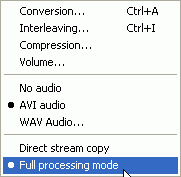 Now select File - Save WAV.
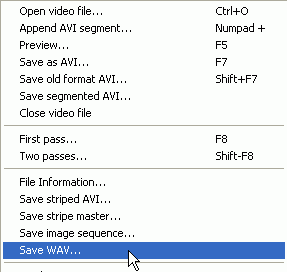 Select a name, then press OK to start the extraction. Select a name, then press OK to start the extraction.You'll get a pretty large WAV file. As we set audio to full processing mode we have effectively decompressed the MP3 and turned it into an uncompressed WAV file. This is a safety precaution as many programs who support MP3 input are a little problematic with that kind of input whereas WAV input is never a problem. |
|
|

|
|
|
#7 |
|
Go Reds
Join Date: May 2001
Location: Bloodbuzz Ohio
|
ok, how do i first get the mpg to avi?
|
|
|

|
|
|
#8 |
|
Go Reds
Join Date: May 2001
Location: Bloodbuzz Ohio
|
actually, one is mpeg and one is wmv. hope they both can convert to avi
|
|
|

|
|
|
#9 |
|
Registered User
Join Date: Nov 2001
Location: Here
|
here is the best I can find:
hxxp://www.videohelp.com/avi2divx.htm |
|
|

|
|
|
#10 |
|
Registered User
Join Date: Nov 2001
Location: Here
|
here is the wmv guide (note I haven't tried any of this):
hxxp://www.divx-digest.com/articles/wmv2avi.html |
|
|

|
|
|
#11 |
|
Go Reds
Join Date: May 2001
Location: Bloodbuzz Ohio
|
thanks for the help. hope it works
|
|
|

|
 |
| Currently Active Users Viewing This Thread: 1 (0 members and 1 guests) | |
| Thread Tools | |
|
|