

 |
|
|
#1 | ||
|
College Prospect
Join Date: Jul 2001
Location: Newcastle, Australia
|
Windows 11
Windows 11 is now available if you want to upgrade from Windows 10. I have just done it myself and it was pretty stress-free. There is nothing in it that I can see which would make you want to update from W10 apart from wanting to be an early adopter. I told myself that I could wait but, when the chance came, I thought "Why not?"
There are some hardware requirements if you are thinking of going ahead with it. You need to do the PC Health Check first. Windows 11 available on October 5 | Windows Experience Blog It says there that W11 will roll out in a phased manner but you can also go ahead and complete the process now if you want by going here: Download Windows 11 |
||
|
|

|
|
|
#2 |
|
Head Coach
Join Date: Oct 2000
Location: Surfside Beach,SC USA
|
My current computer I have had since 2010. Pretty much decided that now is the time to replace it, but will probably wait until 11 has been out for a couple of months because you know its Microsoft and Windows so there are sure to be bugs still. In the meantime, if anybody sees a sweet deal for one with a lot of storage and memory on it, let me know

__________________
Coastal Carolina Baseball-2016 National Champion! 10/17/20-Coastal Football ranked in Top 25 for first time! |
|
|

|
|
|
#3 |
|
Hall Of Famer
Join Date: Jun 2006
Location: Chicago, IL
|
Says it won't support 7th gen Intel CPUs. I've got a i5-7600k and don't have any need to upgrade for what I use it for. So I guess it's Windows 10 for me.
|
|
|

|
|
|
#4 |
|
World Champion Mis-speller
Join Date: Nov 2000
Location: Covington, Ga.
|
I am just going to wait for the roll out. I did check, and my pc qualifies. I just bought my wife a new system, but it is a low end game system. Her's might not.
|
|
|

|
|
|
#5 |
|
Head Coach
Join Date: Oct 2005
|
Desktops are about 5+ years old and neither qualified because of that security thingy. More recent laptop did pass but not going to upgrade right now. I'll wait 4-5 months for driver issues to be resolved (Civ 6 is crashing enough).
|
|
|

|
|
|
#6 |
|
High School Varsity
Join Date: Sep 2006
|
The workaround from M$ might help some people with older computers. TPM bypass
In my opinion, Win11 is no great shakes, just Win10 with curved edges and a Start menu that most don't like. The only thing of any interest to me is the Android emulator, but M$ is not known for stellar apps. And personally I don't want to be a beta tester for 11. They still haven't fixed the PrintNightmare issue so I don't have much faith in things that they do.
__________________
"Don't believe everything that you read on the Internet." -- Abraham Lincoln |
|
|

|
|
|
#7 | |
|
Death Herald
Join Date: Nov 2000
Location: Le stelle la notte sono grandi e luminose nel cuore profondo del Texas
|
Quote:
The older ones should qualify with a BIOS update and/or BIOS changes. Most motherboards since 2014 have the ability to use the TPM features of the CPU.
__________________
Thinkin' of a master plan 'Cuz ain't nuthin' but sweat inside my hand So I dig into my pocket, all my money is spent So I dig deeper but still comin' up with lint Last edited by cartman : 10-07-2021 at 02:18 PM. |
|
|
|

|
|
|
#8 |
|
This guy has posted so much, his fingers are about to fall off.
Join Date: Nov 2000
Location: In Absentia
|
I've got the update notification on my laptop and desktop but haven't done it yet.
__________________
M's pitcher Miguel Batista: "Now, I feel like I've had everything. I've talked pitching with Sandy Koufax, had Kenny G play for me. Maybe if I could have an interview with God, then I'd be served. I'd be complete." |
|
|

|
|
|
#9 |
|
Death Herald
Join Date: Nov 2000
Location: Le stelle la notte sono grandi e luminose nel cuore profondo del Texas
|
I have it now on both my HP laptop and my desktop. Haven't really noticed much of a difference at all.
__________________
Thinkin' of a master plan 'Cuz ain't nuthin' but sweat inside my hand So I dig into my pocket, all my money is spent So I dig deeper but still comin' up with lint |
|
|

|
|
|
#10 |
|
College Prospect
Join Date: Jul 2001
Location: Newcastle, Australia
|
I use it exclusively at home. To me, it is much like a Service Pack for W10. I haven't noticed anything horribly bad about it (or anything wonderfully great either).
|
|
|

|
|
|
#11 |
|
World Champion Mis-speller
Join Date: Nov 2000
Location: Covington, Ga.
|
I had the prompt to update but put it off. I am letting some of you guinea pig it first.
Sent from my SM-G996U using Tapatalk |
|
|

|
|
|
#12 | |
|
Pro Starter
Join Date: Nov 2004
Location: Newbury, England
|
Quote:
This is me - just seems like a new skin as much as anything
__________________
'A song is a beautiful lie', Idlewild, Self Healer. When you're smiling, the whole world smiles with you. Sports! |
|
|
|

|
|
|
#13 |
|
Head Coach
Join Date: Oct 2005
|
My laptop is eligible (5+ year old desktop is not). I have held off for now, figure I'll give it a little more time. I am thinking about hacking my desktop and installing it just to see.
|
|
|

|
|
|
#14 |
|
hates iowa
Join Date: Oct 2010
|
I really have to wonder what Microsoft is thinking sometimes. As someone in IT I decided I might as well take the plunge on at least one of my PC's. One of the first changes I notice is one they made to the right-click/context menus. Someone actually decided, "hey, let's dumb this down and give users fewer options and make them use more mouse clicks to do what they previously wanted to do!"
Here is an example of what I'm talking about. I have to go into "Show more options" now to see third party additions to this menu. I'm pretty sure this can be tweaked/"hacked", but why make this change in the first place?  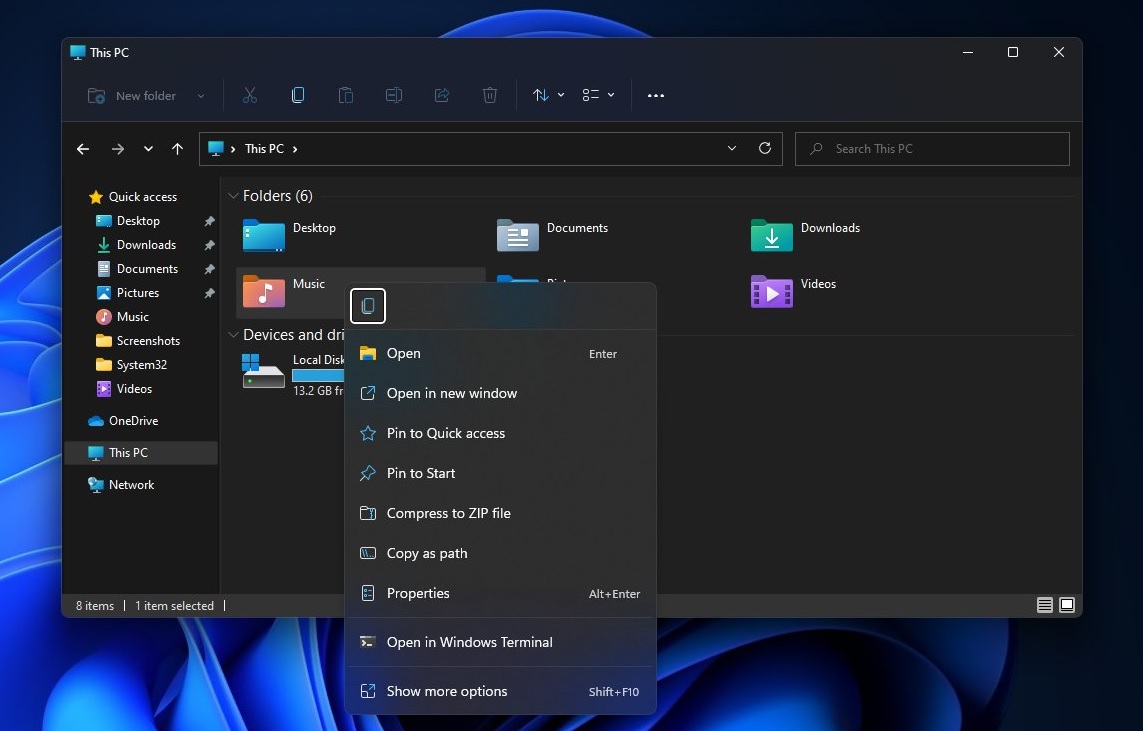 Last edited by sovereignstar v2 : 11-18-2021 at 10:19 AM. |
|
|

|
|
|
#15 |
|
College Prospect
Join Date: Jul 2001
Location: Newcastle, Australia
|
Yeah, I came across that the other day and couldn't work out where something was before doubling back and checking the "Show more options".
I'm not a fan of the Start menu lacking many of the options from W10. No showstoppers but little annoyances. |
|
|

|
|
|
#16 |
|
High School Varsity
Join Date: Sep 2006
|
I am curious to know why people are so quick to update to Win11. There is nothing special about it, imo. Win10 is supported until 2025 so it's not like there is some urgency to upgrade.
__________________
"Don't believe everything that you read on the Internet." -- Abraham Lincoln |
|
|

|
|
|
#17 |
|
College Prospect
Join Date: Jul 2001
Location: Newcastle, Australia
|
To me, it is like updating to the latest version of Excel or OOTP. I hope that they have fixed some obvious deficiencies without breaking something new.
Yeah, I could live with W10, like I do on my work laptop, but I'm wondering "what-could-be" with W11 on my home computer. It is pretty much the early adopter mentality - but at least I'm not shelling $1000+ for something like an iPhone. |
|
|

|
|
|
#18 |
|
Mascot
Join Date: Oct 2000
Location: Maryland by way of Arizona
|
Win10 Retrograde
Some of youz may remember that I was asking about laptop suggestions back a few months. Well, due to our anniversary being in March I put off buying a laptop. Yesterday I went a hunting to buy one and discovered that at this point it's very difficult to get a Win 10 laptop without paying an extreme mark-up. Thought I settled on one but wanted a 24-hour cool-down period.
So I just went to make a purchase when it dawned on me that I could buy a Win11 at a "normal" price and then downgrade it to Win10. I should be able to save some bucks that way. And it seems pretty straightforward on how to downgrade. Has anybody had any experience doing that? And pitfalls I should be aware of? Like, the manufacturer does something funny to the laptop to prevent such things? Lots of gaming laptops come with some kind of system monitoring and configuration software to manage the back-lighting but I don't really care about that stuff. I'm not in too much of a rush as my current laptop is working great but I just want to have a spare should things go back. (It's around 6 years old.) Thanks! |
|
|

|
|
|
#19 |
|
Hall Of Famer
Join Date: Apr 2002
Location: Back in Houston!
|
I got a Lenovo Legion 7 Slim a couple of months ago and "downgraded" to an OEM version of Windows 10. The only real hangup I had was getting the valid network driver - Win 10 didn't recognize it - so I had to download it manually from another computer (because, of course, with no network access - I couldn't use the network to get windows drivers and updates).
Also, it asks me all the time if I want to upgrade and I'm worried I'll accidentally hit "yes" at some point. Though I have seen there is a way to fix that in the registry - I just haven't applied it yet. Of course, as with anything computers, YMMV. SI
__________________
Houston Hippopotami, III.3: 20th Anniversary Thread - All former HT players are encouraged to check it out! Janos: "Only America could produce an imbecile of your caliber!" Freakazoid: "That's because we make lots of things better than other people!" |
|
|

|
|
|
#20 |
|
High School Varsity
Join Date: Sep 2006
|
M$ really likes to force things upon us beta testers...er...consumers. I used some registry hacks to stay on Win 10 ver 21H2 and not get annoyed to upgrade to 11. There is a program called InControl by long-time IT guy Steve Gibson that will act as a front end for the registry hacks.
https://www.grc.com/incontrol.htm As I wrote, I did the changes to registry manually but some people would prefer not to delve into it (a good idea most of the time) so I thought I would mention InControl.
__________________
"Don't believe everything that you read on the Internet." -- Abraham Lincoln |
|
|

|
|
|
#21 | |
|
Head Coach
Join Date: Oct 2005
|
Quote:
I finally upgraded my non-eligible desktop to Windows 11 (lots of articles out there on how to do it). Using it as backup, simple browser, mp3 etc. I understand that MS may not support these computers in the future. But it's pretty old so not much to lose. I was a little surprised that after upgrading, there was no non-Windows updates needed (e.g. drivers). I don't have a lot of demanding apps but from what I've used, I like Windows 11. I didn't mind Windows 10 either but I've kept some sanity having all my home & work computers with the same interface now. Goodbye Windows 10 forever. |
|
|
|

|
 |
| Currently Active Users Viewing This Thread: 1 (0 members and 1 guests) | |
| Thread Tools | |
|
|