

 |
|
|
#1 | ||
|
Solecismic Software
Join Date: Oct 2000
Location: Canton, OH
|
The Thread Where You Get to Tell Me Everything You Hate about the Interface
I have one real design philosophy with these products. I want to minimize the number of clicks it takes to perform a specific action. That was really the only priority with software design back before many of you were born.
But one thing I hear more and more is that people don't like the interface. I hear it enough that I want to think about more major changes I can make in the future. I want to break this down into categories. I'd like people who post here to be as specific as possible in their responses. 1) How important is true beauty? The ancient Greeks were all about aestheticism. The journey was far less important than the destination. I'm not sure I can do a lot here. Artwork requires money, so I have to do a lot of it myself, but a couple of people with real talent have expressed interest in working on future games on a percentage basis. So there's room for improvement. I have no talent myself, but I can follow instructions and I'm better about not ruining things. I'm also much better with programming with drawing resources than in the past. Some things I feel are important. While programs on tablets and hand-held devices are full-screen and tightly managed, I think a game like Front Office Football should be windowed on Windows. This means that one of my goals is to make many of the windows (screens) in Front Office Football non-modal. That way you can have two player cards on the screen at once. Or look at a depth chart while you have the team summary up. That kind of thing. It's a huge development effort (and, really, one that teaches concepts that will be valuable on tomorrow's devices), but I think it's worth it. As an aside, since a lot of people ask about FOF on a device... it's not possible without greatly reducing the memory requirements. FOF stores too much information. At some point, a smoother cloud experience and faster transfer rates will make this issue insignificant, but today's devices are designed for complex graphics displays, not complex computation-heavy resident programs with a lot of data. I spent months last year learning Android, and becoming immersed in new concepts (like a program having to re-create itself constantly while the device manages memory). At some point, PCs will evolve into something different and these concepts will become transferable to games like FOF. So I'm watching, but the technology isn't there yet. My other main priority with beauty is that the FOF universe is built on having access to vast amounts of data. To take full advantage of that universe, most windows (screens) should be boxes crammed full of numbers that have meaning only taken as a whole. The best way to do that is still my basic custom ListView, with the alternating highlight colors and an Arial-type font. Becoming more non-modal takes advantage of why Windows is still a far better place for FOF than a device (even if the memory issues with devices weren't present). So what I'm asking is when you say you want more beauty in FOF, where would you add it? What would you change? 2) I feel like I've stepped into the middle of the Labyrinth and I don't know which way to go. When you open all the FOF menus, you have access to 100 or so screens right from the main menu. It's overwhelming, but it fits the design goal of minimizing clicks. Is it worth adding a click or two to better organize these menus? Or is this a good idea, but it needs better presentation? More menus? A field on each menu explaining how the menu is organized? The main menus are the core of FOF interface - a mostly flat structure. But is this the reason you find the game ugly? 3) Let me go, Daedalus, I won't fly too close to the Sun. One of the things I tried to do, mainly in introducing the calendar (remarkably ugly when FOF 7 first came out - what was I thinking), was point people toward what to do when they first played FOF. Get people to the New Game window, make it easy to start a new career. Is part of FOF's interface issue that more should be done here? Should the new game window be replaced with a series of screens organized like a wizard (each field on the current new game window separated into its own window, and you're asked about each - kind of like what Civ II did when you started a new game). 4) Hey, Pygmalion, she's still just a piece of rock, after all. I've always focused my art budget on the background screen. In earlier iterations of FOF, it conveyed what I think of as the central theme of Solecismic products - a playing field built into your work desk. FOF is nothing without your imagination. So I've always wanted that image at the center of the product. The background screen only changes when you're in a universe (lights on) or when you first open the game (lights off). Is it time for that to change? Most games use the background to convey information. Would FOF's interface be improved if the background has "panes" depicting statistics or your record or your roster? If so, what about the menus that lead you toward functions? You're adding a lot of clicks here. 5) Preserving those Halcyon days of winter. In general, what I'm asking is what would you do about the interface, given that FOF's appeal and advantage is having access to a wealth of information about the football universe it creates. What do you hate about the interface, and how would you address that without harming what attracted you to the game in the first place? Thanks for your thoughts. |
||
|
|

|
|
|
#2 |
|
College Prospect
Join Date: Sep 2010
|
1) Beauty in the sense of artwork is not important. Beauty in the sense of clean, smart aesthetics is. I believe in function, but "ugly" does not necessarily mean function.
2 & 3) I'm not a fan of the floating dialog boxes-as-interface model. There's too much stuff there, too many windows, especially the functionally useless but giant season schedule window. How about turning that into a hub, and runnin everything out of there? For example, you say what stage it is currently -- no need to display the entire running schedule. Then have the entire menu there. There are not that many things to do, and they break down into a few categories: - "Weekly tasks". Pulls up a window that gives you access to a few buttons for what you get to do this week. For example, "Scout Opponent", "View Standings", "Gameplan", "Continue Free Agency", "Manage Roster", things like that. - "Almanac" -- lets you pull up season stats, awards, history that kind of thing. I think that's about it. This blocks you from doing Almanac tasks and Weekly tasks simultaneously, but there's no need to have both full sets of menus open at once. I think that makes sense. Otherwise you're wasting clicks finding the right menus to close or open so you can get to the other ones you really want to reach. As a player, you are either in one "hub" or the other. Within each "hub", things should be fairly integrated. There are I don't know, fifteen or twenty gameplan windows, none of which can be simultaneously opened. There has to be a better way, where you just enter the "Gameplanning" screen and you can flip through different aspects of gameplanning seamlessly, save it all at once, and exit back to the rest of your "Weekly Tasks". It shouldn't be about number of clicks, but about organizing according to how people use the game. The interface and ALL those different windows are quite overwhelming. 4) The background is beautiful. I'm sure you could do different things with it, but it's not a priority for me. I honestly have never noticed lights on/lights off. I know the interface runs through the windows, and I just appreciate the beautiful artwork that's there in the background. 5) I covered my own thoughts above in a theoretical, no-regards-for-amount-of-effort kind of way. It sounds like probably a major overhaul, but the way I see it is more about keeping the function similar (i.e, what the user inputs into the game) but rearranging how all those different input screens are presented to the user. Thanks for the thread, and great work you do with the game!  It'll definitely be interesting to see how the mobile landscape works. On the one hand cell phone games with advertisements and pro editions are all the rage. On the other, they're graphically intensive but otherwise vapid. I would suggest a solution may be to offload computation costs to central online servers (like a MMO game), while users can manage their teams from either ad-supported or paid mobile or desktop apps. That technology is completely there and could almost be accomplished with the current game and enough utility support. It'll definitely be interesting to see how the mobile landscape works. On the one hand cell phone games with advertisements and pro editions are all the rage. On the other, they're graphically intensive but otherwise vapid. I would suggest a solution may be to offload computation costs to central online servers (like a MMO game), while users can manage their teams from either ad-supported or paid mobile or desktop apps. That technology is completely there and could almost be accomplished with the current game and enough utility support.Last edited by aston217 : 04-11-2015 at 05:41 PM. |
|
|

|
|
|
#3 |
|
College Prospect
Join Date: Feb 2001
Location: Bryson Shitty, NC
|
I'm with Aston. I don't we necessarily need to eliminate clicks, but we need to eliminate useless back clicks. I feel like about 40% of the clicks in the game are to exit out of a screen. Condensing things and adding sortability would not only allow for information to be displayed in a less overwhelming format, but would also streamline the game experience. The calendar would definitely benefit from being more dynamic, and mouse overs could be used to show more information without adding clicks.
__________________
Recklessly enthused, stubbornly amused. FUCK EA
Last edited by Julio Riddols : 04-12-2015 at 11:59 AM. |
|
|

|
|
|
#4 |
|
College Benchwarmer
Join Date: Nov 2003
|
I'm very grateful that I can open an MP game, import my stage, access the relevant information, make my adjustments, and export with a minimum number of clicks.
My suspicion has always been that the depth charts/game plans menu is overwhelming for most people, not because of the menu itself, but rather because they don't understand the content. I don't know what the future holds for playcalling and gameplanning, but if there were an additional option to recommend game plans according to some preset philosophy (e.g., rex west coast, rex 46, rex BELCO PAV, etc.) I think it would assuage angst about the rest of the content of that menu. Information presentation is essential to my enjoyment of the game. A strong vote here for keeping the development eye on that ball (not that I doubt that you would). |
|
|

|
|
|
#5 |
|
College Benchwarmer
Join Date: Nov 2003
|
I've thought of a different way of answering this question. Instead of my opinions about how things ought to be, I'm going to use this space to describe my routine as I go through a season. Already, as I'm thinking of it, I'm realizing there's a number of places where accessing relevant information requires additional, unnecessary clicks and windows...
**reserved** |
|
|

|
|
|
#6 |
|
"Dutch"
Join Date: Oct 2000
Location: Tampa, FL
|
1. Having the Free Agent window and your roster window open and scrollable at the same time would be helpful.
2. Adding a check box on the amateur draft screen for interviews would be helpful too. 3. A new approach to weight training and special teams would also help. Those are some fairly button click centric tasks...and parts of the game that I struggle with enjoying because of the clicking. 4. A lot of the game options and almanac stuff might be better served back up in the horizontal menu options of yesteryear. Stuff I dont need to play the current game. 5. Graphics and artwork at your budget is risky. No offense, but I don't think you have a good eye for what is an improvement and what isn't. If you arent dealing with somebody who inherently gets what appeals to 80% of your audience, you could make it worse! Please tread carefully there...and I do love my Arial font. Perfect for stats. 6. I would still like to see a simple splash screen at the end of each season with award winners and major stat category leaders....it would save us from clicking all over the place. I am not trying to be critical, your game rocks...but you asked. Hopefully it's of some small value. |
|
|

|
|
|
#7 |
|
Hall Of Famer
Join Date: Dec 2003
Location: the yo'
|
I'm working on a large post with illustrations
|
|
|

|
|
|
#8 |
|
High School Varsity
Join Date: Dec 2007
|
Has anyone mentioned keyboard shortcuts? That's my main beef with the interface -due to all the unnecessary clicks, of course. Now, there are a lot of keyboard shortcuts, but you often find that after you use one you need to click on the screen in order to use the next one.
I'm sure someone else can explain it better, but they're simply not as helpful as they could be. An example, after clicking on the Roster screen, if I type "c" to see contract view or "r" to recommend player, it simply won't work. Another example, when simulating a week, you can't just type "w" "n" "w" "n" to simulate two weeks. IIRC the first W works fine, then the N won't work -but after you click on "next week", the W works again. When simulating an entire season in MP (why is the "simulate entire season" grayed out, by the way?) I need to use a type/click combo to move from week to week. |
|
|

|
|
|
#9 |
|
High School Varsity
Join Date: Dec 2007
|
|
|
|

|
|
|
#10 |
|
n00b
Join Date: Jan 2013
|
Being able to look at multiple player cards at once would be huge.
|
|
|

|
|
|
#11 | |
|
Coordinator
Join Date: Jan 2001
Location: Keene, NH
|
Quote:
and every back click seems to be linked to a system beep which absolutely drives me (and anyone else in the room) up the wall.
__________________
Mile High Hockey |
|
|
|

|
|
|
#12 |
|
Mascot
Join Date: Mar 2012
|
I would love to be able to have two screens open at once. So I can check game plan and roster for example. Or as Vaevictis said, two player cards open at once.
Also. Please get rid of not being able to have your 3rd QB injured. It's so bogus to have to drop a player on the team just to add a 3rd QB for a few weeks. (not sure if this falls under what you're looking for here, but it's a thought) |
|
|

|
|
|
#13 |
|
Coordinator
Join Date: Jan 2001
Location: Keene, NH
|
I feel like the artwork is just fine - the background works for me (I too never noticed the different state).
I don't mind the menu system per se, but I do feel like the menus could be organized a little more intuitively. Whenever I want to pull up a screen I don't normally use, I never know which menu to open up to get there. Also, would be nice to be able to open all menus with one click or restore your menu layout from a previous session. Totally agree that there are too many clicks for menial stuff. I did weight training for training camp last night. Click player card. Click weight. Read. Click action, or cancel out. Click next player card. Honestly, I gave up halfway through. Needless clicks would easily be my number one gripe. I love, love, love the ability to import and export MP files via FTP (although I do not understand why I have to click "ok" when the file loads - why would my input be necessary there?). Although I no longer have to dig through all sorts of folders to find my export, I still have to search to find things like the draft CSV file. Id really prefer having folders we need to access in a more logical and easily accessed place. Gameplanning is a lot of work. The have coach set gameplan option is nice, but it would be cool to have something between full automatic and Ben Lewis Nerd Mode, like clicking a few choices like "run heavy" or "throw deep" or "blitz a lot". Speaking of that, why can't we access depth charts before training camp?
__________________
Mile High Hockey |
|
|

|
|
|
#14 |
|
Pro Starter
Join Date: Jul 2005
Location: Appleton, WI
|
Aside from maybe the e-mail menu, I don't see much of a reason why all the menus couldn't be open when you start the game. Having to click all those buttons when the game starts seems like a needless step. Now granted, this may be a moot point if there was a better flow between menus, allowing for multiple page open at once, etc. But that has always been one of my gripes.
__________________
Commissioner of the RNFL |
|
|

|
|
|
#15 | |
|
College Prospect
Join Date: Sep 2010
|
Oooh, I enthusiastically agree with Dutch about the special teams and weight training. ST has improved -- you can see WHO is on active duty and who isn't at a glance, but to switch a player on and off you still have to open their player card one at a time, click a button, and exit out again. Weight training has a similar issue, but it's even worse since many players can't weight train but you only know if you click.
Also with Firefly about the oddly non-working keyboard shortcuts. Quote:
In the volume mixer (volume icon in the system tray), I muted "System Sounds" for this reason. I don't miss it  |
|
|
|

|
|
|
#16 | |
|
Pro Starter
Join Date: Jul 2005
Location: Appleton, WI
|
Quote:
Actually with ST, you can go into the Roster Attributes screen and go group by group, just right-clicking on players to toggle their ST participation. But I would certainly like something better for weight training.
__________________
Commissioner of the RNFL |
|
|
|

|
|
|
#17 | |
|
Pro Starter
Join Date: Nov 2004
Location: Newbury, England
|
Quote:
FWIW you don't need to open up player cards for ST on/off. Think it's jus right clicking on the Y/N on the roster abilities screen (not got game to hand) A similar system for weight training would be perfect, one screen with all players, their current weight & height in relation to their position, and so that you can check bulk up/trim down for everyone off one screen. If you want more detail for a position change, then not a problem in opening up the player card in that instance. Agree having two roster screens open at the same time would be great, one for your roster, one for FAs/other teams. Love the idea of having a template for game planning in between Rex and the current screen. I've been playing this game for 10+ years and I've spent all of 30 seconds looking at the game planning screen and thinking, nope, that looks extremely unfun. If we could have few check boxes for run heavy, run on 3rd down, mostly short passes, etc and let the game sort out the multitude of numbers that screen currently has based on the selections (which as I type can't be too dissimilar to the way the full draft preferences at the start of the game work?) i would use it definitely, but others can still use the system as is if they prefer. Maybe having a weekly summary screen for roster moves, major injuries, includes the OPW & DPW that splashes up rather than the player having to search for this info would be great and would add immersion. Thinking about it I almost never know what is happening with other teams and injuries, but if there was a news headline that said NE starting QB XYZ broke his arm last week and is out for x weeks it would make a positive difference. Even just a list of the injuries as part of the aforementioned weekly summary would be great. This might be more difficult, but if the almanac was update weekly rather than annually, you could also add in when major league records are broken again to add immersion. If this wouldd affect loading times too much, having an annual summary with details of new records would be a second-best option. This annual summary could include the POYs, MVPs, All Pro teams, etc too. As you can guess, love me a news screen! At the minute you have to look into the game world, but would be better to be in the world rather than on the outside looking in which is how it can feel atm Similar to other posts, hopefully this is taken as constructive - the game is great, but positive changes would only improve the experience
__________________
'A song is a beautiful lie', Idlewild, Self Healer. When you're smiling, the whole world smiles with you. Sports! |
|
|
|

|
|
|
#19 |
|
Solecismic Software
Join Date: Oct 2000
Location: Canton, OH
|
I appreciate your thoughts. I would like to focus, rather than on what you'd like to see in the game (which is also important, but more useful years down the road), on what it is that you don't like about the existing interface.
A lot of reviews begin, "while the interface is the worst thing I've seen since Ford tried to market the Edsel..." And then it's forgotten. Like FOF is supposed to have the worst interface in gaming history. Now I'd go with that if I could market it, but that approach only works for the Kardashians. So what do you mean, specifically, when you say that FOF has a horrible interface? |
|
|

|
|
|
#20 |
|
n00b
Join Date: Apr 2015
Location: Madison, WI
|
Searchable Draft
I would be interested in a way to search all draftable players based off a specific stat. It's very handy when looking at FAs to fit a specific need.
|
|
|

|
|
|
#21 |
|
"Dutch"
Join Date: Oct 2000
Location: Tampa, FL
|
|
|
|

|
|
|
#22 |
|
College Benchwarmer
Join Date: Oct 2000
Location: calgary, AB
|
If I haven't played in a while I find the game visually overwhelming. There must be fifty options to click on if you open up all of the menus. It's better now that they have the little coloured diamonds to help group them but it's still like looking at a spread sheet full of numbers (without formatting or colour coding). On the simpler end maybe a simple thing would be the ability to group or nest some of the options. Say for personnel. I never bother to change them unless I have player I'm trying to use in an unusual way. I would like to group them (the options) into one personnel group, then for players like me, there is just one line that says personnel. For players that use the menu all the time, they can leave it expanded. The same could be said on the Depth Charts/Game Plans for Depth Charts, Personnel, Game Plans, Formation Use, Pass Coverage. You could go from 30 lines to maybe 8 and not add any clicks. The people who want to use them can expand them and leave them like that, the people who don't, don't have to stare at them. I suppose you could do a similar thing with the almanac as well.
I think the new buttons and simulation window make the game look nice, but the rest of the menus are fatiguing. There are no visualization options for stats, or to breakdown your team. Yes what is there is very useful and insightful, but it isn't communicated easily. I guess that's what the "worst interface" comment is getting at. The information is there if you know where to look. It's like my office. I have piles of paper all over. I know where things are, but if you were to come into my office you would have no clue where to start looking for things. That's how I feel FOF is. The learning curve is pretty high in that it's a challenging game. I think just finding things and understanding how to consume the data available increases the curve, when it probably shouldn't. |
|
|

|
|
|
#23 |
|
"Dutch"
Join Date: Oct 2000
Location: Tampa, FL
|
The hard part for me is I am so used to the interface that I am normally unphased by it...now that PackersFanatic has reminded me of the "Opening of all windows ritual" that may start to bug me again.
 On one hand, I dislike opening all the windows... but on the other I like how readily available everything is once I do. Maybe a "expand all/collapse all" global option for startup would be handy. |
|
|

|
|
|
#24 | |
|
Hall Of Famer
Join Date: Dec 2003
Location: the yo'
|
Quote:
EDIT-I started this a couple days ago, and now I'm just going to abbreviate it for now based on new information. I'll just post some specific screens that kinda annoy me as I'm running thru a season. I like this screen, it was a great addition to the game, perhaps it could be expanded with a column to show the OVR rating of your starting QB, etc? Positions like guard where you need two players it could show the ratings of your top two guards. Also PR/KR would be great on that screen. It's probably the most helpful screen in the game during the offseason, expanding it for more information would be great. Also "Right click to toggle active" is great but I'd love it if Right Click did more stuff in a quick menu. Right click plus C=Capout, right click plus I-inactivate, right click plus R, release, etc Also I dunno if it's possible, but if there was a way to color code the players in general during the offseason so that you knew which players were willing to take a salary reduction or which ones were deemed "overpaid" due to loss of skill, playing time, etc. On the general roster screen allow the user to hotlist or color code players that he deems important. -As far as the team roster page, the ability to show starters even during the offseason would make that a lot more friendly I play kind of fast, so it'd be great to show my projected starting lineup. Draft preview-Perhaps automatically recommend 12 players to interview based on team need/draft position. Seems like the middle three options were a bit of confusion for newbs, if this stays the same these options should be NO by default instead of YES. CHOOSE/EDIT COLOR SCHEME maybe needs a different title. If you wanna enable a custom browser it's not where i'd look for it if I knew nothing about the game. This screen messes with me more than ANY. Basically it's IMO the worst when it comes to the interface problems. There's 6 depth chart screens, this makes me go on a wild goose hunt to figure out which one has an injured player on it. I guess maybe would might help the interface would be if there was basically a combined depth chart/roster screen that takes advantage of the amount of pixels in a screen today. If View Rosters was a visual depth chart you could basically relegate a lot of the other options into a top menu option and it would lose a ton of the spreadsheet feel almost immediately. The interface looks ugly cause there are way too many options to be seen from every prompt that it's almost intimidating. - -For example- There's all those lines under "Almanac" but I'm going to guess that "Individual Statistics" is the only one that most people use on a regular basis. The other things are fine, but they can get relegated to a submenu. Maybe focus on the most important things, Roster(and depth chart), Schedule, and Stats, have those things front and center and prettied up a bit. let the more "nerdy" type screens exist in a spreadsheet type interface, but don't have them front and center. If stuff that gets tedious like renegotiations/etc were all lumped into a process where you could quickly run between them, something like the "contract adjustment stage" which would take what is already existing. instead of click onto a guy, click on negotiate salary, fiddle with the demands(10K bumps need to go up to like at least 100k bumps for the +), hit submit, click ok that the player likes it, exit, repeat process X30 guys, could this be streamlined? Something as simple as player pops up, do you want to adjust, capout, or no(if no, moves onto next guy, if capout it's done and moved to next guy) |
|
|
|

|
|
|
#25 |
|
College Benchwarmer
Join Date: Nov 2003
|
|
|
|

|
|
|
#26 | |
|
n00b
Join Date: Feb 2015
|
Quote:
This to me is far and away the area that in most need of work. Right now, to set my depth chart I have to go to the roster, open each player to find the qualities I'm looking for, memorize what order I want them in in the depth chart, close the window, go to a different menu and open another screen and input my depth chart. Having multiple windows open would help, but being able to enter my depth charts from the roster window would be infinitely better. The best way to do that would be to have it be a bit more graphic in that you can have an offense and defense set up similar to how you already have the Personnel windows except with multiple slots under each position. You can still use the Personnel windows to handle exceptions such as third down backs and which linebackers you want on the field in nickel and dime packages. Adding a Depth Chart View into the Roster window would allow you to add this functionality without compromising what you already have. Doing things this way to set my depth chart I'd just go to the Depth Chart View and click on each QB to see their qualities and move them up and down the depth chart as I see fit and repeat for each position. I realize that you can see a player's bars from the depth chart window, but you can't see their stats, overall rating, age, contract, potential for improvement, etc. All the other things that goes into a decision of who to play. I want to add that this is by far the best sports sim game I've played. It's very immersive and fun. This is nitpicking because that seems to be what you're asking for. Great job on the game. |
|
|
|

|
|
|
#27 | |
|
High School Varsity
Join Date: May 2011
|
Quote:
This would love to have roster attributes and game planning screens open together. In fact, windowing each "window" such that I can easily go back and forth or display two or more side by side. Also, a comment on setting special teams - you can use the roster attributes window and right click on the Y or N to change it. |
|
|
|

|
|
|
#28 | |
|
Solecismic Software
Join Date: Oct 2000
Location: Canton, OH
|
Quote:
A lot of people say it. I wish I knew exactly why. I guess I'm not going to learn more. Not that I don't want to hear about other ways I can improve the game, but I already have a ton of things to do if there's going to be a next FOF. The big one would be the complete replacement of game planning/depth charts. I hope people like the new design (and I hope I get the opportunity to implement it). |
|
|
|

|
|
|
#29 | |
|
n00b
Join Date: Jan 2015
|
Quote:
Have you thought about sharing wireframes/mocks ups with the senior folks in this forum to help with designing? |
|
|
|

|
|
|
#30 |
|
High School Varsity
Join Date: Feb 2008
Location: Southern Maryland - For Now!
|
First, for me, I am drawn to the looks, expecting a cohesive flow of design and theme as it presents the data. I think the choices made don't add to the experience but cause some initial shock and awe. After a player has experienced the depth of the games capabilities they begin to look past the appearance and just enjoy the results.
An example of a format that I have always thought would work well with the game and volumes of data would be something similar to how OOTP displays it's information. The player card showing all of the players information on a screen or two is an example, with the various integrated tabs presenting the whole picture. The consolidated league news screens that provides immediate feedback in a consolidated display. The team pages that allow you to set your rosters, game strategy, etc. for similar reasons. I think it's games like OOTP and Football Manager that cause some of the responses you have seen. The player communities have gotten used to their formats, the clean displays of compiled, concise data that aid you in making some of your necessary decisions without have to dig to hard. I know this hasn't provided a lot of specifics, you know, the do this or change that comments. Last edited by NawlinsFan : 04-14-2015 at 10:07 PM. |
|
|

|
|
|
#31 |
|
"Dutch"
Join Date: Oct 2000
Location: Tampa, FL
|
|
|
|

|
|
|
#32 |
|
"Dutch"
Join Date: Oct 2000
Location: Tampa, FL
|
I'd like to take another crack at this topic before the day is out. (Too late, it's 1:45am) I don't have any real answers for you, just some things to offer up for thought. I apologize in advance if I am struggling to articulate those thoughts clearly.
1. Beauty – The beauty of FOF has always been its spreadsheet look, and quite frankly, it’s a signature that I don’t know if you ever want to abandon. I’m not sure how to describe it, FOF looks…serious…almost like working in a professional business software tool. Obviously the only way it can maintain that seriousness (and to me, that seriousness is a form of immersion) is to have a strong and well-designed underlying engine. Since you have that covered! I think it's important to keep it all linked based on that theme. I can comfortably open up FOF anywhere and it almost looks like I’m working and not playing a game. The look and feel pushes you to thinking this is a “thinking man’s game” vs something designed for the typical "gamer". Better presentation? Maybe. Or maybe just relooking at the menu’s and windows layout will be enough. I'm thinking of a logical layout that lets the user more easily “get it” right out of the box. Right now, menus are everywhere and the current horizontal menu doesn’t tell us much other than, “Click on all of these”. Which leads me to wondering if the improvements you seek are in... 2. The menus – I don’t think a massive restructuring is in order, but I think the layout could use some tweaks to give meaning a purpose to the questions like “What’s going on here, exactly?” With the Visual C# menu creator (just as an example of something I played around with some time ago), you can build a horizontal menu bar that could easily identify the different scopes in a linear/hierarchical structure that guides the user to an understanding of “What’s going on here, exactly?” Obviously, the ultimate purpose of FOF is to simulate a football game so this, I would imagine is best suited for the left side of the interface (where I have it when I open the windows). The game itself is what everything is based on, it’s possibly the strongest core component of FOF, so I think it needs to be in a position of importance and the top left (next to the schedule window) seems a logical place for it. Then, starting from the left you could have these menu offerings that would expose the user to relevant sub-offerings (I’ve named them differently but they more or less correlate to FOF's basic top level categories). SIMULATE/PLAY NEXT GAME – CURRENT SEASON – COACHING/GAME PLANS – GENERAL MANAGER/ROSTERS – ALMANAC/STATS – GAME SETTINGS Notice that it really goes from the microscope (the game) and expands out slowly to the universe (ALMANAC and Game Settings). Laying it out in such a manner might make more sense to the new player and really, to the veteran player alike. Peeling back the layers of the onion, sort of speak...or adding layers back onto the onion, I suppose. I personally would like the menus to be dynamic as I rollover them with the mouse. For example, roll on to CURRENT SEASON and a new menu rolls out that presents the user with {“Team Summary”, “Scouting Report”, “Standings”, “Exhibition Standings”, “Schedules”, “Power Ratings”, “Film Room”} vertically. 3. The FOF Dashboard -- Which leads me to the background graphic. Which ultimately gets covered up by all the open windows of information in it's current state. Much of which we use, but not all at once. Obviously, it depends on what part of the season you are in. Click-traffic migrates around the windows as the season progresses. But, for better or for worse, all the open windows are effectively, our "FOF dashboard”. FWIW, I think the Stage Schedule window remains a relevant component of the FOF dashboard…and the relevance comes from its comforting, “You are here” notice to old and new users alike. Meanwhile, what if we don't have all those windows opened all the time? What if all the menu items really were hidden behind those top-level horizontal menu items? The background would be void of information (beyond the Stage Schedule window). How could we optimize the use of the background screen? Well, I think you and others have all hit on it. Back to the CURRENT SEASON example (and I wish I could help visualize this better). The mouse rollover would produce a vertical menu that presents {“Team Summary”, “Scouting Report”, “Standings”, “Exhibition Standings”, “Schedules”, “Power Ratings”, “Film Room”}. Each of those options would be your first button click in order to display each categories window. In an updated, user-friendly design, I would like to suggest that I get to build my own dashboard of windows to compliment the Stage Schedule piece on the background. These menu options (once opened) would have functionality built in that would enable me to pin them (via the pushpin icon?) on to the screen (maybe 0-4 windows could be pinned?). The screen now becomes the user’s custom dashboard of information *they* find most important. Even more powerful controls to the user? Let me "save" my layout based on what stage we are in. Free Agency...I want free agents there! Regular Season...I want my player stats there! 4. A Football Field in a Desk – I’ve probably covered what you are suggesting here already with the customized dashboard…I think the background imagery is still important to tie in with the FOF theme. The engine is serious, the look is serious, and the artwork should be fairly serious as well. I agree that the stadium in the desk identifies FOF very clearly. I like it, but I don’t know where it goes these days. Maybe not the primary graphic on the background...I do like the new one that you are using. Perhaps behind your “Enter New Career” windows. (Example: Stadium is dark, click okay on a new career and the lights come on while the data for the new career is initialized.) 5. I think you already discovered it’s hard to articulate (from us) why the interface is hated (sic). I think the answer lies buried in the overall FOF theme. FOF7 is modern (compared to FOF1). FOF is serious, compared to other football simulations. FOF, at it’s core, is a realistic, powerful, elegant text-based spreadsheet game. The interface should somehow exude those key attributes. Modern, Serious, Realistic, Powerful, Elegant...Spreadsheets. Again, I wish I could articulate this better. Bottom line, despite all this talk about the interface: FOF is a loooong way from broken or hated. It's an A rated game...the A+ you are striving for now is just gravy. Glad you are thinking about it though. Last edited by Dutch : 04-15-2015 at 12:55 AM. |
|
|

|
|
|
#33 |
|
Pro Starter
Join Date: Nov 2004
Location: Newbury, England
|
I understand that the query was about the interface and I ended up with suggestions for additional splash news screens, which maybe wasn't what you were after.
But thiniking about it a little more maybe the two work hand in hand? If you had a weekly new screen with roster moves, injuries (separated into your injuries as is already in the game) and also league wide injuries, DPW/OPW performances, and major results from the past week (maybe those for the #1 seeds, big shocks) etc, and also shortcut links for direct access to those screens would that help? So for initial users everything would in fact be run off a simple splash screen with links to roster screen, injuries, weekly performances, depth charts to sub injured players, standings, etc. If the weekely summary screen filled the whole screen rather than just a small window you could get a good amount of info on it on a single line by line basis rather than it being wrapped as it is in smaller windows, and by separating the segments out you could make it look clean and simple to use. If you wanted to check things in more detail, there could then be an 'access detailed info' button which would then take people to the current view. This way new users would get a simple user friendly screen first off which would also act as a kind of walkthrough, creating a positive first impression rather than just a wall of menus which is intimidating the first tiem you see it! Pre season and draft could have similar splash screens which would be extensions of the left hand side menu in effect, which act as both shortcuts and semi-walkthroughs, hiding the detail behind the screens in favour of highlighting what is actaully needed (you do this in a functional way anyway with the FA window and the draft window - if a slimmed down splash/news window with incresed walkthrough info and shortcuts was included to get to this screen it would help new users) You could then have a draft summary highlighting the top 10, biggest reaches (difference between pre-draft rating and actual draft position) biggest slumps (same in reverse) league wide again almost forcing league wide immersion Similalry you could expand the grey sheet to a post FA splash summary, highlighting the top 5 biggest FA deals, steals, etc. Once people are more confident in the game they could then turn off the summary screen in options to play as we all do relatively comfortably now. While these are new screens, they are not changing the way the game is actually played, but would make it much more user friendly, particulalry for new usres, which is what I think you were looking for? In essence these screens would provide an interface-lite while keeping the existing layouts for experienced players.
__________________
'A song is a beautiful lie', Idlewild, Self Healer. When you're smiling, the whole world smiles with you. Sports! |
|
|

|
|
|
#34 |
|
Pro Starter
Join Date: Nov 2004
Location: Newbury, England
|
Dola, thought about this in another way.
If the game is like a website, at the moment the default is the sitemap. Give us a home screen with the 4/5 most pertinent links to run from, but the sitemap option behind it still. Make it look like a website too if poss: images (i.e. Pictures of trophies for the OPW/DPW, team logos for results, heckas we're limited in the images in FOF have alink to next weeks game with a larger weather report just to stick a picture of sun or rain cloud in there too - there could then be a gameplanning/depth chart link from this section so its not redundant fluff.
__________________
'A song is a beautiful lie', Idlewild, Self Healer. When you're smiling, the whole world smiles with you. Sports! |
|
|

|
|
|
#35 |
|
Head Coach
Join Date: Feb 2003
Location: Bath, ME
|
My major problem with the interface is how tedious it can be to perform things you have to do routinely. Weight training is a great example of that, it is almost not worth doing because of all the ridiculous clicking. The same with setting depth charts. Almost every time I set a depth chart I will be setting all of them, yet there is no way to go from one to the next. Or why not see them all on the same screen?
Free agency takes many extra clicks, it feels, and suffers from terrible search capability. I need to be able to find the guy with strength and technique, or three or more categories. And just as important it is too difficult to input offers. Give me some automatic fill ins, allow me to increase by a percentage with a push of a button, add a year with a click, etc. allow people to micromanage if they want but make the default not about typing in numbers myself. And my god don't let me input illegal offers! The fact that my entire offer is erased when I forget a minimum is annoying every season. I think as far as aesthetics some minor changes to font and window design would go a long way. The font just makes it seem ancient. Also the fact I can't have more than one window open makes me feel like it is the eighties, as well as cramping productivity. |
|
|

|
|
|
#36 |
|
Pro Starter
Join Date: Jan 2001
Location: Rennes, France
|
Not having the possibilty to have "several active windows" at the same time is one of the more painful thing to me :
- for example, when I am entering the free agency screen that list the free agents, I cannot view my roster (and move around it) anymore. I would like to be able to "view" the list of free agents, view a specific free agent, see my full roster and eventually view the card of one of my players. |
|
|

|
|
|
#37 | |
|
Hall Of Famer
Join Date: Sep 2002
Location: Troy, Mo
|
Quote:
OOTP is a great example, imho. Tabs are my favorite way to navigate screens and OOTP's UI is excellent, even with all the data you have in baseball, I always feel like I can navigate without much issue. |
|
|
|

|
|
|
#38 |
|
High School Varsity
Join Date: Dec 2007
|
I wonder, Solecismic, if you are not pleased with the answers because you assume "horrible interface" means "not pretty" when it very likely means "not easy to use"? I think the suggestions so far have been great and address the game's biggest flaw, the interface, and its not being very user-friendly.
OTOH if the complaints are truly purely aesthetic, then I'm at a loss. It's a text-based simulation, it's pretty enough for my taste. Last edited by Firefly : 04-16-2015 at 10:16 AM. |
|
|

|
|
|
#39 | |
|
"Dutch"
Join Date: Oct 2000
Location: Tampa, FL
|
Quote:
Yes, they are definitely two different things. |
|
|
|

|
|
|
#40 | |
|
High School Varsity
Join Date: Nov 2010
Location: Near Cleveland
|
Quote:
This. FOF looks like 1995 and even though it may be a great way to lay out all the available information it is an affront to many people's eyes. I honestly think people just want a cleaner look. Flatten the look and half the complaints will probably go away. Or change the complaints to "man, where do I find stuff?" which is probably what a lot of people struggle with at first. And, of course, tabs are completely in right now. Want to save clicks? I believe the basic idea with tabs is that you don't ever close anything, but just click on a different tab. The back and forth between tabs (backspace or right or middle click, which is my preference) to compare stuff is a quick and easy way to get around. If you don't go with tabs, then multiple windows open would be huge. But I still think people just want a cleaner look to the game. Make the backgrounds white, ya know? Each screen doesn't need to be colored with the team's colors as certain colors jump out at you. Last edited by garion333 : 04-15-2015 at 10:50 AM. |
|
|
|

|
|
|
#41 |
|
n00b
Join Date: Jun 2013
|
One thing i have learned from playing the game is people get very attached to their players whether they are real NFL players or AI generated players. Having pictures of players I think would add a lot to the game. It would bring more life to the players, make them more real. Football Manager does this extremely well.
I always found it very painful to have to look at a player card for bars and then another for his statistics, having this all on one page would be great. On player cards just having a more update font or being able to choose your font would be great. More colors on these pages as well. It's nearly always just two colors and that get's very dull to look at. For instance in player information put a players height, weight, experience in one colour, contract details in another, just give it some life and a more modern feel. In the "Individual statistics screens" were stats for one position are listed. I'd like a Salesforce like ability to choose the fields that i search on. So i may want to pull up a list of all 4th year quarterbacks only, or search for running backs that have started more than 50 games and have over 3000 yards for example. I'd also like when i click on a page it fills up the whole screen not just a portion of the screen, if you use the whole screen you can get more information on the screen meaning less clicks and perhaps less pages. |
|
|

|
|
|
#42 | ||
|
"Dutch"
Join Date: Oct 2000
Location: Tampa, FL
|
Quote:
Agreed! Quote:
Disagreed!  Last edited by Dutch : 04-15-2015 at 07:47 PM. |
||
|
|

|
|
|
#43 | |
|
High School Varsity
Join Date: Nov 2010
Location: Near Cleveland
|
Quote:
As much as I'd like something like this built into the game, I'm okay with Ben's back end handling it outside of the game. Why? Because while it adds overall flavor value to the game, it doesn't really add much to the sim aspect of it and I honestly don't think Jim has the funds to spend a ton of time on flavor. Maybe we can just get Ben's code baked into the game.  |
|
|
|

|
|
|
#44 |
|
"Dutch"
Join Date: Oct 2000
Location: Tampa, FL
|
 Wouldn't that be an awesome partnership? Wouldn't that be an awesome partnership? |
|
|

|
|
|
#45 |
|
College Benchwarmer
Join Date: Nov 2003
|
Okay. In this post is an example, not of what I want to see in the game, but rather what I do not like about the existing interface. It is an off-the-cuff summary of the information I need to know to make decisions at two points in the game and where I have to look to find the information. Noteworthy is that virtually none of this information is in the same place.
Renegotiating contracts I need to know -my team’s available cap (roster page) -the player’s current cap cost (player card) -the player’s reneg request (negotiate player contract) It is also helpful to know -the player’s current ratings (player card) -the player’s ratings history (ratings history or playertracker) -and the top 40 cap costs at the position (belco biggest cap hits) Researching free agents I need to know -my team’s available cap (roster page) -my current players under contract (scouting report, scout overview) -the cost of my current players under contract (scouting report, contract view) -how old my current players are in age not experience years (player card) -who my position leaders are (scouting report, attitude advisory) -what chemistry group my position leaders are (belco roster or belco chemistry search) -what the leadership and personality ratings of my position leaders are (scouting report, personality view or player card) -whether any of my current players can return kicks or punts or hold kicks (player card or roster attributes) -whether I have a sufficient number of special teams players (player cards or roster attributes) I also need to know -who the best free agents are at each position (recommend player) -what stage the best free agents will sign at (the grey sheet or player card->negotiate contract) -what the salary requests for the free agents are (player card->negotiate contract) It is helpful to know -who the best free agents are, sorted by chemistry group (belco chemistry search, this is nearly impossible in-game) -what the personality and leadership ratings for best free agents are (belco chemistry search or each individual player card) -whether there are any chemistry leaders to be signed (belco chemistry search, this is nearly impossible in game) -inaudible *cough* -whether there are any middling free agents who are attractive for chemistry reasons (belco chemistry search, this is nearly impossible in game) It is also helpful to know -whether there are any players with interesting development trends (playertracker, for the ratings history numbers look like a jumble to me) -whether there are any players with interesting bar profiles (each player card) Note I am not offering solutions, nor requesting improvements, nor even requesting adoption of third-party utilities. I am just identifying the different places I need to click in order to find the information I actually use when making my resource-management decisions. Last edited by corbes : 04-16-2015 at 08:23 PM. |
|
|

|
|
|
#46 | |
|
Solecismic Software
Join Date: Oct 2000
Location: Canton, OH
|
Quote:
I don't like these, either. I've actually spent the last couple of days trying to figure out how to: A) Handle keyboard accelerators. Sometimes they work, sometimes they don't. B) De-beep the game entirely. It was never my intent to have anything beep for any reason. It turns out that neither of these issues are easy ones in the slightest. I use MFC, which Microsoft wrote to provide a set of windowing controls that supported a native windowing experience. Over time, I've increasingly customized them, but they have their limitations. For whatever reason, Microsoft wants applications to make a system noise (it can be easily changed to the null .wav file, which many people do) when an action is attempted that can't be performed at that time. Separating this error is tricky. I'm not sure it can be done without losing the functionality of some of these windows. I'm going to keep looking into this, but I'm not confident it can be done. On many forums, when people ask about this sort of question, the answers aren't very encouraging and are sometimes contradictory. For instance, let's say you're on the roster screen. There is one main list, which contains players. There are also buttons, which control which set of information you can view about the players. The "C" accelerator is tied to the button that changes the information you're viewing to contract information. However, when you're in the player list, the "C" accelerator is tied to jumping to the next player whose last name begins with C. So, when you hit "C", what do you expect to happen? Since there's no keyboard shortcut for getting out of the list (and no indication, really, that you're in it in the first place), the answer is probably that there should be no keyboard shortcuts for buttons on screens that also contain lists. Yet pretty much every screen has lists, and the shortcuts can be very convenient. And within the lists themselves, the accelerators are not customizable as far as I can tell. If you hit "C" and there's no player whose last name begins with C, the control beeps. I've dug into the return codes from these keystrokes, and there's no way to tell the user that the key didn't result in a match, but don't beep to say no. |
|
|
|

|
|
|
#47 |
|
College Prospect
Join Date: Sep 2010
|
Reiterating, but I'm really happy with my solution:
 I just can't think of a reason to have system sounds. Or, if you really like them, it isn't much work to switch on/off during FOF play. By the way, the shortcut for the volume control is this: %windir%\System32\SndVol.exe If you need a quicker way to bring it up than finding it in the systray on the taskbar. |
|
|

|
|
|
#48 |
|
High School Varsity
Join Date: Feb 2008
Location: Southern Maryland - For Now!
|
So if some of the decision trees were simplified by using sliders; I.e. game planning decisions, would that make much of a difference from the users perspective? Can it even be implemented?
Don't envy Jim because we ask for an easier, intuitive solution but crafting something isn't easy and likely even more difficult to incorporate. Anyway, I threw this together as an example. 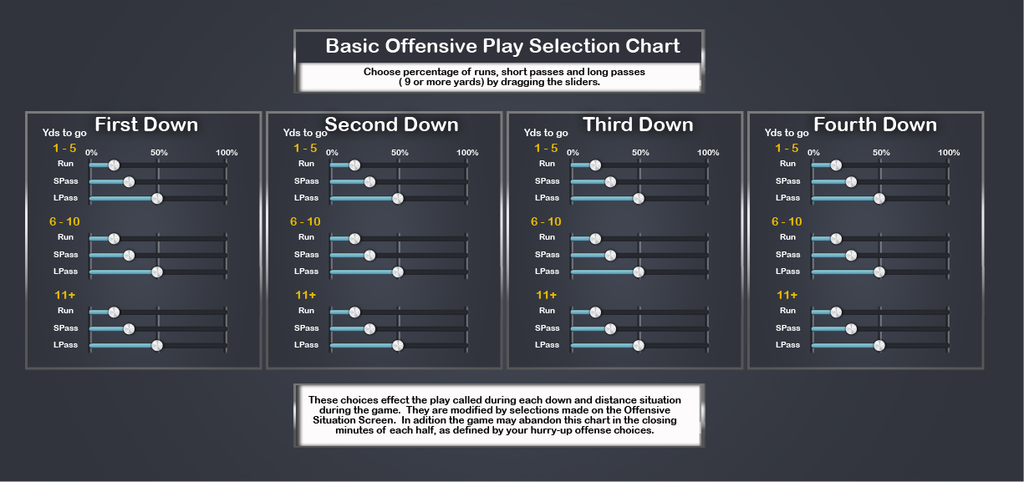 |
|
|

|
|
|
#49 |
|
College Benchwarmer
Join Date: Nov 2003
|
On gameplanning, I suspect that Jim already has something specific (and rather enthralling) in mind, based upon the card game and the research he did in preparing the dynamics of the card game. He's said as much, on several occasions, including this thread.
|
|
|

|
|
|
#50 |
|
Pro Starter
Join Date: Nov 2004
Location: Newbury, England
|
Quote:
I meant to post something similar but looks like I missedit off. This is a great idea, and could be even more simplified by making it like the preference draft screen - have a slider that ran from 'almost never' to 'almost always' for things like run on 1st down, run on 2nd and long, etc and let the game sort the percentages based on the combined slider preferences.
__________________
'A song is a beautiful lie', Idlewild, Self Healer. When you're smiling, the whole world smiles with you. Sports! |
|
|

|
 |
| Currently Active Users Viewing This Thread: 1 (0 members and 1 guests) | |
| Thread Tools | |
|
|