"An item with the same key has been added"
The cause is a duplicate entry in the Database. Solution? Remove the duplicate entry. This can be very difficult to find, but recently I experienced this error and fixed it. For me, it was easy because I only made a few changes and tried to load the file again and ran into the error.
I was editing Arizona State, and changed their 3rd string FS (372) Jaymme Otomewo to Jordan Simone (Changed the Player ID name and the First and Last name. I saved it and loaded up the game. When I went to the depth chart, I saw Jaymme Otomewo still at FS, and he was there twice. I went back to the editor and saw the "Item with the same key error". So I loaded up a default template (these will still load, even with the same key error) and searched the player ID 372, and found both a Jordan Simone and Jaymme Otomewo under the same ID!
So I changed Jaymme Otomewo's Player ID to 0, and his Original POID to 0, as well as the team to 0 (since there is no way to delete an entry in the editor). Went to the depth chart and took any entry to POID 372 off (I just put in a backup as the starter). Saved my changes, loaded up the Roster template (could have used dynasty template also) and it loaded up!
I would assume that this error is caused because of a duplicate entry of a value that must be INDEPENDENT and UNIQUE. Something like Player ID, or Original Player ID. Obviously a value like Speed, or Facemask can and will be shared by many different items, but an item that cannot be "duplicate" (as the error indicates) will throw this error...
Hope this helps a little with all of you diagnosing the problem. There may be a way in Excel to search for duplicate POID and the other values that must be unique.





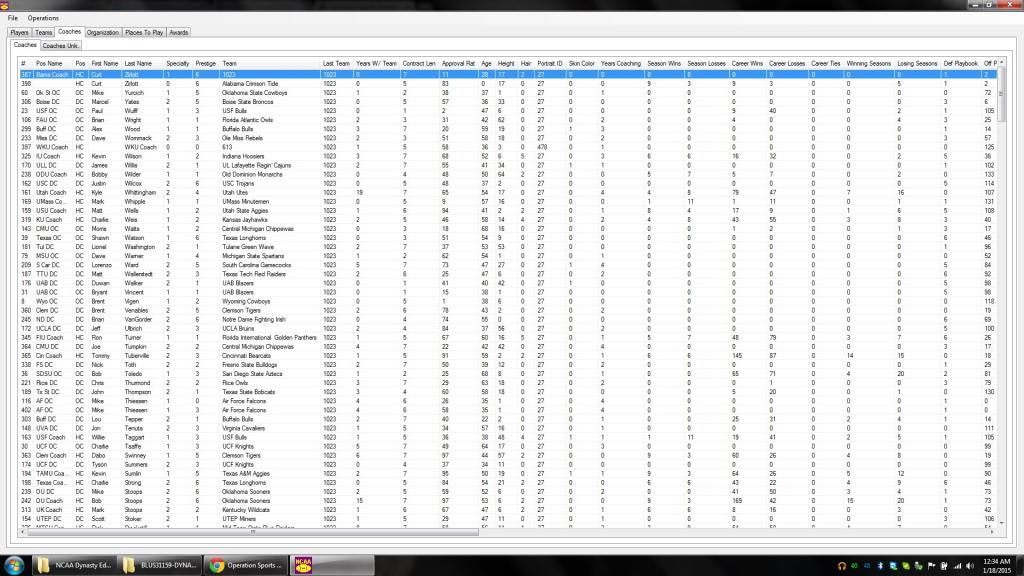
Comment