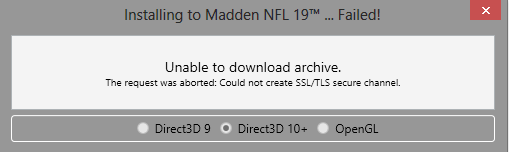|
|
|
Thread Tools |
|
|
#73 |
|
All Star
|
Re: ReShade Presets
BigNasty35 likes this.
|
|
|
|
|
#75 |
|
Banned
|
Re: ReShade Presets
|
|
|
| Advertisements - Register to remove | ||
|
|
|
|
#78 |
|
Hall Of Fame
|
Re: ReShade Presets
Kid OS likes this.
__________________
Youtube - subscribe! |
|
|
|
|
#79 |
|
Rookie
|
Re: ReShade Presets
Rob. D likes this.
__________________
Unsurpassed Сasual Dating Last edited by reMicXz; 09-02-2018 at 11:39 PM. |
|
|
|
|
#80 |
|
Lord of Suffering
|
Re: ReShade Presets
Monigane61 and Skyhook71 like this.
|
|
|
 |
|
|
All times are GMT -4. The time now is 06:21 AM.
|
Top -
|