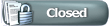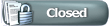Your tube isn't in much danger, it's the rear projection CRT's that can get burn in damage the easiest.
My first HDTV (a 65" rear projector) from 5yrs ago, I played PS2 and then XBox on it frequently. I had it for 3yrs before selling my home and then getting a front projection DLP for my next house. In those 3 years, I didn't really have any issues with burn-in even though I used it daily to play games, but I was very very careful with it. I had gaming buddies with similar HDTV's that did have major issues, so it can happen.
1st, make sure it's properly calibrated. The best way to do that is to hire an ISF calibration tech, but they're pricey and for many that's not a reasonable suggestion. Short of that, you can get a calibration DVD and do most of it yourself. It won't be as accurate, and you can't calibrate the grayscale without proper equipment, but it will look much better than factory settings. AVIA makes a good calibration DVD, as does Digital Video Essentials (DVE). Google and you shall find, they are well worth the investment. For a quick, do it now fix, some DVD's have a THX optimizer as a bonus feature. Use that for a quicky adjustment of brightness and contrast levels. Those two adjustments are what's going to cause damage due to burn-in anyway, so you need them set correctly before anything else. Most TV's ship with both at 100% (aka "torch mode"), although many have a built in "cinema" setting. While it will seem dark and hard to see with ambient light in the room, that's what your HDTV is supposed to look like. Not the "vivid" or "standard" settings. Play games on either of those, and you're sure to damage it in no time. Usually, those cinema settings are going to be fairly close to properly calibrated levels. Start there, for all inputs and sources, and then fine tune it with a calibration DVD. You really don't need the TV to be terribly bright, especially in a dark room. Darker is better because you have truer blacks that way, and your eyes will adjust to the dimmer picture after a minute and it will seem very bright. If you're playing games with the lights on, or with alot of sunlight, don't be tempted to crank up the brightness settings, even for a short gaming session. Burn-in is permanent damage.
2nd, try and mix up what you're watching/playing. If a game has a health meter with alot of contrast, try to limit your gaming sessions to an hour at a time and then switch to something else to give your CRT's guns a break. What burn-in actually is has nothing to do with the screen itself, it's the phosphor coating on the three CRT guns inside the unit. If a static and opaque image is displayed too long, that image will wear out that part of the phosphor coating much quicker than the rest of the surface of the gun. It's not just for gaming either... watch out for those ESPN2/CNN scroll bars at the bottom, and network logos (although many are more transparent now, and some even shift around ever so slightly to help with this issue).
3rd, if you pause the game, switch the input back to the television signal so you have something moving on the screen. That way, you can leave the game running, and paused, but not have to worry about burn in if the TV is displaying something else.
4th, if the game gives you the option, try either turning the HUD off, or make it dimmer. The less fixed/static images on the screen, the better.
Hope that helps.