Every year I find myself tweaking the ratings of the better players in the game to give it a more realistic feel while playing the game, and this year will be no different. I thought I would post my tweekings on here and see what people thought of them.
- I won't post the Overall Ratings of players because I don't play the game by the overall ratings. I play the game by using players who best fit how I play, how a play is run, and to their specific strengths. All overall ratings do is dilute the game to where every player feels and moves the same way, just to have player X as the top rated RB/QB/WR/etc in the game.
- The main thing I try to do is make the players play like their real life counterparts. I want my power RBs to run like power RBs. My ball hawking safeties to play like ball hawking safeties. Basically, make the game play like a real game with proper play calling, game planning, and getting the right players in the right situations to make or break the game.
- I will start with running backs first by looking at what EA gave the players, and then showing how I would actually rate them. I am not bashing EA at all, I think they do an outstanding job considering HB #5 for Colorado is not Rodney "Speedy" Stewart. I will do a wide arrange of players from each position, both offense and defense.
- My ratings are not for everyone. Some people like the wide open arcade style of play, and will not enjoy playing with my ratings. Please do not complain about how I rated "your" favorite player, these after all are my own opinion of how they play. I am open to great football discussion of how I rated a player though, because I only see so much of certain players, and any videos you can provide are always helpful.
Here are the players I have posted ratings for so far.
Running Backs
- Rodney "Speedy" Stewart
- Marcus Lattimore
- Trent Richardson
- LaMichael James
- Knie Davis
- Montel Harris
- Robbie Rouse
- Ed Wesley
- Christine Michael
- Jerrell Rhodes
- Dan "Boom" Herron
- Silas Redd
Wide Receivers
- Justin Blackmon
- Alshon Jeffery
- Ryan Broyles
- Michael Floyd
Quarterbacks
- Andrew Luck
- Kellen Moore
- Chase Keenum
- Denard Robinson
- Taylor Martinez
- Dayne Crist
- Matt Barkley
- Darron Thomas
- Brandon Weeden
- Nick Foles
- Bryant Moniz



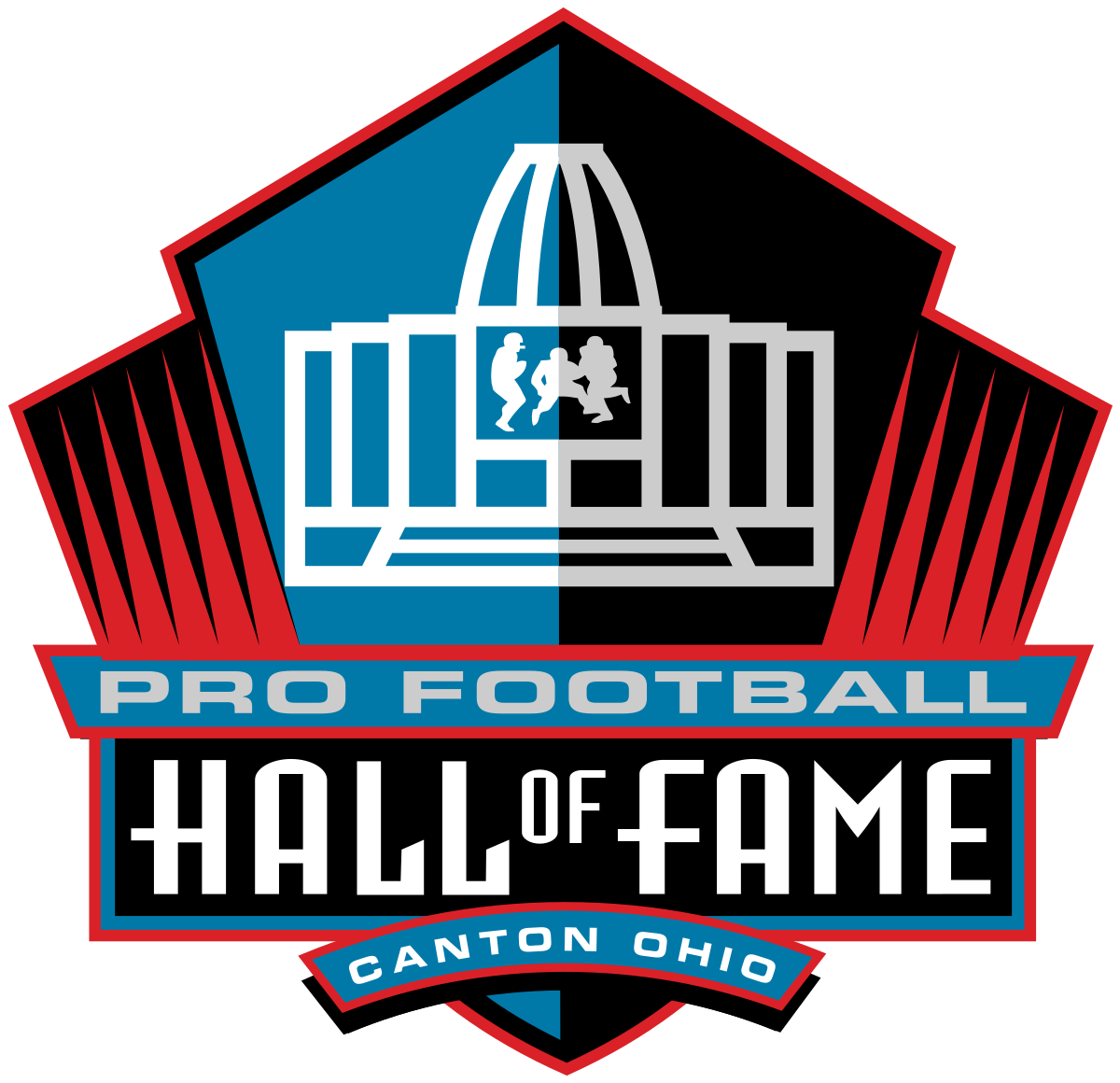


Comment