Although more than adequate instructions on how to do this are bundled in FlyingFinn's Editor as a standard help doc, this is still a commonly asked question: "How do I toggle team-control in NFL2K5 franchises?"
First, you will need to open your franchise file on your computer using FlyingFinn's NFL2K5 Editor, available here:
linky
This may seem obvious but when downloading 2K5 rosters/franchises, make sure you
save the DLs as a .zip file somewhere on your computer where you can then find them to open with the editor (that is do not choose to "open" the DL instead of save when prompted by your web browser). Also, do not unzip/uncompress the .zip bundle, just use the DL as is with the editor.
When you open the file, you'll see the 49ers' roster in front of you. Right-clicking on the team logo will generate a pop-up menu of all 32 NFL teams. Subsequently left-clicking on the desired squad will bring you to that team:
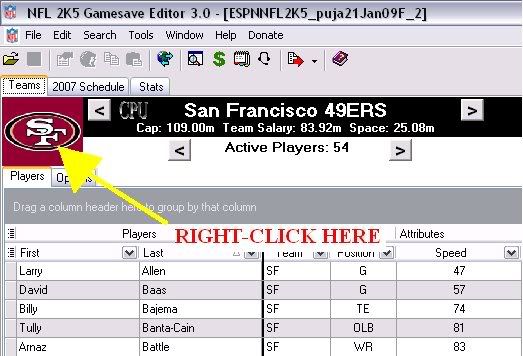
Then, when you see the image below... left-click on the team you want to change control for:
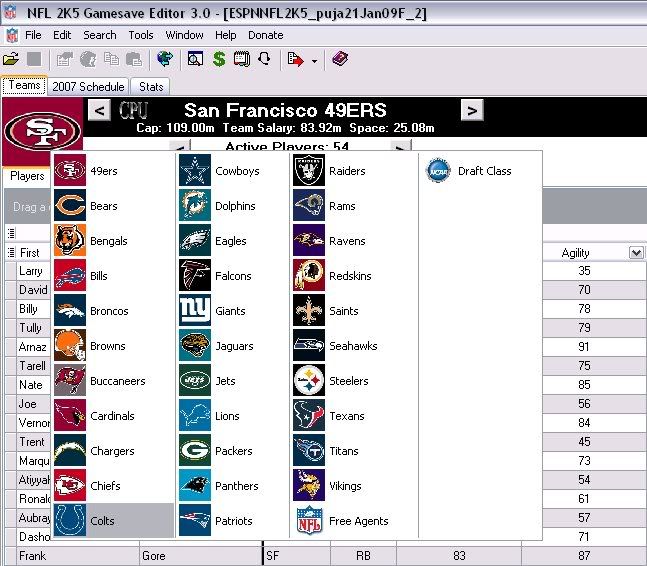
Once you've reached the team you want to swap, right-click on the image just to the left of the team name. It will say either "USER" in red (if the team is set to user-controlled) or "CPU" in black/silver (if the team is set to computer-controlled):
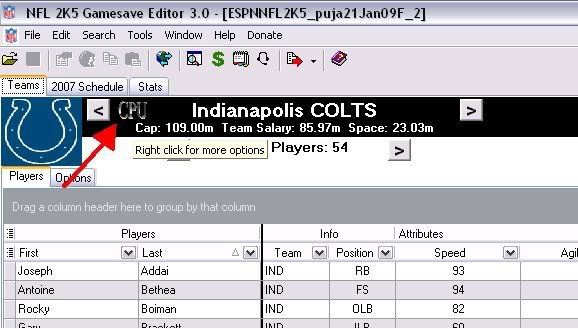
This will generate a small pop-up window featuring the word "user-controlled." Mouse-over this pop-up & left-click. The option has now been toggled.
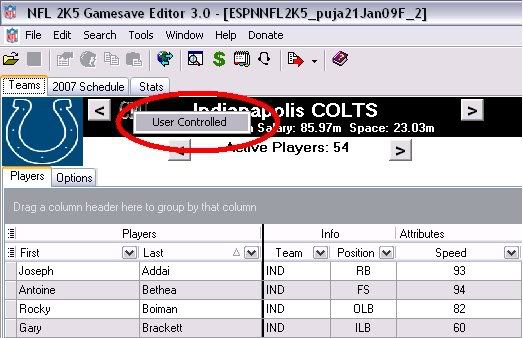
Repeat as necessary for each of the 32 teams, save the file, move it to xbox, & play
