What is be included:
-All teams updated FOR 12/13 SEASON (Freshman, Transfers Added, Correct Year In School, Ratings)
-Coaching Changes Will NOT Be Finalized but I have updated many of them.
-Tweaked Some School Colors (Thanks DeepBall)
-Accessories, Every Team I Have Watched Has Correct Accessories (Headbands, Sleeves, And The Double Shin Guards Which Seem To Be Popular This Year For Some Reason)
-Ineligible And Injured Players Will Have A Red-Shirt Activated (All Season Ending Injuries Seen HERE Are Reflected On The Roster, *NOTE ONLY SEASON ENDING INJURIES ARE REFLECTED WITH RED-SHIRT, IF SOMEONE IS OUT UNTIL DECEMBER I LEFT HIM ALONE)
Examples:
*Tim Frazier - G - Penn St. (Blew Out Achilles Yesterday, Ouch)
*Chris Fouch - G - Drexel (Knee Injury Gone For Year, Leading Scorer...Sucks)
-West Coast Bias. I Live In Oregon, I Only Really Watch West Coast Ball (Pac-12, Big Sky, Big West, WCC, WAC) So Naturally I Pay More Attention To Them. This Is Not To Say My Ratings Are Skewed For The West But I Do Happen To Think The West Will Be Strong This Year.
-As Most Of You Know I Am Very Much Open To Feedback, Especially Player Accessories and Shooting Forms. But Please Do Not Post Corrections For Home Towns. I Will Try To Get To All The Jersey Numbers But No Promises, If Your Teams Numbers Are Off Just Let Me Know
-MOST IMPORTANTLY, DONT TAKE IT PERSONAL, IF YOUR TEAM IS NOT WHAT YOU THINK THEY SHOULD BE OR A FEW PLAYERS AREN'T UP TO YOUR EXPECTATIONS SIMPLY RERATE THEM HOW YOU WOULD LIKE THEM. FEEL FREE TO POST WHAT YOU THINK THEY ARE BUT PLEASE NO PERSONAL ATTACKS ON ANYONE.
DOWNLOAD V.3.1 (PC only, no solution for Mac users as of now, sorry)
Updated file 3/28/2013: No I do not have a change log but any changes posted to this thread should be reflected as well as many many more.
Usb Format Instructions:
1. Download and Install Horizon Here
2. Make Sure You Have A Xbox360 Formatted USB Stick (To do this, plug in a USB stick, go to "Settings" then "Storage" you should be able to select USB stick and have the option to "Format") w/ Your Gamer Profile Copied To It.
****To Copy Gamertag to USB Go To Settings On Xbox Console, Then Storage, Select Whichever Storage Unit Contains Your Profile, Select Your Profile And "Move" It To USB Stick
3. Open "Horizon" and Insert USB Stick
4.In "Horizon" Select The "Tools" Tab. Then "Package Manager"

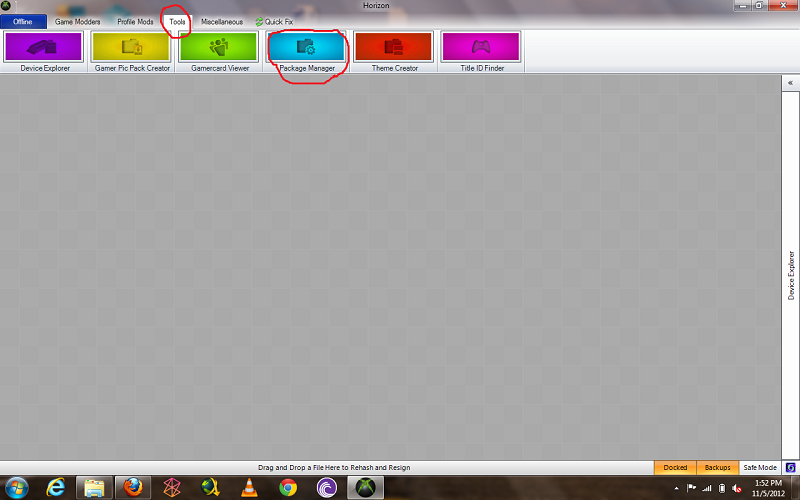
5. Open My Roster File That You Downloaded. Next, in The Bottom Left Corner Make Sure Your Gamer Tag Is Loaded, If Not Load It.
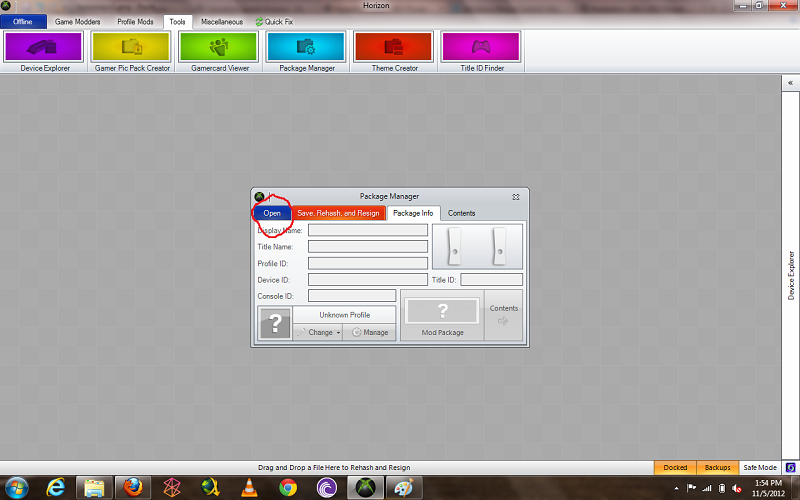

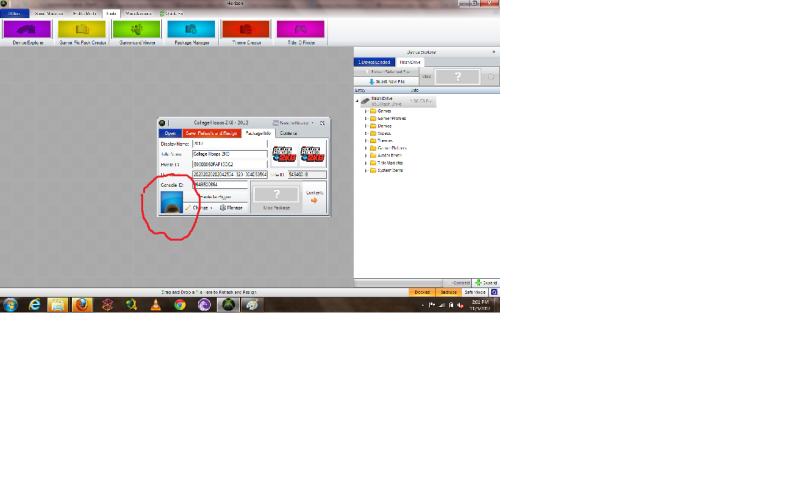
6. Select "Save,Rehash,Resign" Button. Then "Save To Device Button".

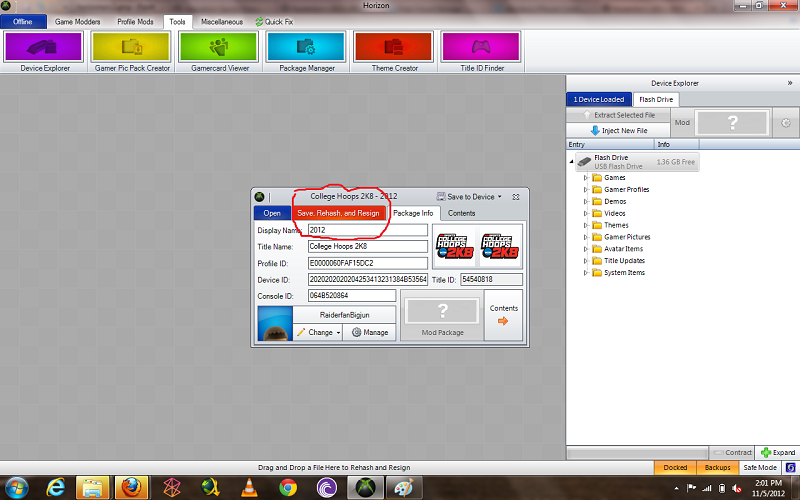

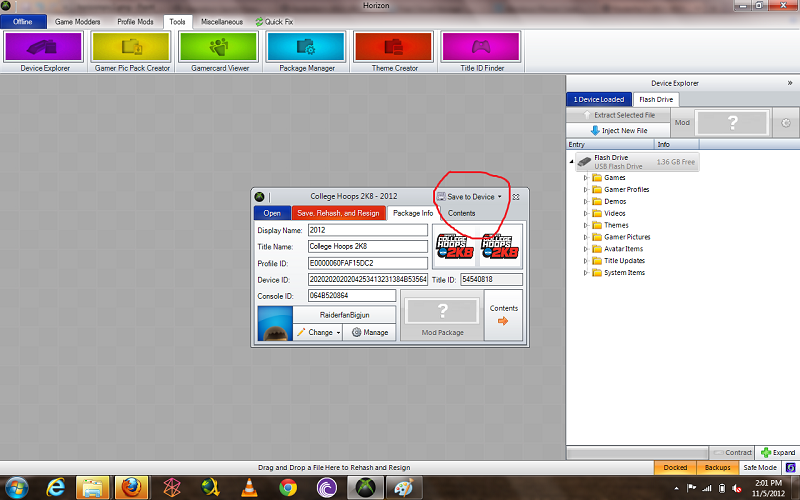
7. Start CH2k8 and Load The Roster



Comment