1. Download and Install Horizon Here
2. Make Sure You Have A Xbox360 Formatted USB Stick (To do this, plug in a USB stick to Xbox, go to "Settings" then "Storage" you should be able to select USB stick and have the option to "Format") w/ Your Gamer Profile Copied To It.
****To Copy Gamertag to USB Go To Settings On Xbox Console, Then Storage, Select Whichever Storage Unit Contains Your Profile, Select Your Profile And "Move" It To USB Stick
3. Open "Horizon" and Insert USB Stick
4.In "Horizon" Select The "Tools" Tab. Then "Package Manager"
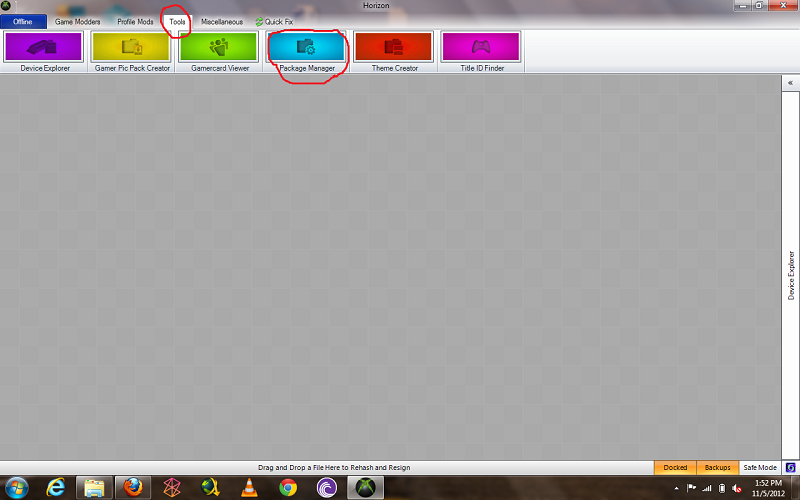
5. Open My Roster File That You Downloaded (extract from.zip file). Next, in The Bottom Left Corner Make Sure Your Gamer Tag Is Loaded, If Not Load It.
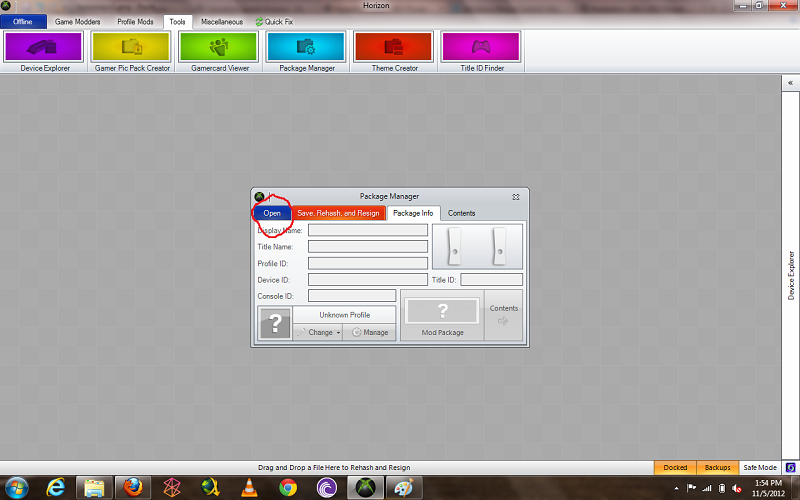
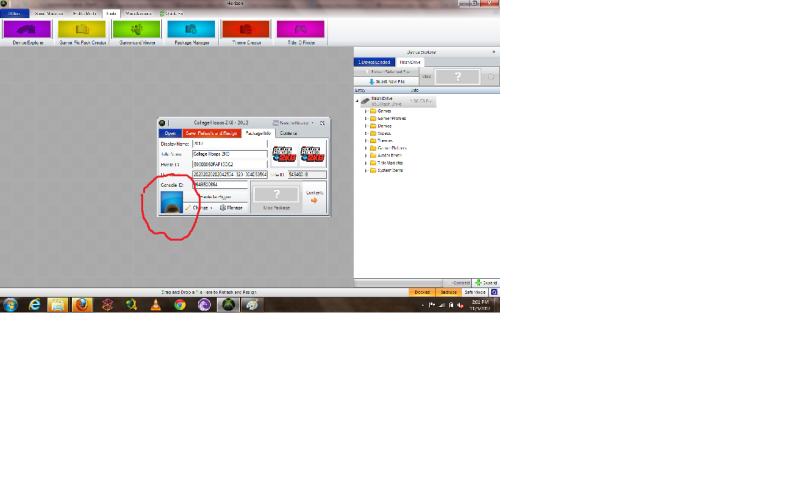
6. Select "Save,Rehash,Resign" Button. Then "Save To Device Button".
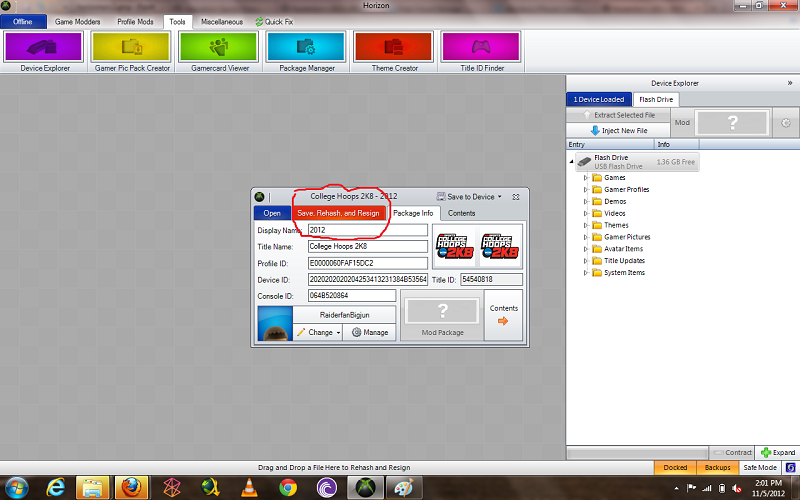
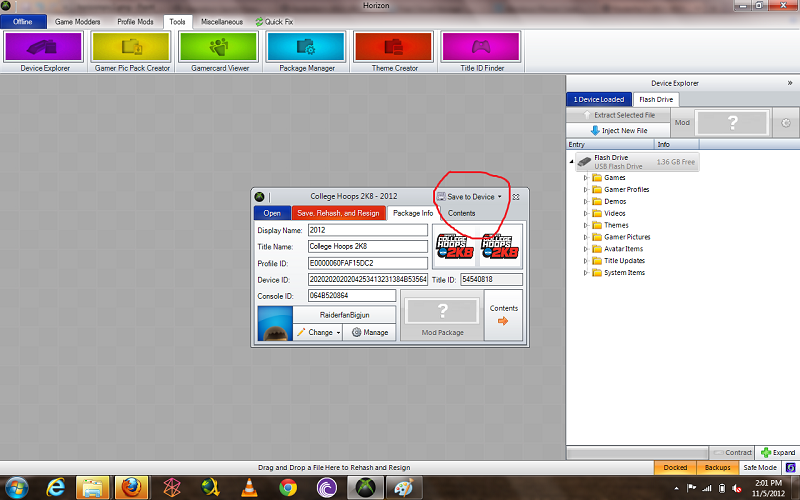
7. Start CH2k8 and Load The Roster
Completed teams as of 10/25/14
Akron
Alabama
Arizona
ASU
Auburn
Baylor
Belmont
Boston College
Bradley
Butler
California
Cincinnati
Colorado
Connecticut
Creighton
DePaul
Duke
Florida St.
Fresno St.
Georgetown
Georgia Tech
Gonzaga
Houston
Indiana St.
Iowa St.
Kansas
Kansas St.
Louisville
Marquette
Memphis
Miami
Michigan
Michigan St.
Minnesota
Missouri
NC State
Nevada
North Carolina
North Texas
Notre Dame
Ohio St.
Oklahoma
Oklahoma St.
Oregon
Oregon St.
Penn St.
Pepperdine
Pittsburg
Portland
Providence
Purdue
Rhode Island
Rutgers
Saint Louis
San Diego St
Setan Hall
SMU
St. Mary's
Stanford
Syracuse
Texas
Tulane
UCF
UCLA
UNLV
USC
Utah
Utah St.
UTEP
Virginia
Washington
Wichita St
Wisconsin
Wyoming


Comment