Id like to thank my partner in crime lowlighthabit. Alot of emails have been shared and alot of work has been done by him. I know my names on the thread and sometimes I feel like it's not fair he doesn't get enough of the recognition he deserves.
I'd also like to thank dj will for his generosity in helping with these and allowing us to continue with his work. He truly is OG when it comes to the SOTS Packs
We have a team of contributors who will be regularly working on the packs. The team consists of:
lowlighthabit, CujoMatty, dj will, aparks87 and Willard76 with update information provided by the community. special thanks to:
PhilliesFan-Helping with the Phillies
crains13-Helping with the Reds
HarlemYankee-Helping with the Yankees
lolitskaleb and JAYS4PITCHER-Helping with the Rangers
Jaydaddy03-Helping with the A's
beau21-Helping with the Royals
NDAlum-Helping with the Twins
crains13-Helping with the Indians
Willard76-Helping with the Blue Jays
Thde Kid 24-Helping with the Brewers
aparks87-Helping with D-Backs and Tampa Bay
volsfan39-Helping with the Orioles
volsfan39-Helping with the Tigers
aparks87-Helping and making the Mariners
cardfan07-Made the Cardinals pack
Side Effect-Helped with Brewers and many more
As you can see we need more people to help. It would be nice if all teams had a representative. If I missed someone or anyone wants to help either PM me or start a thread for a team we don't have yet.
All of our packs will be available in packs of threes, meaning that three walkups are mixed into one file, this will create more space for more music storage in MLB The Show.
For batter walk ups, the markers are approximately 0:00, 1:00 and 2:00
For pitcher entrances, the markers are approximately 0:00, 3:00 and 6:00
For stadium sounds, the marker's time varies
All packs will not have explicit lyrics. If you notice any please post the exact name of the file containing the bad language so we can fix easily.
I will just be posting the teams as they are updated and leaving the preseason files and older stadium sounds in the Starter Pack thread so Go there to find supplementary files.
Download from Google Drive:
Home run pack with added reverb. The game seems to have a bug where reverb(echo) isn't being added to homerun music so it doesn't sound realistic in my opinion. With this pack iv'e manually added reverb to all home run files. They are the exact same files as the team packs just with added reverb so you can just delete any file that had a home run track and add these.
MLB Broadcast Themes *Update 4/20 - Cleaned up files
Arizona Diamondbacks *UPDATED 4/16 Normalized volumes to 98db
ATLANTA BRAVES *UPDATED 6/6 Added 12 players.
Baltimore Orioles *UPDATED 4/16 Normalized volumes to 98db
BOSTON RED SOX *Update 6/6 Added current RBI song, its called RBI2.
CHICAGO CUBS *Update 6/27 Changed a few players ,added a song for Fowler, Fixed Homerun and Away Pitcher music.
https://drive.google.com/file/d/0B0b...ew?usp=sharing
CHICAGO WHITE SOX *Update 4/21 - New walkups, 4 HR sounds, other sounds
https://drive.google.com/open?id=0Bx...C1Gc1lUWUhIVXM
CINCINATTI REDS *Update 4/23 - A few fixes and adds
CLEVELAND INDIANS *Update 6/6 Added Space Jam for Lindor, its called Lindor3
https://drive.google.com/file/d/0B0b...ew?usp=sharing
COLORADO ROCKIES *Update 4/16 Normalized volumes to 98db
Detroit Tigers *UPDATED 4/16 Normalized volumes to 98db
https://drive.google.com/file/d/0B0b...ew?usp=sharing
HOUSTON ASTROS *UPDATED 5/18 Added some cool organ music, and a couple other files provided by BrutusBuckeye21
https://drive.google.com/file/d/0B0b...ew?usp=sharing
Kansas City Royals *UPDATED 4/26 Updated from The Royals thread and normalized volume to 98db
https://drive.google.com/file/d/0B0b...ew?usp=sharing
Los Angeles Angels *Updated 4/22 Normalized volumes to 98db
https://drive.google.com/file/d/0B0b...ew?usp=sharing
LOS ANGELES DODGERS *Update 4/21 - added SportsnetLA broadcast theme, jeers, and cheers
https://drive.google.com/open?id=0Bx...zl2bHAtalMtQTQ
MIAMI MARLINS *UPDATED 5/1 2016 pack created by aparks87
https://drive.google.com/file/d/0ByU...ew?usp=sharing
Milwaukee Brewers *UPDATED 6/21 Added Zach Davies.
https://drive.google.com/file/d/0B0b...ew?usp=sharing
MINNESOTA TWINS *Update 4/28 - Includes tribute to Prince tracks for various players and stadium sounds on April 25th
https://drive.google.com/open?id=0Bx...1RtSU5PcnRidzg
NEW YORK METS *Update 6/6 Added some songs and 6 players and 3 homerun songs.
https://drive.google.com/file/d/0B0b...ew?usp=sharing
NEW YORK YANKEES *Update 4/22 - Added roll call chants for Castro, Hicks, Torreyes, and the Oakland A's Michael Nolan
https://drive.google.com/open?id=0Bx...Gl5R3VkQmlBT0E
Oakland Athletics *UPDATED 4/22 Added some Stadium sounds and player walkups/entrances. Normalized volumes to 98db
https://drive.google.com/file/d/0B0b...ew?usp=sharing
Philadelphia Phillies *UPDATED 6/21 replaced Cody Asche's with new song. Thanks PhilliesFan
https://drive.google.com/file/d/0B0b...ew?usp=sharing
PITTSBURGH PIRATES *Update 7/12 Added a few players. Thanks tree3five for the info!
https://drive.google.com/file/d/0B0b...ew?usp=sharing
SAN DIEGO PADRES *UPDATED 6/26 Changed songs for Kemp and added one for Jay.
https://drive.google.com/file/d/0B0b...ew?usp=sharing
SAN FRANCISCO GIANTS *UPDATED 4/16 Normalized volumes to 98db
https://drive.google.com/open?id=0Bx...S1hMTdtYl9zY28
SEATTLE MARINERS *UPDATED 7/12 Added a few players Thanks mbergh
https://drive.google.com/file/d/0B0b...ew?usp=sharing
ST LOUIS Cardinals *Made completely by cardfan07 4/21 Normalized volumes to 98db
https://drive.google.com/file/d/0B0b...ew?usp=sharing
Tampa Bay Rays *UPDATED 4/16 Normalized volumes to 98db.
https://drive.google.com/file/d/0B0b...ew?usp=sharing
Texas Rangers *UPDATED 7/12 Added a second song for Andrus, Fielder and a new 7th inning stretch song. Thanks NolanRyansSnowMonkey for the info.
https://drive.google.com/file/d/0B0b...ew?usp=sharing
Texas Rangers Add On Pack.So many different sounds for the Rangers. Provided by vessel29. Broke into 3 songs per track and normalized to 98db
https://drive.google.com/file/d/0B0b...ew?usp=sharing
Toronto Blue Jays *UPDATED 6/6 added Jason Grilli
https://drive.google.com/file/d/0B0b...ew?usp=sharing
WASHINGTON NATIONALS *Update 4/21 replaced old HR with new HR horn
https://drive.google.com/open?id=0Bx...jczVzB0SU5NeGM


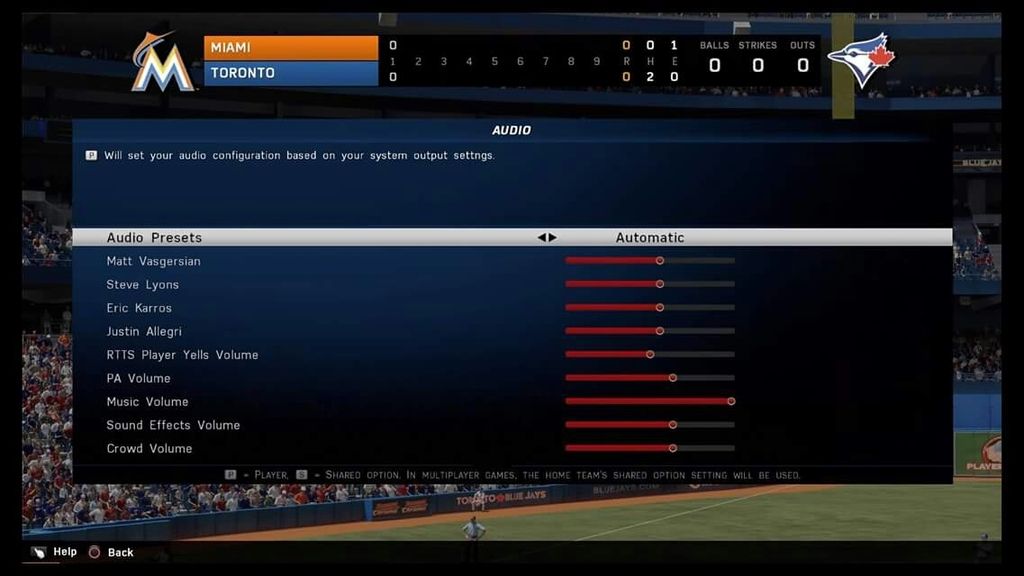 ">
">
Comment