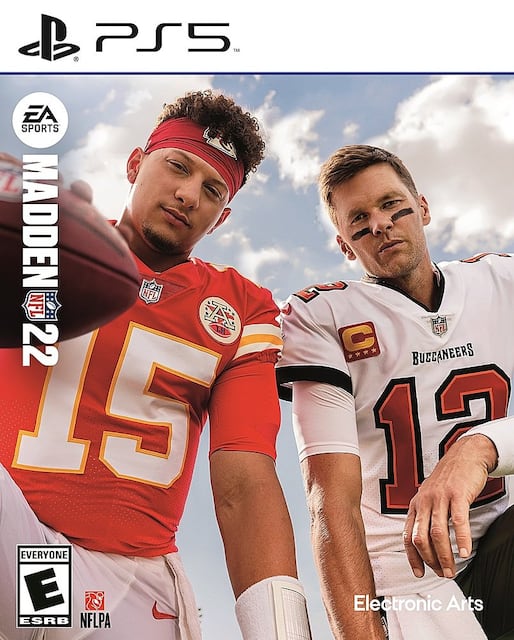
Welcome back Maddenites for another year of Madden football!!! Welp....Madden 22 promises to be a special cycle. We had an opportunity to play test the Beta earlier this year and I was really impressed with the gameplay and incredible Next Gen Player Movement 2.0. Also of course Franchise Mode received a lot of long overdue love and we are getting a huge Scouting Overall Update sometime in mid October.
I am a long time Console Sports Gamer who strives to achieve a realistic, but even more importantly fun experience. Playing a true to the game clean screen style without exploiting the CPU; I have been developing sliders for over a decade and a half and love sharing my results with the OS community. I really get deep into my franchises and classic roster season replays and have just a ton of fun. This thread is all about having fun with sports games, sharing franchise stories, tips and advice. We try to stay as positive as we can and use this thread as a nest for those that love Madden's brand of football and want to have a great time. The game will not be perfect. And yes I will criticize the game when appropriate. But I don’t want the thread to turn into a bitch fest if we can help it. We look for solutions and work arounds first and foremost. When we need a patch we wait. Once we get it, we test. Those that have followed me know what I am all about and I pull no punches. I will tell it like it is.
I don’t overthink things. I do not get stalled on perfect stats. I typically get great results that are highly believable in “my” universe. Remember, franchise mode takes on a life of it’s own and you should embrace that!!! Have fun with it!!
I test my sliders vigorously inside Franchise Mode only and tune them to work as well as they can across the entire league. My testing is streamed on Twitch and I highly encourage folks to tune in while we play test games. We have a lot of fun chatting and sharing ideas.
Being that I played the Beta I was able to already have a jumpstart and a great feel about the philosophy I am taking this cycle. Things will look a bit different this time around. I am excited to get working on this slider set because I feel like we are going to have the best playing version of Madden ever to date. A lot of great things going on with Next Gen Stats and player movement being married. Plus they have a true progressive fatigue system that needs to be heavily tested before we finalize the first set we release. So I ask for patience this cycle. I am not starting my proper franchise until the new scouting update comes through so we have plenty of time to get things right.
Typically save for the exception of patches, once we lock into our set.....we don’t look back. I encourage everyone to try them out as a base and tweak it from there to your particular skill level and play style. So speaking of playstyle let’s get to my gameplay house rules:
1. On defense I have now adopted and embraced playing from the Broadcast Camera and also use the player lock feature if I want to use a LB or DB and drop into coverage. You can player lock by simply double clicking the LS (PS5) and it will turn the camera to the defensive perspective zoomed out so you can see All-22. In your main menu settings have Defensive Cam selected as your default view and simply toggle when your in the game to the Broadcast camera. Then when you player lock it will always go to the defensive cam view for your player lock. On Offense we now have fully committed to the broadcast camera for he running game. And we also have committed to the All-22 for the passing game. Understand the sliders were tuned and locked in using these cameras but I am confident they will work great using the defensive perspective on defense and whatever camera you choose on offense.
To use the Broadcast Camera zoom out method (if you want to try and pass from the Broadcast camera) simply select a WR when your team is set at the LOS by pressing the circle button to change players. Once you have a WR selected....double click LS to player lock him. Then double click again to disengage the player lock and the camera will be zoomed out and slowly creep back to the broadcast view. Snap the ball when you get the desired amount of zoom out you want and it will stay locked into that view so you can see downfield and pass in the Broadcast Camera!!!
I also never switch. This is another key component of how I develop my slider set. If I play as the MLB on a given play I stay as the MLB all the way through to the whistle is blown. What that does is put a focus on player ratings, player awareness and you depending on your teammates to make a play you are not involved in or away from. This also at times will strengthen the CPU and make it more of a challenge to play against them. I can tell you it is very hard playing defense this way and can lead to some ugly games if your defense is tired or having an off day. Timely sub packages like bringing in a fresh DL is a big feature of this set. If your defense has been on the field alot, pay attention to their fatigue levels and sub accordingly!! I like to play all over the field. DE, MLB, OLB, FS or SS. Mix it up!! It is a lot of fun to play different positions, which will present more challenge and have you depend on your CPU teammates even more. I highly encourage traditional MLB only players.....to drop that style like a bad habit. Vs the AI you will end up dominating on All-Pro. In obvious passing downs....play the DL. On obvious running downs....play as the LB’s or a safety.
2. Use your playbook - mix up your plays. Use the entire playbook. Don't go for it every time on 4th and 1 with a FB dive or QB sneak. In other words don't cheese the CPU. Keep it real. On offense I make it a point to really dig deep and use every play at my disposal and limit my audibles. On defense I call all my own plays. If the CPU comes out in a 2 WR set but has a stretch TE like Gronk....by all means use the nickel so you can cover that TE. Defensive hot routes...I use whatever my heart desires. Use your gameplan tab, player focus tab, just really mix it up as much as you can and have fun with it. I think we are all mature enough here to not “Cheese” the CPU. I highly encourage using the gameplay tab of your playbook as well. It has a large amount of plays in different formations to combat the other team if you are anticipating that type of play from the CPU. I do house rule a few plays and hot routes as well:
1. FB Dive - limit to one per half
2. QB Sneak - limit to once per game
3. WR Hot Routes - Once per quarter
4. RB hot routes - are unlimited as this is an important factor for additional pass protection and safety valve strategies to counter the blitz.
5. Going for it on 4th Down - Keep it real....we all know what is cheese and what is not!!!
"We play on "All-Pro" which means there needs to be sufficient, and at times substantial, knowledge of football schemes and tendencies. Defensive play calling makes a difference, but so does pre-snap adjustments. You need to be quick, but shifting the D-Line to match the O-Line, shifting linebackers to the heavy side, Blitzing +1 guys on certain passing downs, "pinching" the line on certain running downs so you don't leave huge running lanes, knowing when to avoid zone and go man, all this and more needs to be thought about. You won't be too successful just picking "Coach Suggestion" every play. It's tough. But little things can add up to make a big difference."
3. When on defense I will user pick, swat and strip of course. I will use pass rush moves on the DL and with my OLB's. I will use my full arsenal and stick skills on the player I control without switching.
4. On offense I will control who ever has the ball. I will use moves, jukes etc. I have changed my view on user catching in terms of selecting the user catch type. I believe it helps you and brings out the player ratings even more. What I won’t do is take control of the WR after the ball is thrown and steer them towards the ball. The only thing I will do is potentially choose possession, catch and run (RAC) or Aggressive catch. Once they come down with it we take control and do our thing.
5. I play with all visual aides turned off. The cleanest screen possible is what I employ for the best possible broadcast presentation and also challenge.
6. Absolutely use coaching adjustments. It's fun and the risk reward is also great to see play out.
That's basically it as far as approach and playing style. I truly look forward to providing a great base set of sliders at the "All-Pro level for you to play with. Please use it as a starting point to tweak to your hearts content. Everyone has different skill levels and there is no "one size fits all" slider set. People all play the game slightly differently or may have varying levels of skills and stick skills. So don’t think you can’t tweak values to find your sweet spot. Just use this as a guideline base set and if it works for you with the OP values......awesome. If not simply move a certain value up or down 1-2 clicks to start, join me on a stream to ask for some tips or advice...or post constructive questions and comments here on the thread. I typically respond to everyone who has a mature attitude.
I ask that you give yourself a good sample size of 8-10 games vs various teams to get a good feel before trying to adjust things. Remember. The game changes dynamically in franchise mode. I test these sliders exclusively inside franchise mode with these settings and gameplay house rules.
I will be coming up with some new house rules for the new weekly gameprep feature, coaching skill trees, and progressive fatigue. I want to have the retail version of the game in my hands before I post those.....but know they are coming soon!!!
Main Menu Settings
Everything in the Main Menu is set to exactly the way it comes out of the box or you can input the sliders in the main menu and load them into Franchise. Up to you. I have set up the sliders in the main menu the same that I will have them in Franchise mode.
Turn these options off in the Main Menu:
Heat Seeker - Off
Ball Hawk - Off
Defensive Assist - On (your choice)
All Penalties on and at 80 except:
50 RTP
90 Block in the Back
Auto Subs All Default
Visual Settings
Coin Toss - Users Choice
Play Call Button Layout - Users Choice
Previous Play Information - Users Choice (I play with it On to see CPU play call habits for dev feedback)
On Field Visual Feedback - Off
On Field Trainer - Off
Defensive Pass Coverage Visual Assist - Off
Receiver Visual Assist - Off
Drive Goals Feedback - Off
Franchise Bottom Line Ticker - Off (32 Team Control)
Franchise Gameplan Boost Notification - On
Coaching Tips - Off
Pre-Snap Menu - On
Player Names - Pre-snap only
Camera Toggle - On
Passing Cam - On
Offensive Camera Settings - All-22/Default/Zoom - I mix it up but use All 22 a lot this cycle.
Defensive Camera - Broadcast for pass rush and playing the run and Player Lock when playing as LB or DB/S in pass coverage
Volume Control (I play with Sony 3D Sound Headphones with 3D sound toggled on in PS5 audio main menu on the console)
Master Volume - 100
Auto Mix - Custom
In-Game Commentary - 80
Stadium Speakers - 100
Crowd Volume - 100
On The Field - 100
Music - 60
Menu SF - 75
Graphics - Performance Mode (PS5 with a 4K HDR TV for constant 60 FPS)
League Settings
Quarter Length - 15 minutes
Accelerated Clock - On 15 seconds
Skill Level - All-Pro
Game Style - Simulation
League Type - All
Instant Starer - Off
Trade Deadline - On
Trade Type - Enable All
Coach Firing - On
Salary Cap - On
Superstar Abilities - On
Ability Edit Controls - Any Player
Relocation Settings - Everyone Can Relocate
Injury - On
Pre Existing Injury - Off
Practice Squad Stealing - On
Career Clock - On
Progressive Fatigue - On
Practice Injury - On
Player Mode
Full On-Field Control - On
Roser Protection
Minimum Roster Size - 53
In Season Player Movement Limit - Unlimited
Player OVR Cut Restrictions - No Restriction
Off-Season Player Cut Limit - Unlimited
Dev Trait Management
Coach Tree XP Progression/Cost - Slowest
Breakout Scenarios - On
Development Trait Regression - On
Desired X-Factor Players - 50
Desired Superstar Dev Players - 75
Desired Star Dev Players - 339
Season Experience - Customized and everything set to manual for team you plan on running in your 32 Team Control Franchise.
Team Settings - All set to off (All set to Manual you control everything for your main team)
For the other 31 Teams Set these options to the following:
Trades and Free Agency - Auto
Offseason Free Agent Bidding - Auto
Injury Management - Auto
Pre-Season Cut Days - Manual (can set to auto if you do not want to handle this each season for every team)
Contract Negotiations - Auto (I let the CPU handle the 31 other teams)
Scout College Players - Auto
League Advancement - Auto
Manage Practice Reps - Auto
Team Settings for the other 31 teams:
Tutorial Pop-Ups - Off
Auto Progress Players - On
Auto Progress Talents - On (This is the coach Tree XP the Cpu will upgrade the other 31 teams coaching staffs)
Fill Roster - On
Human Sliders
QB Accuracy - 42
Pass Blocking - 60 (+10)
WR Catching - 48
Run Blocking - 0
Fumbles - 55
Pass Defense Reaction Time - 47
Interceptions - 15 (-5)
Pass Coverage - 47
Tackling - 48
CPU Sliders
QB Accuracy - 42
Pass Blocking - 75 (+7)
WR Catching - 48
Run Blocking - 80 (+5)
Fumbles - 55
Pass Defense Reaction Time - 47
Interceptions - 10 (-10)
Pass Coverage - 47 (-3)
Tackling - 48
Injuries - 30 (+5)
Fatigue - 60 (-7)
Player Speed Parity Scale - 75 (+21)
FG Power - 65
FG Accuracy - 42 (-4)
Punt Power - 60 (-10)
Punt Accuracy - 50 (-5)
Kickoff Power - 50
Penalties (will test these once we know it is patched)
Offside - 80
False Start - 80
Holding - 80
Facemask - 80
Defensive Pass Interference - 80
Illegal Block In The Back - 80 (-10)
Roughing The Passer - 50
All other penalties are toggled “On”
Auto Subs - Default
XP Sliders
I have run many simulation tests in combination with different practice intensities based on our 32 Team Control Manifesto. So understand.....these were tested with being able to Control All 32 Teams which is far different than turning off Progressive Fatigue or allowing the CPU to control practice for the other 31 teams (which until it is truly patch is highly not advisable). If you are looking for a single team control set of XP Sliders I would suggest taking a look at Adembroski’s or even Funkycorm’s set’s. This is specifically made for 32 Team Control.
QB - 100
RB - 100
WR - 94
TE - 90
FB - 100
OT - 90
OG - 87
C - 92
DE - 100
DT - 95
MLB - 93
OLB - 93
DCB - 100
FS - 106
SS - 106
K - 125
P - 120
32 Team Set-up Tutorial Video on my Twitch Channel
Ok....folks the easiest way to see the tutorial videos in “How to set up your 32 Team Control Franchise” on Madden 22 is to go to my twitch channel by clicking the link to my channel in my signature.
For those on the phone App my channel name is:
ArmorAndSword
Click on the "videos tab" and filter them by selecting Highlights. There are 3 videos for you to view in the highlights section:
How to Setup 32 Team Control Parts 1 & 2 and how to handle scenarios.
The videos are filled with tips and tricks and how I go about doing all of it.




/cdn.vox-cdn.com/uploads/chorus_image/image/59944511/Marino_Start.0.jpg)
Comment