Is it 0 or 99?
Collapse
Recommended Videos
Collapse
X
-
Re: Is it 0 or 99?
50 is the default value, going towards 0 makes that skill worse, going towards 100 makes it better.
A 10 pass accuracy means more inaccurate passes. A 90 means less.
A 10 ball security means more fumbles. 90 means less.
10 pass block means less time they hold the block. 90 means more.
So on for all the skill sliders.
Sent from my SM-S901U using TapatalkLast edited by canes21; 08-19-2024, 09:32 AM.“No one is more hated than he who speaks the truth.”
― Plato -
Re: Is it 0 or 99?
canes21, Thanks for the information - very much appreciated ....... what about the "Pass Defense Reaction Time (In that case doesn't a lesser value mean better (i.e. reduced) reaction time?)" & "Min Player Speed Threshold (In that case doesn't a lesser value mean more separation in player speed rating differences?)" values as I have seen several varying opinions on those two. Thanks Again, Don50 is the default value, going towards 0 makes that skill worse, going towards 100 makes it better.
A 10 pass accuracy means more inaccurate passes. A 90 means less.
A 10 ball security means more fumbles. 90 means less.
10 0asa block means less time they hold the block. 90 means more.
So on for all the skill sliders.
Sent from my SM-S901U using TapatalkComment
-
Re: Is it 0 or 99?
A higher value leads to a quicker reaction for Pass Defense Reaction Time.canes21, Thanks for the information - very much appreciated ....... what about the "Pass Defense Reaction Time (In that case doesn't a lesser value mean better (i.e. reduced) reaction time?)" & "Min Player Speed Threshold (In that case doesn't a lesser value mean more separation in player speed rating differences?)" values as I have seen several varying opinions on those two. Thanks Again, Don
Next time you're in the settings menu, notice that the settings/sliders are divided into categories and the below are all under what is called Skill Sliders/Settings(I forget the exact name, I am not in game, but I remember Skill being a part of it) in game
QB Accuracy
Pass Blocking
WR Catching
Run Blocking
Ball Security
Pass Defense Reaction Time
Interception
Pass Coverage
Tackling
FG Power
FG Accuracy
Punt Power
Punt Accuracy
Kickoff Power
For those settings, think of the sliders as modifiers to those specific skills. At a default 50 value, all those sliders are at their 1.0 that the EA set them as. If you set any of those sliders above 50, then they are getting a positive modifier to that skill increase that skill, so, like stated, a 90 value for Accuracy means QB's are getting a positive modifier to their accuracy ratings and will be more accurate.
Any values set below 50 get the opposite effect with a negative modifier. So a Ball Security setting at 20 will mean players see their Carrying rating get a negative modifier to hit meaning they will be more prone to fumble than on default settings.
With regards to the Min Player Speed Threshold slider, there's a lot of misconception around that slider. It's not a skill slider, so it works a little differently. That slider simply controls the amount of spread between each speed rating. No matter if you have it at 0, 50, or 100, a 90 speed player will ALWAYS be faster than an 89 speed player when both are at their top speed. What the slider changes is how much faster he is.
For example, say on a 50 threshold you have both players running full speed from the start and have them sprint for 2 seconds at their top speed the entire time. At a 0 threshold the 90 speed player may be 3 yards ahead of the 89 speed player. At a 50 threshold he may be 2 yards ahead of the 89 speed player. And at the 100 speed threshold he is just 1 yard ahead of the 89 speed player.
Those numbers aren't the actual, just simple figures to use to get the point across. Below is a post I made in another topic about the threshold slider trying to help other visualize it in hopes that that would make it easier to understand.
Spoiler
Here's a gif I used in the other speed threshold thread. These are at 100 threshold. If what this guy was saying were how it worked, then my RB wouldn't be creating distance between himself, #'s 11, 13, 37 and 49.
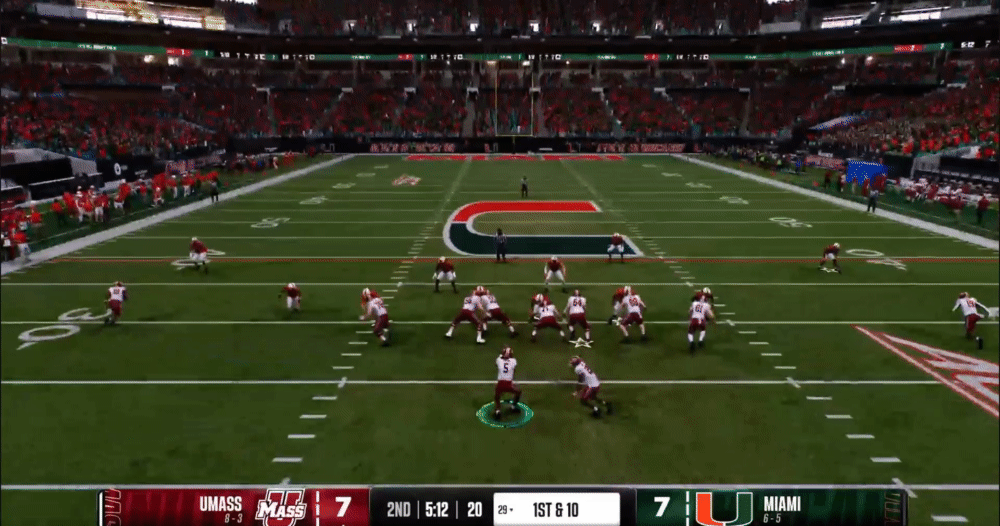
Given how far into the play we are and everyone has been running for 10+ yards, everyone but 49 is done accelerating and is running at their top speed. If the threshold worked the way this guy is saying it does, then my RB and all other players at top speed would be running at the same exact speed, but you can clearly see that is not the case.
The threshold setting is just a modifier that changes how much difference there is between each value of the rating. On any setting 0 through 100 any player that has a higher speed rating than another player will always be faster than that player. All it changes is how much faster they are than them.
Maybe this helps visualize it. Think of the speed ratings sitting on a spectrum where the far left side is a 0 speed rating and the far right is a 100 speed rating. The width of the spectrum represents the difference between each speed value, so a wider bar means there is a greater difference between each value while a shorter bar means there is less difference.
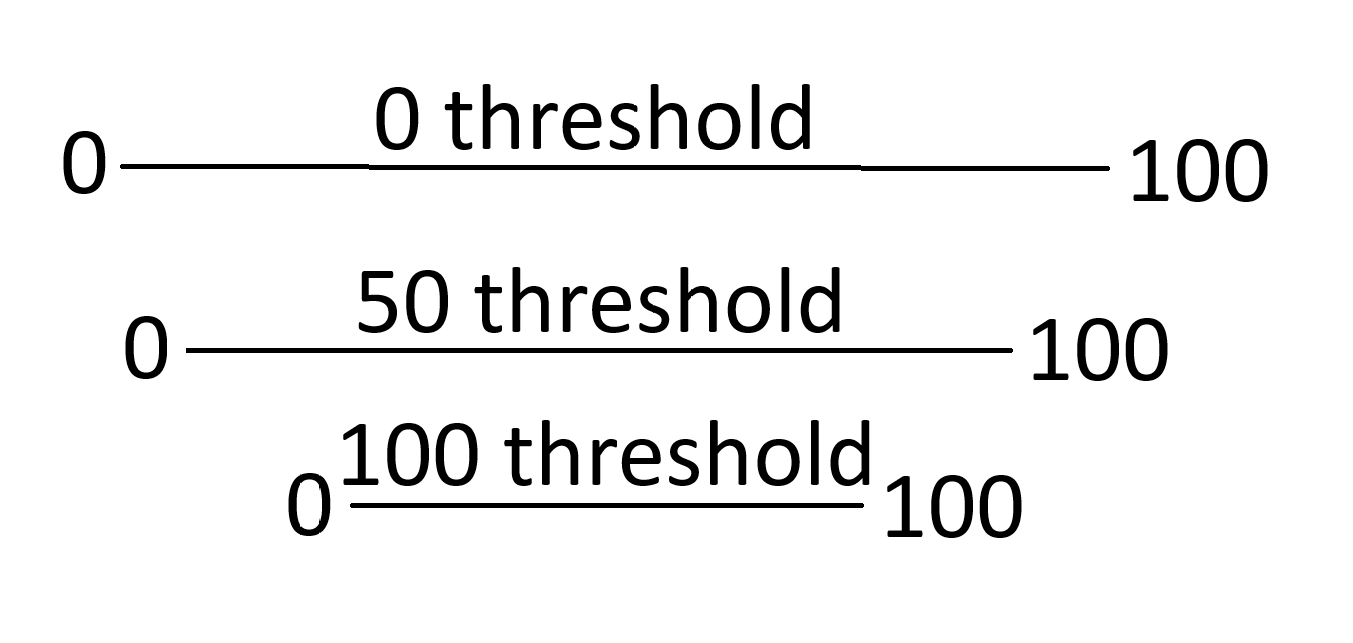
A 90 value will always be further right on the bar than an 89 value and will always cover more ground in the same time frame, the only thing changing between each setting is how much more ground it covers than the 89 value.“No one is more hated than he who speaks the truth.”
― PlatoComment
-
Re: Is it 0 or 99?
Thanks for that detailed explanation. Would I be able to ask a few questions for you to further help?A higher value leads to a quicker reaction for Pass Defense Reaction Time.
Next time you're in the settings menu, notice that the settings/sliders are divided into categories and the below are all under what is called Skill Sliders/Settings(I forget the exact name, I am not in game, but I remember Skill being a part of it) in game
QB Accuracy
Pass Blocking
WR Catching
Run Blocking
Ball Security
Pass Defense Reaction Time
Interception
Pass Coverage
Tackling
FG Power
FG Accuracy
Punt Power
Punt Accuracy
Kickoff Power
For those settings, think of the sliders as modifiers to those specific skills. At a default 50 value, all those sliders are at their 1.0 that the EA set them as. If you set any of those sliders above 50, then they are getting a positive modifier to that skill increase that skill, so, like stated, a 90 value for Accuracy means QB's are getting a positive modifier to their accuracy ratings and will be more accurate.
Any values set below 50 get the opposite effect with a negative modifier. So a Ball Security setting at 20 will mean players see their Carrying rating get a negative modifier to hit meaning they will be more prone to fumble than on default settings.
With regards to the Min Player Speed Threshold slider, there's a lot of misconception around that slider. It's not a skill slider, so it works a little differently. That slider simply controls the amount of spread between each speed rating. No matter if you have it at 0, 50, or 100, a 90 speed player will ALWAYS be faster than an 89 speed player when both are at their top speed. What the slider changes is how much faster he is.
For example, say on a 50 threshold you have both players running full speed from the start and have them sprint for 2 seconds at their top speed the entire time. At a 0 threshold the 90 speed player may be 3 yards ahead of the 89 speed player. At a 50 threshold he may be 2 yards ahead of the 89 speed player. And at the 100 speed threshold he is just 1 yard ahead of the 89 speed player.
Those numbers aren't the actual, just simple figures to use to get the point across. Below is a post I made in another topic about the threshold slider trying to help other visualize it in hopes that that would make it easier to understand.
Spoiler
1. If I’m noticing way too many interceptions I should lower the pass reaction time? And if I lower interception slider would that only affect the dbs ability to complete the catch?
2. I’m also frustrated with tackling and how janky they can be. Players bounce off each other and it doesn’t look smooth compared to other older maddens and even nfl 2k. What slider would help that if any? The face mask penalty slider? I’m wondering if you’d be able to explain how penalty sliders affect gameplay the way you explained the skill sliders. I appreciate all your work and research.Comment
-
Re: Is it 0 or 99?
1. With too many interceptions I'd simply lower the interception slider. But, some context matters. Do you feel the DB's have an acceptable catch/drop rate and are breaking on passes too quickly and that's leading to the picks? Then, leave interceptions where it is and lower the reaction slider. If you think DB's are just catching balls too easily, drop the interception slider.Thanks for that detailed explanation. Would I be able to ask a few questions for you to further help?
1. If I’m noticing way too many interceptions I should lower the pass reaction time? And if I lower interception slider would that only affect the dbs ability to complete the catch?
2. I’m also frustrated with tackling and how janky they can be. Players bounce off each other and it doesn’t look smooth compared to other older maddens and even nfl 2k. What slider would help that if any? The face mask penalty slider? I’m wondering if you’d be able to explain how penalty sliders affect gameplay the way you explained the skill sliders. I appreciate all your work and research.
Lowering the interception slider is primarily going to reduce their ability to catch, but it will have a subtle effect of also increasing the odds they go for a swat attempt. Lower the value enough and you'll end up with DB's going for more pas breakups than interception attempts which can be good or bad, depending on what you want.
2. Not sure I am following here. Are you more upset with the tackle animations themselves, or are you seeing too many broken tackles or hit stick type tackles. If too many broken tackles, raise the tackle slider. If too many big arcade like hits, lower the tackle slider. If you think the number of tackles broken are fine, you just don't like a lot of the tackle animations that play out, I'm there with you, but you can't really do anything to change that. That's an EA animations library issue.
Lastly, regarding penalties, I don't really give much thought to how they impact gameplay outside of the frequency at which their specific penalties get called. I've done multiple tests in NCAA 14 and various Madden games to see if I can see any significant changes to gameplay when raising or lowering the values and all my tests have come back saying any changes are negligible.
I'm not saying that they don't impact other areas of the game, I'm just saying that with something like the Holding and False Start penalties, two that are supposed to impact how well the OL blocks and gets push, I've done tests where I've played full seasons on the default 50 value, then at 0, then at 100, and my eyes and the numbers I tracked all point to the same conclusion of those not really having much of an impact at all. 16+ game sample sizes on each setting and the average yards/carry doesn't change one bit tells me that if those sliders do impact how well the OL blocks, it's not to a degree that's making an actual difference in my own experience.
I know others will disagree and say the changes are obvious and that's fine. These games have too many variables for us all to have the same exact experience. It's just in my own personal experience, I don't really see it and my numbers back that up, and I tend to put a lot of weight into the numbers because that's simply how I'm wired. I'm a data driven individual.“No one is more hated than he who speaks the truth.”
― PlatoComment
-
Re: Is it 0 or 99?
Wow thank for the detailed reply. And for the tackling animations it’s exactly what you described as far as the hit stick arcade attempts rather than wrap up. I raised face mask cause some slider creators say it causes more wrap up tackles and it seemed to help but that was a small sample size. Thanks again, you the man!1. With too many interceptions I'd simply lower the interception slider. But, some context matters. Do you feel the DB's have an acceptable catch/drop rate and are breaking on passes too quickly and that's leading to the picks? Then, leave interceptions where it is and lower the reaction slider. If you think DB's are just catching balls too easily, drop the interception slider.
Lowering the interception slider is primarily going to reduce their ability to catch, but it will have a subtle effect of also increasing the odds they go for a swat attempt. Lower the value enough and you'll end up with DB's going for more pas breakups than interception attempts which can be good or bad, depending on what you want.
2. Not sure I am following here. Are you more upset with the tackle animations themselves, or are you seeing too many broken tackles or hit stick type tackles. If too many broken tackles, raise the tackle slider. If too many big arcade like hits, lower the tackle slider. If you think the number of tackles broken are fine, you just don't like a lot of the tackle animations that play out, I'm there with you, but you can't really do anything to change that. That's an EA animations library issue.
Lastly, regarding penalties, I don't really give much thought to how they impact gameplay outside of the frequency at which their specific penalties get called. I've done multiple tests in NCAA 14 and various Madden games to see if I can see any significant changes to gameplay when raising or lowering the values and all my tests have come back saying any changes are negligible.
I'm not saying that they don't impact other areas of the game, I'm just saying that with something like the Holding and False Start penalties, two that are supposed to impact how well the OL blocks and gets push, I've done tests where I've played full seasons on the default 50 value, then at 0, then at 100, and my eyes and the numbers I tracked all point to the same conclusion of those not really having much of an impact at all. 16+ game sample sizes on each setting and the average yards/carry doesn't change one bit tells me that if those sliders do impact how well the OL blocks, it's not to a degree that's making an actual difference in my own experience.
I know others will disagree and say the changes are obvious and that's fine. These games have too many variables for us all to have the same exact experience. It's just in my own personal experience, I don't really see it and my numbers back that up, and I tend to put a lot of weight into the numbers because that's simply how I'm wired. I'm a data driven individual.Comment
-
Re: Is it 0 or 99?
I did 99 & created a thread on it, but like many, I preface based off of the historical nature of Madden Sliders
Last night I just did a “0” across the board & outside greater dropped INT’s because defenders don’t possess high CHT ratings, I can see CFB25 basically applies a lesser/greater “Win-Chance” of an outcome &/or animations triggering during an matchup
- it’s with 2 2-Star Teams
I liked what I saw am moving forward with “0” SlidersComment

Comment