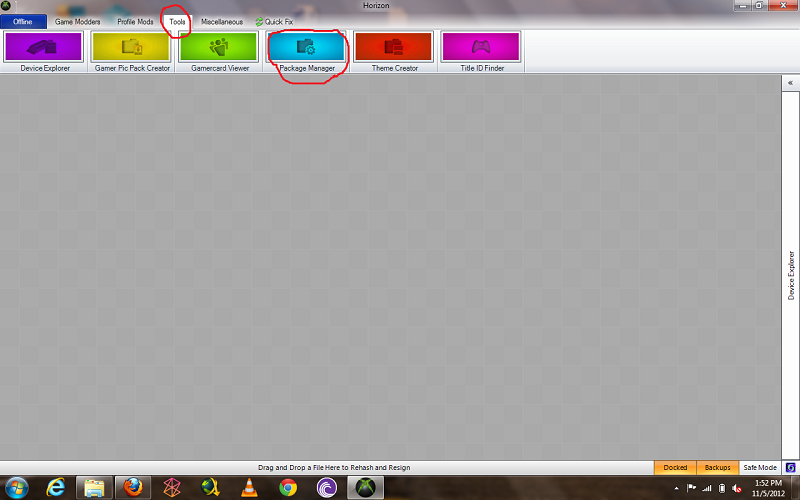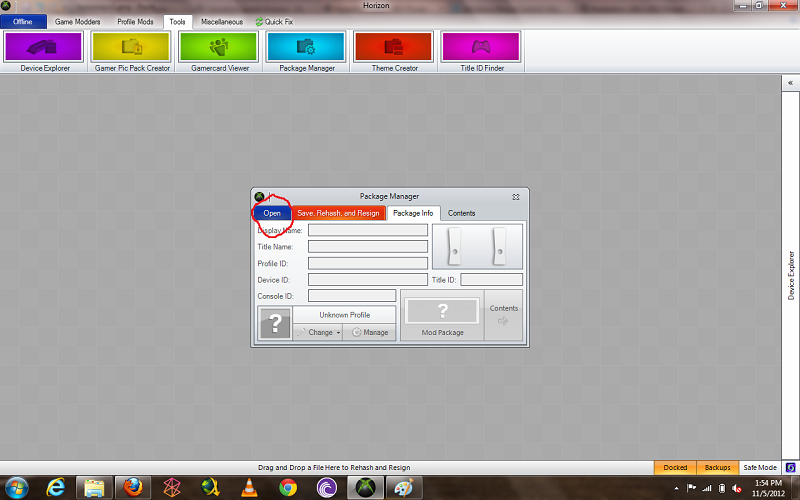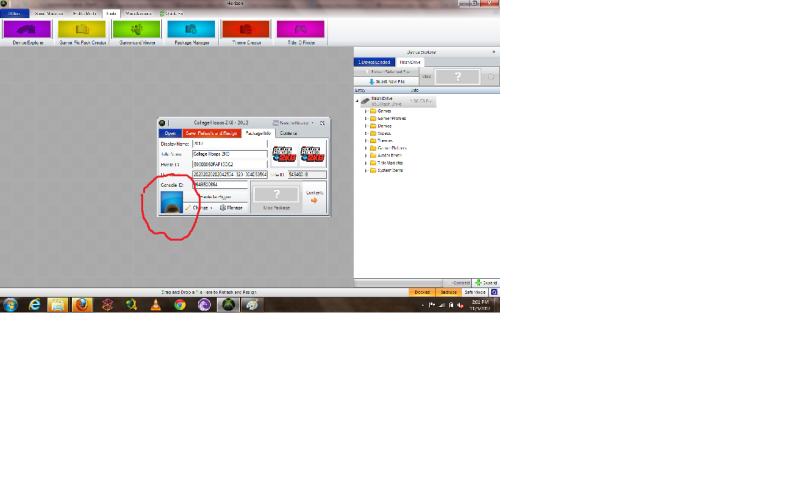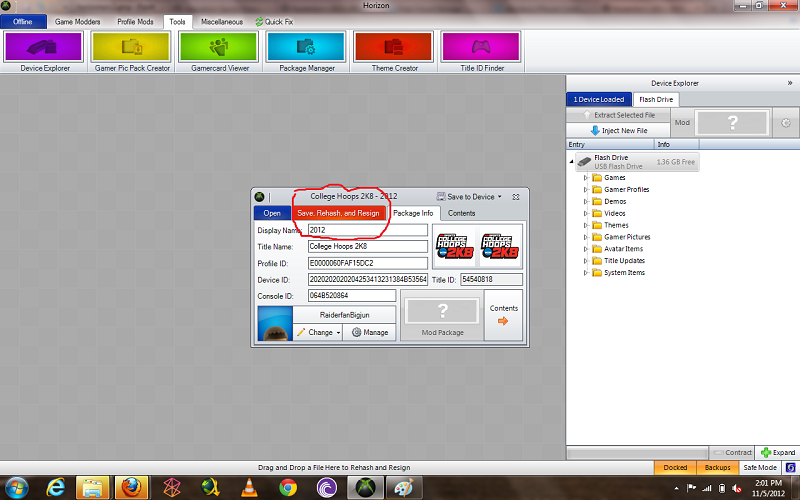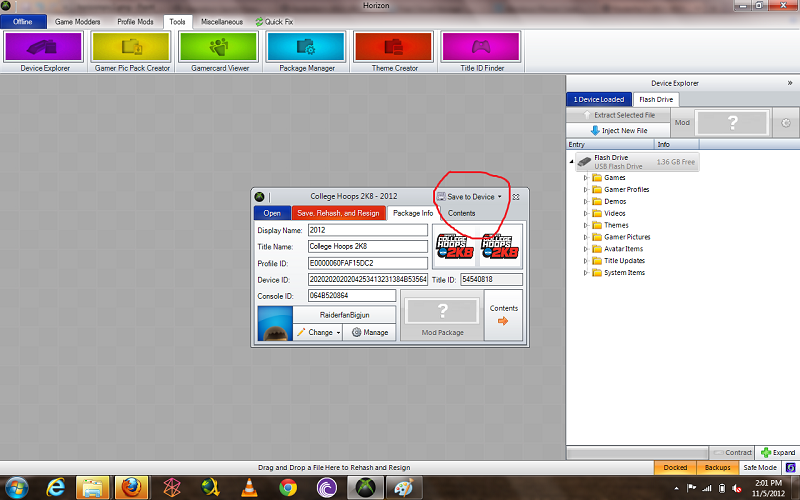I am making a new forum for a couple of reasons:
1. That way I clear out old material of my updates on rosters
2. A way for people to put things that may need to edited, so if I (or anyone else) does a project next year using these roster's they can easily see things that need to be updated
3. I can write step by step directions on how to down load the rosters on the first page so people do not have to scroll through the pages to find it
How to download the file:
https://www.youtube.com/watch?v=XuQ_20_pD2s
 |
Quote: |
 |
|
|
 |
Originally Posted by raiderfan247365 |
 |
|
|
|
|
|
|
|
|
|
Usb Format Instructions:
1. Download and Install Horizon https://www.wemod.com/horizon
2. Make Sure You Have A Xbox360 Formatted USB Stick (To do this, plug in a USB stick to Xbox, go to "Settings" then "Storage" you should be able to select USB stick and have the option to "Format") w/ Your Gamer Profile Copied To It.
****To Copy Gamertag to USB Go To Settings On Xbox Console, Then Storage, Select Whichever Storage Unit Contains Your Profile, Select Your Profile And "Move" It To USB Stick
3. Open "Horizon" and Insert USB Stick
4.In "Horizon" Select The "Tools" Tab. Then "Package Manager"
 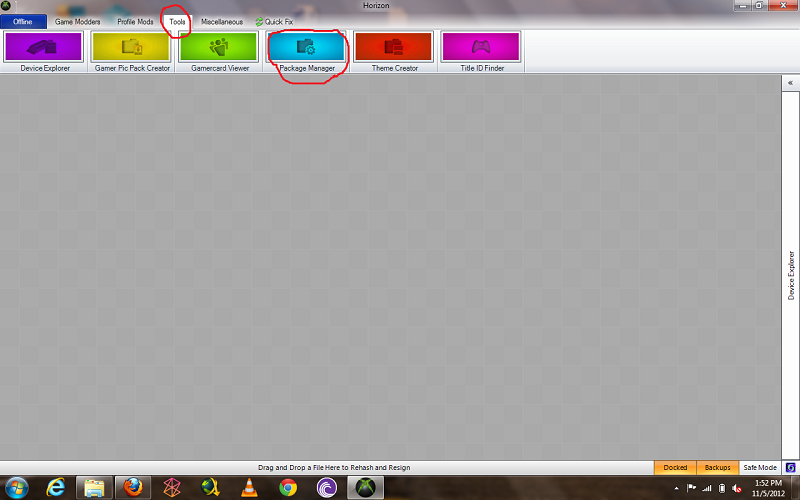
5. Open My Roster File That You Downloaded (extract from.zip file). Next, in The Bottom Left Corner Make Sure Your Gamer Tag Is Loaded, If Not Load It.
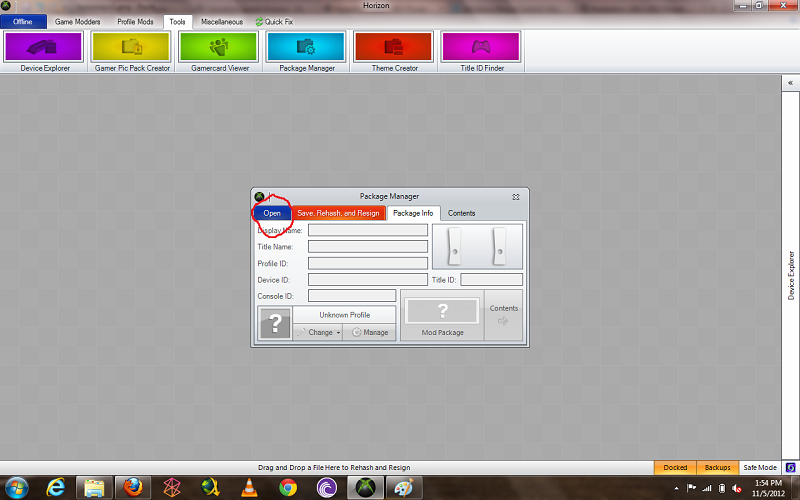
 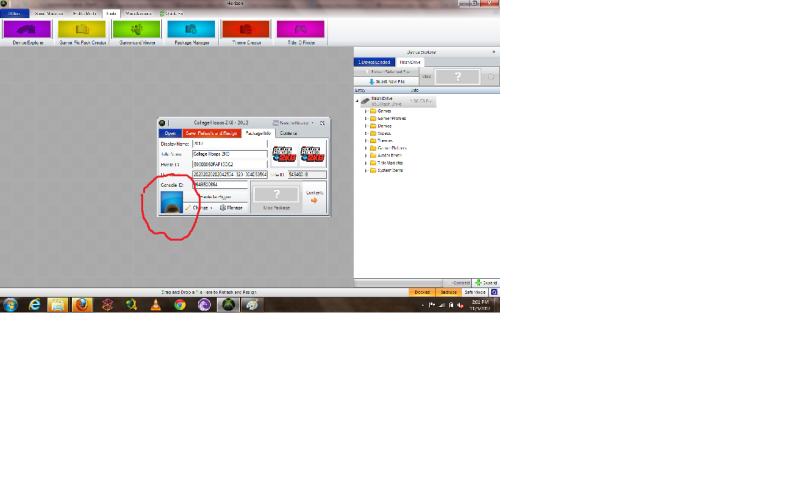
6. Select "Save,Rehash,Resign" Button. Then "Save To Device Button".
 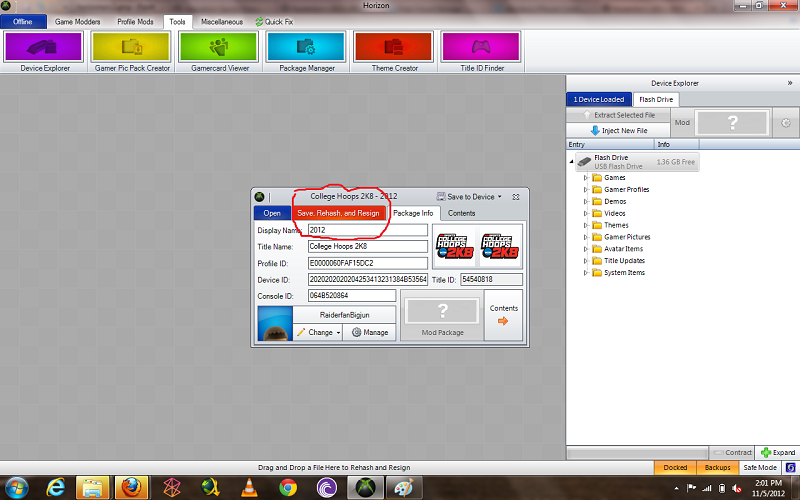
 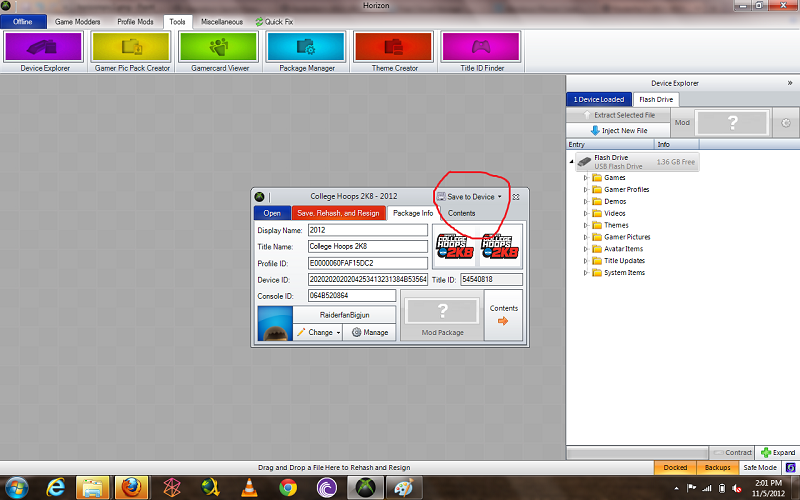
7. Start CH2k8 and Load The Roster
|
|
 |
|
 |
|
If anybody has a better step by step go ahead and post it. I will probably add it into this post.
I would like to say that these rosters have taken a bunch of time. I am completely OK with people saying things are not right and need to edited. Please do not get all mad if something is out of place, I did these by myself and I know a few things will be wrong. Just a heads up
What these rosters DO include:
Correct players on EVERY roster (or at least 98% correct)
Correct Head Coach (Age/Race w/ few exceptions so that a certain coach won't reach 1500 wins, retire too soon) and 2 assistants for every team(Race is correct, could not edit age)
Updated Tendencies so stats should resemble real life stats.
Semi-decent Team overalls.
Redshirts - medical, normal and transfer - SHOULD be included. Some guys have not decided where to transfer so they may not be in game.
These rosters do NOT include:
Updated rotations (I just had the CPU manually fix them, so they'll be a tad off),
Jersey #s and appearances (skin color and hair for most people will at least resemble real life. Some #s are correct, some are not.)
Donation link:
https://www.paypal.me/GFrei <-- Clearly have no idea on how to set up the donation link. Figured this would work.