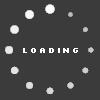Tomba's Blog

UPDATED 9/20
ANY Difficulty Setting!
Reason in part due to player skill. Slider Settings are for general gameplay acting as a developer patch to fix animations and overall player speed
7 Minute Quarters
Playing with 7 minute quarters currently. But will adjust for 10 minute quarters later.
For Now try 7 minutes
Camera Options:
Broadcast Zoom
Zoom 5
Height 1
Key Zoom Off
Full Court Off
Gives us a camera angle very similar to NBA Street and NBA Playgrounds or the newly released EA Action Cam that is in NBA Live 18
And remember...
"Set Game Speed to 65"
This Overall Game Speed works best with the newly added "Movement sliders" all the way at the bottom of this post
Offense
UPDATE
In play testing the shot success of the HUMAN/USER against the CPU is very bad and mainly stick skill oriented. For example, when playing with the Player % ratings ,you as the HUMAN/USER do not get the correct player % success. So, to combat this you'll see a very HARSH correction. This is still being tested for myself and my play style and are my current sweet spots.
Inside Shot Success - 82/52
change from the 90/50
Close Shot Success - 70/63
change from the 80/50
Mid-Range Shot Success - 75/65
change from the 60/50
3PT Success - 70/65
change from 70/50
Layup Success - 95/50
Dunk in Traffic Frequency - 50/50
Dunk in Traffic Success - 50/50
Pass Accuracy - 85/75
change from 50/50. I had too many out of bounds passes
Alley-Oop Success - 50/50
Contact Shot Success - 40/50
Ball Security - 100/100
This setting works in tandem with the cpu and the teammate AI
Body-Up Sensitivity - 30/30
change from 0/0
This setting make defense on both ends more natural when coupled with the other attribute sliders below
Pass Speed - 60/41
This setting at 60/41 works off the premise that the pass speed in previous NBA 2kgames was handled by the overall game speed
Defense
UPDATE
Driving Contact Shot Frequency - 90/80
Inside Contact Shot Frequency - 0/0
Layup Defense Strength (Takeoff) - 50/50
Layup Defense Strength (Release) - 50/50
Jump Shot Defense Strength (Gather) - 50/0
Jump Shot Defense Strength (Release) - 50/0
Help Defense Strength - 25/0
Again this works together with the above "Body-UP Sensitivity" slider
Steal Success - 50/50
Attributes
UPDATE
This is where most of the meat an potatoes happens, but again I wanted to focus solely on fixing animations and overall player speed
Acceleration - 0/0
I've now changed this settings to further enhance what the "movement" sliders are doing
Vertical – 70/60
Strength – 95/80
I realized that in Madden 18 (yes even a Madden edit is forthcoming roster AND sliders) that strength plays a big part in contact animations and make it so that players don't glide across one another. If you have someone with a strength attribute of 35 collide with someone that has a 80 strength attribute the 80 strength attribute player will just push the 35 strength player across the court. Looks ugly.
Stamina – 50/50
Speed – 30/20
This setting for Human/CPU at 30/20 brings together the concept of having the overall Game Speed at 65. As I feel the basketball SHOULD travel much faster than the in-game player
Durability - 50/50
Hustle – 100/60
Ball Handling – 60/60
Hands – 50/50
Dunking Ability - 50/50
On-Ball Defense – 50/50
Stealing – 55/50
Blocking – 50/50
Offensive Awareness - 50/100
Defensive Awareness – 100/50
Offensive Rebounding - 55/45
The CPU does way too many put backs
Defensive Rebounding – 50/50
Offensive Consistency - 100/0
Helps with CPU teams going to a fast break all the time
Defensive Consistency - 70/50
Fatigue Rate – 50/50
Lateral Quickness - 50/40
Tendencies
UPDATE
Changed a few things here with the way the CPU takes its shots and goes about it's business. These settings play off the HUMAN's shot success's being so high as well
Take Inside Shots - 50/40
Take Close Shots - 50/40
Take Mid-Range Shots - 50/60
Take 3PT Shots - 50/55
Post Shots - 50/50
Attack the Basket - 50/18
Look for Post Players - 50/65
This is actually a great slider to help the CPU run plays more. With this slider a bit higher it stops the CPU from making such quick decision and sometimes has the CPU think about who to pass to IF open
Throw Alley-Oops - 50/50
Attempt Dunks - 50/50
Attempt Putbacks - 50/50
Play Passing Lanes - 0/0
Go for On-Ball Steals - 50/45
Moving this up to even 55 a lower ranked team against a great ball handler starts making successful steals, so I lowered it
Contest Shots - 100/100
If any of the defensive sliders look low for CPU or Human this slider greatly makes up for it
Backdoor Cuts - 50/45
I rarely want to see a backdoor cut as much as I do with 2k18. This along with the attack the basket are the biggest culprit of the CPU looking like a cheesing HUMAN
Fouls
Fouls at this point and time are untouched due to wanting to focus first on fixing animations and overall player speed
Over the Back Foul Frequency - 40/50
Charging Foul Frequency - 40/50
Blocking Foul Frequency - 40/50
Reaching Foul Frequency - 40/50
Shooting Foul Frequency - 40/50
Loose Ball Foul Frequency - 40/50
Movement(I LOVE 2K FOR DOING THIS!)
UPDATE
Arguably a feature that was put in as if I became a developer for the game. This is the single most important and significant change/addition to a slider set in recent memory. 2K should be applauded or sued! LOLOLOL oh good Ol' Tomba
Speed with Ball (Max rating) - 60/40
Speed with Ball (Min rating) - 40/60
Acceleration with Ball (Max rating) - 60/35
Acceleration with Ball (Min rating) - 60/35
Speed without Ball (Max rating) - 60/50
Speed without Ball (Min rating) - 60/48
Acceleration without Ball (Max rating) - 30/25
Acceleration without Ball (Min rating) - 40/35
Gamertag
Tombaonline
Enjoy!
This entry has not received any comments yet. You could be the first to leave one.
Tomba
65
Tomba's Blog Categories
Tomba's Xbox 360 Gamercard
Tomba's PSN Gamercard
 ' +
' +
More
Tomba's Friends
Recent Visitors
The last 10 visitor(s) to this Arena were:
Tomba's Arena has had 469,373 visits
- cuevad1
- edgeof
- Hyperballer21
- jamesmilz
- jeremympe
- leedr501
- lilwestcoastkid
- PG13 aka DW98
- Renno22
- Sausage
Tomba's Arena has had 469,373 visits