Going to give Microsoft a call today and see if I can get a free HDD transfer cable. I really want to use updated rosters, it's going to make my 2k5 experience 100x better.
STEP BY STEP INSTRUCTIONS: HOW TO GET LATEST ROSTERS ON 360
Collapse
Recommended Videos
Collapse
This is a sticky topic.
X
X
-
Re: STEP BY STEP INSTRUCTIONS: HOW TO GET LATEST ROSTERS ON 360
I was wondering about instead of using the cable for $40 what about using a zip or flash drive? could you plug in the usb port in the front of the xbox. I'm trying to get a free cable from Microsoft but so far no luckGaming hard since 1988
I have won like 25 Super Bowls in Madden so I am kinda a big deal.Comment
-
Re: STEP BY STEP INSTRUCTIONS: HOW TO GET LATEST ROSTERS ON 360
no u need a transfer cable. just the way it is
the usb drive has no chance same reason u cant save music that way
call and tell them u bought a 120 hdd n need the cable. they shouldnt need a serial number since u need to upgrade hard drives but dont have an elite but may not work.... its worth a shot....Comment
-
Re: STEP BY STEP INSTRUCTIONS: HOW TO GET LATEST ROSTERS ON 360
Ok so what works and what does'nt?I dont have time to go through all 17 pages to see what works and what does'nt. Someone that knows how to do it should do a complete step by step and post it on YouTube. Also has anyone tried networking with the xbox360 from the pc? What I'm trying to say is can you get to the hard drive of the 360 from the pc? Just a thought. Thanks!!Comment
-
Re: STEP BY STEP INSTRUCTIONS: HOW TO GET LATEST ROSTERS ON 360
Ok, just ordered the transfer kit from xbox.com. What software works the best with this type of transfer kit? ThanksComment
-
Re: STEP BY STEP INSTRUCTIONS: EVERYTHING YOU NEED TO KNOW ON GETTING ROSTERS ON 360
To Get Rosters onto your 360:
What you NEED:
1) A Transfer Cable and it's software (you can download xport360 and xplorer360 for free just google it so no need to worry about that)
2) An xbox 360
3) Copy of NFL 2k5
4) A computer or laptop running windows (macs do not work)
First, before you even think about updating rosters, there is no other way to get them onto your 360 HD but to use a transfer cable to hook up your HDD to your CPU. There are 3 cables you can get. Xport and Xsata are 2 cables you can purchase. Best bet is online on amazon or ebay, but I know if your lucky you can find one at circuit city, gamestop, bestbuy, etc. I suggest you look around...
The third cable is the Microsoft HDD transfer cable which is free. In order to get this you will need to call 1800-4my-xbox and ask them to send you the cable through mail. I know many people have had a hard time getting xbox to send it to them because the purpose of these cables are to transfer your files from the 20gb HDD to the 120gb HDD. Sometimes they ask for proof of purchase but i know people that have gotten it sent to them no problem. People who purchase a bigger HDD for their 360 are the ones who need this cable.
* If interested in getting more info on microsoft's HDD transfer cable go here:
http://www.operationsports.com/forum...box-360-a.html *
IF YOU DO GET THIS CABLE YOU MUST DOWNLOAD XPLORER360 or XPORT360*recommended*
For xport360 v1.07 click here:
YOU CANNOT USE A DATEL TRANSFER KIT BECAUSE YOU CANNOT STORE XBOX 1 GAMESAVES ONTO A 360 MEMORY CARD. IT USES A DIFFERENT FILE SYSTEM.
Some links to buying cables on internet:
xsata on codejunkies:
xport on codejunkies:
xbox 360 harddrive transfer cable on ebay:
GETTING A CABLE IS THE BIGGEST ISSUE!! Once you have that then the rest is easy!
To get FREE rosters go to:
http://www.nfl2k5rosters.com/
Best and easiest way to find any roster your looking for. Search around, read file descriptions, and pick a file to download...
(dedicated roster makers also post their work in the rosters section of the 2k5 forums)
How to transfer rosters onto 360....
*IF YOU HAVE NEVER PLAYED NFL 2K5 ON YOUR 360 BEFORE:
MAKE SURE YOU HAVE SOME SORT OF NFL 2K5 GAMESAVE ON YOUR XBOX360 HD (ex. save your VIP or settings just so you have the nfl2k5 folder on your harddrive that you can open later on when you transfer roster to your harddrive)*
1) hook up hard drive to your computer using transfer cable
2) download roster file
3) click Open roster file
4) unzip file ( to do this click "extract all files" in folder tasks which is on left side of window. extraction wizard will pop up. hit next, next, then finish. A new window will open up with the unzipped files. You will use these extracted files to drag and drop)
5) double click to open UDATA folder
6) double click to open next folder (should say something like "53450030")
7) there you will see a single folder labeled with numbers and letters and 4 .xbx files. ALL YOU NEED IS THE NUMBERED FOLDER. NOT THE .xbx FILES. THAT FOLDER IS THE ONLY THING YOU WILL DRAG onto the 360 hard drive....
8) Open the "xport 360/xplorer360" or w.e program you have, depending on what transfer cable your using.
9) A window will come up and you will select your HDD (it will most likely come up as "Device 1: XBox 360 Hard Disk Drive Size 20.00 GB) and then click "OK" or "OPEN"
10) Now select "Xbox 360 Devices Connected to My Computer"
11) then select "device 1:xbox 360 hard disk drive size 20.00 gb"
12) select: partition 3> compatability> xbox1> UDATA> 53450030 (this is why you needed a gamesave, that is the nfl 2k5 gamesave)
13)Finally drag the folder mentioned in step 6 to the right side of the window with all the other gamesaves listed. (It should automatically drop in and copy into the HD)
Put the harddrive back on you 360, load the game, go to settings, and load the new save. Enjoy!
HOW TO GET CUSTOM MUSIC TO WORK IN 2K5
http://www.operationsports.com/forum...undtracks.html
Man, I can't get this to work at all. I have the transfer kit from MS. A 20hdd drive. My operating system is Vista. I downloaded Xport 360 v. 2.00(couldn't find the 1.7). I followed the instructions, and it says it can find any 360 files. I need help fellas. Thanks in advance.Watch ya self! Here come the Hawks, the Mighty Blackhawks!! Gamertag: andrae86.Comment
-
Re: STEP BY STEP INSTRUCTIONS: EVERYTHING YOU NEED TO KNOW ON GETTING ROSTERS ON 360
Vista is the problem.... search the site cuz there is a thread only on using vista and a transfer cable. I dont have vista so i dont know how to help but i know theres a few page thread with lots of good info.Man, I can't get this to work at all. I have the transfer kit from MS. A 20hdd drive. My operating system is Vista. I downloaded Xport 360 v. 2.00(couldn't find the 1.7). I followed the instructions, and it says it can find any 360 files. I need help fellas. Thanks in advance.Comment
-
Re: STEP BY STEP INSTRUCTIONS: EVERYTHING YOU NEED TO KNOW ON GETTING ROSTERS ON 360
you need to turn off the UAC - User Access Control (I think that's what it's called) and run the program as the administrator. i turned it off on my laptop, but it's no big deal because i'm the only one that uses it.
it solved the problem...STEELERS INDIANS CELTICS
Comment
-
Re: STEP BY STEP INSTRUCTIONS: EVERYTHING YOU NEED TO KNOW ON GETTING ROSTERS ON 360
Not the most technically inclined. Can you direct me as to how to do this? Thanks in advance.Watch ya self! Here come the Hawks, the Mighty Blackhawks!! Gamertag: andrae86.Comment
-
Re: STEP BY STEP INSTRUCTIONS: EVERYTHING YOU NEED TO KNOW ON GETTING ROSTERS ON 360
Well I found out how to turn off the UAC, but it still didn't work. Would it be just easier to find someone who has XP?Watch ya self! Here come the Hawks, the Mighty Blackhawks!! Gamertag: andrae86.Comment
-
Re: STEP BY STEP INSTRUCTIONS: EVERYTHING YOU NEED TO KNOW ON GETTING ROSTERS ON 360
when you open up the .zip file, you need to right click and then open as administrator (or something like that). seemed like that was part of the problem too.STEELERS INDIANS CELTICS
Comment
-
Re: STEP BY STEP INSTRUCTIONS: EVERYTHING YOU NEED TO KNOW ON GETTING ROSTERS ON 360
also, i know this is a lot to wade through, but go through this thread and see if it helps. this is frustrating, but i'm totally computer illiterate, and by reading through that thread (i did it a couple weeks ago and it took me an hour) i was able to solve the problem...if you're like me and want the rosters bad enough, it's a small price to pay.
thread: http://www.operationsports.com/forum...box-360-a.htmlSTEELERS INDIANS CELTICS
Comment
-
Re: STEP BY STEP INSTRUCTIONS: EVERYTHING YOU NEED TO KNOW ON GETTING ROSTERS ON 360
Look i told you there is a whole thread on this. Use the search button. Its faster then typing and waiting for a response. All i did was search vista and in the top 15 threads was a title
http://www.operationsports.com/forums/espn-nfl-2k5-rosters/288757-if-youre-having-problems-using-xport360-windows-vista-try.html?highlight=vistaComment
-
Re: STEP BY STEP INSTRUCTIONS: HOW TO GET LATEST ROSTERS ON 360
Well, I loaded up everything as directed. But the file still doesn't show up when I load up the 360. Anybody else having this problem?Watch ya self! Here come the Hawks, the Mighty Blackhawks!! Gamertag: andrae86.Comment
-
Re: STEP BY STEP INSTRUCTIONS: HOW TO GET LATEST ROSTERS ON 360
did you do everything the entire thread said?
not to sound bad, but some of you guys need to READ and RESEARCH...you guys want simple answers, but it takes a little reading and effort.
i'm computer stuid, but i got this figured out...it took me an hour and a half, but i got it done.STEELERS INDIANS CELTICS
Comment


Comment