So when I import this roster into the game it works in Play Now but crashes when being imported to CFM. So I researched.
Found this issue resolution and decided to try to tackle it. (https://forums.operationsports.com/f...eze-issue.html)
Well, that's great but I can't seem to get this roster to open because for one the link to Horizon in this thread is dead and honestly I don't even know at this point if I'm doing the right thing. (https://forums.operationsports.com/f...editor-v1.html)
Since NCAA 14 Revamped came out my goal is to eventually export draft classes and Road To Glory content and use it in Madden 25. My platform is PS3. (Pre-owned dumped game in RPCS3 to use higher resolutions for PC)
At this point I'm wondering if maybe someone has a roster that is CFM legit for the 20 or 21 season. Or at the least direct me to what I need to do next to fix the current rosters that I have. Maybe even after this is done I could create a tutorial for people trying to do the same with their Revamped NCAA content imported into M25.
Thanks in advance

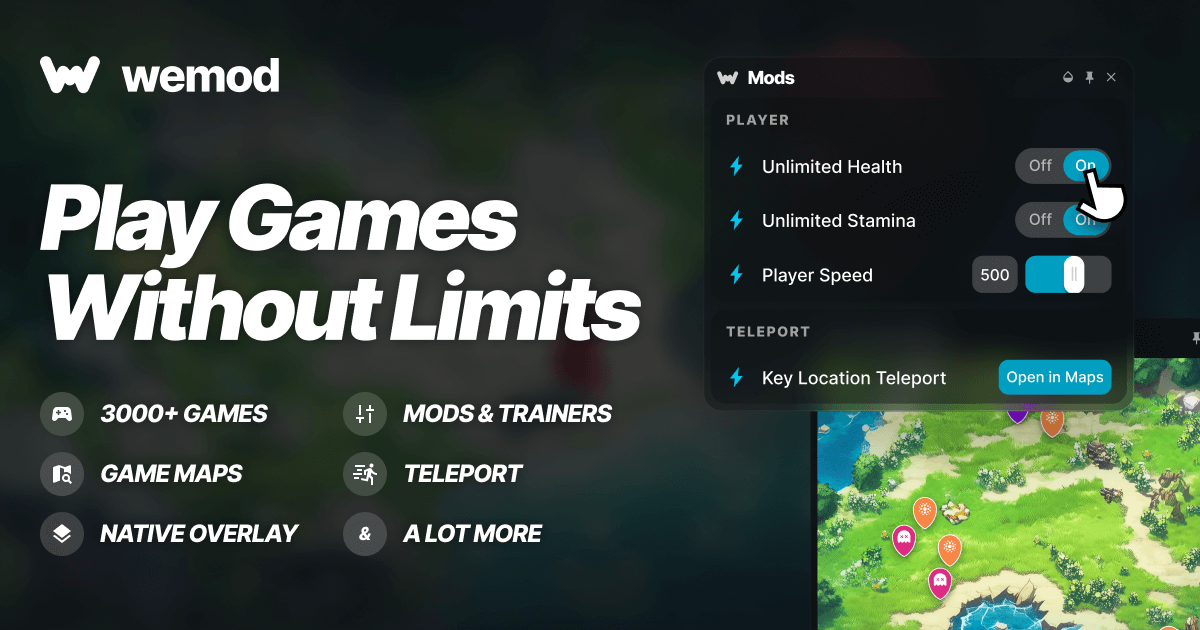
Comment