Find the official home of UT2K, the NHL2K10 and NHL2K11 roster editor by snowdrift & nikethebike at http://playnhl.tk or https://playnhltk.wordpress.com.
This is a spreadsheet exporter/importer for use with NHL2K10 and NHL2K11 roster files.
The toolkit also includes tools to make it possible to import entire leagues and seasons into the game based on csv file exports of real player and team statistics in just one click.
This all started when snowdrift wrote a very simple Windows utility (command-line only) for NHL2K10 that exports player attributes from a roster file to a spreadsheet. The spreadsheet can then be edited and imported again to update player names, positions, player types and gameplay attributes. The original release and additional info is available here.
Snowdrift later on shared his work with nikethebike that kept on developing the tool and added NHL2K11/2KHS support aswell as possibility to edit a lot more than the original release could.
At the current moment this release can be considered to be experimental. It has possibility to actually edit also values that are not yet found out what they do, therefor using the tools should be done with care and backups should be taken of all edited files.
There is also an extremely limited amount of documentation on the usage of the tools, but an example can be found inside the imports folder. Feel free to ask questions and help eachother out by documenting usage here in the forum.
Now Edit and Play NHL Two K!
Disclaimer: ABSOLUTELY ALL USAGE OF THESE TOOLS ARE DONE AT YOUR OWN RISK.
http://PlayNHL.TK
https://playnhltk.wordpress.com

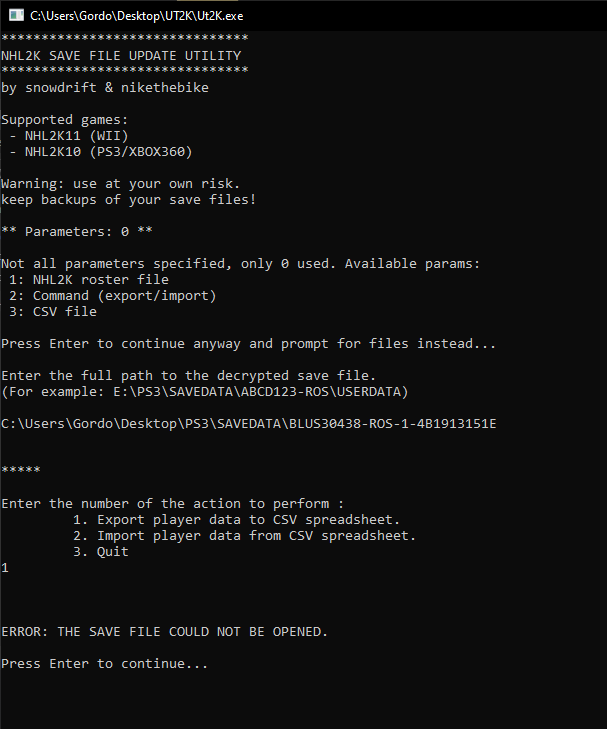

Comment