Turning off depth of field and turning down volumetric quality basically more than doubled my frames and now with a small town I'm getting closer to 40ish fps compared to the 25 I was getting before with a completely empty map. I don't want to know what the frames would be like had I not made those settings changes.
Clearly something is wrong with the optimization, but at least some tweaks can keep the game looking fine without killing the frames.
I will say that I am really enjoying the game now. The way the road tools all work now feel like a dream compared to CS1 even with mods. It's so intuitive and you can truly make some atrocious intersections if your heart desires.
I'm not a fan of many of the detached home models nor the car models, but I knew coming in I'd be using custom assets, so that's not a big deal.
Right now my biggest issue is not being able to disable parking on a road without making sidewalk changes to the road. I don't like the look of the wide sidewalks in certain parts of my town, but I also don't want parking on those streets. Maybe I'm missing something.
I also don't like that when you place stop signs that it makes it an all way stop. For many of my t-shaped junctions I just want to place 1 or 2 stop signs, not 3.
Sent from my SM-S901U using Tapatalk


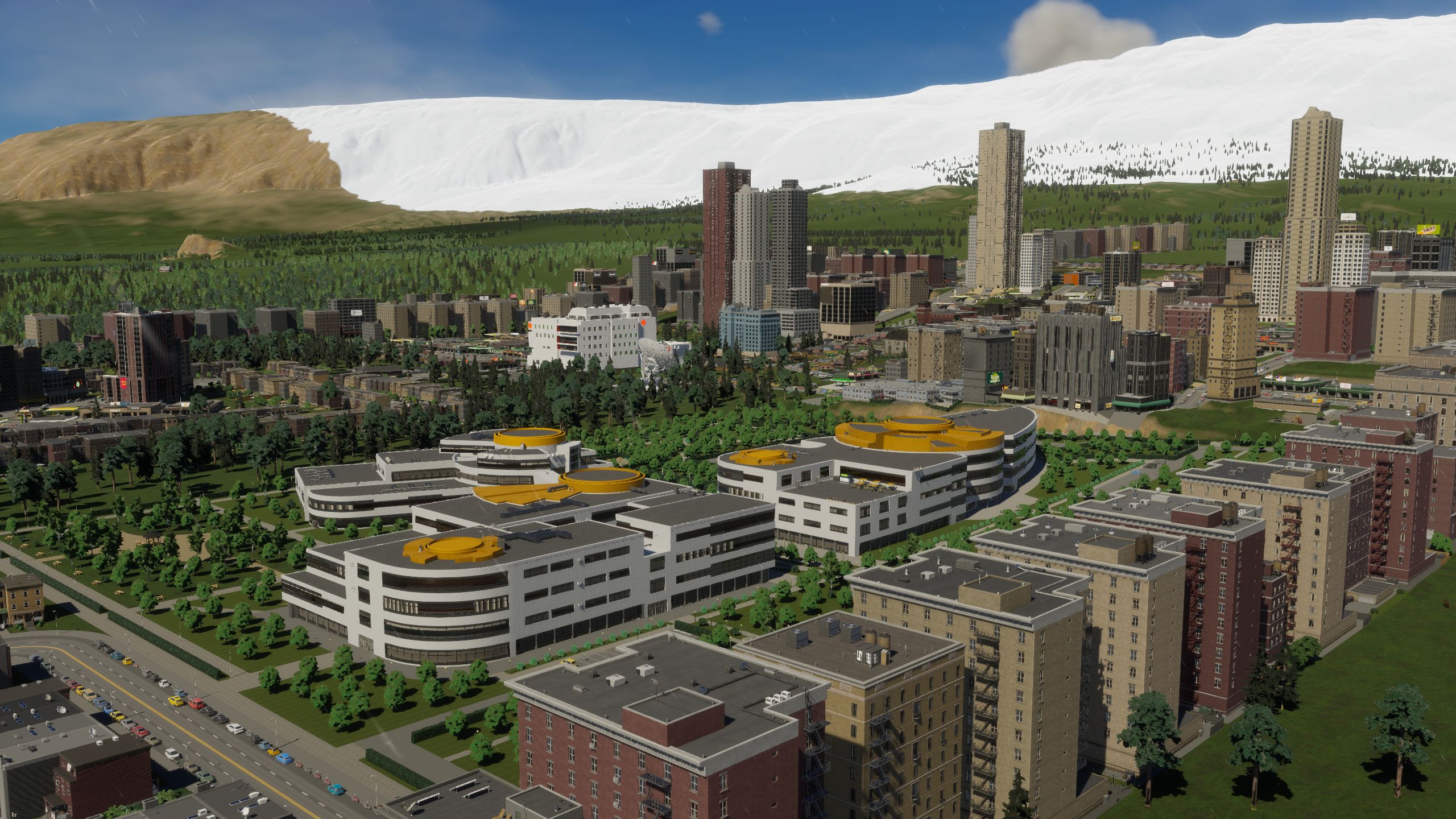
Comment