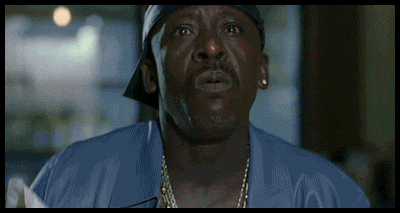05:17 AM - July 13, 2010 by jvalverde88
05:17 AM - July 13, 2010 by jvalverde88Today Konami Digital Entertainment, Inc. released new in-game assets and information from the next addition to the Pro Evolution Soccer sports videogame franchise, Pro Evolution Soccer 2011, scheduled for release on the Xbox 360® video game and entertainment system from Microsoft, PlayStation®3 computer entertainment system, PlayStation®2 computer entertainment system, PSP® (PlayStation®Portable) system, Wii™ and Windows PC this fall.
Check out all 15 screenshots, right here.
So far, Pro Evolution Soccer 2011 has been astounding soccer fans with its free-flowing, unrestricted gameplay. Total control is the new game's mantra, and Pro Evolution Soccer 2011 delivers this with the debut of the power gauge system where players govern the strength and position of every pass. Total 360-degree control adds a new layer of realism to the series, and Konami has showcased this innovation with an all-new trailer.
The new footage shows the total freedom of passing Pro Evolution Soccer 2011 offers, alongside closer looks at its new dribbling, defensive hold-up play, and jostling. Similarly, the trailer gives an insight into the new power gauge, while also showing how feints and tricks can be mapped on to the right stick and accessed with ease. Pro Evolution Soccer 2011 utilizes over 1000 new animations, and these are also on display in this most recent showcase of footage.
Konami has also released a number of new screens to accompany the trailer, and these reveal for the first time the new 'Stadium Edit' mode, that allows users to create their own home ground for use in the game, and the first screens for the massively reworked 'Become a Legend' mode, where players are cast as an upcoming phenom and strive to earn major honors and become the world's greatest player. More information about the 'Become A Legend' mode will be released in the coming months.
For those of you that can't view the videos from OS, check out and subscribe to the OS Youtube channel.