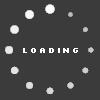Al_Tito13's Blog

I will start by saying that I'm a huge hockey fan from Canada. My favourite NHL team is the Montreal Canadiens, but I'm hoping the Quebec Nordiques will come back in the NHL one day. I play EA's hockey games since NHL 93 on SNES and I'm pretty sure I still have all EA's games from 93 to 2013 at home. I also tried every 2K hockey games that came out. I have to say that I find NHL 13 really good and I enjoy it so far. Even with its flaws, I think this is the best hockey game released to date.
I personally have an NHL 13 offline league with 5 of my friends. Every season, each one selects players from all over the NHL in a special draft and we build our teams, respecting a salary cap. Other than that, I also play Be A GM when I play the game alone. So, we can easily say that my sliders are well tested for games against the CPU, but also for games human vs human.
I started doing custom sliders when I made the switch from the PS2 to Xbox 360, back in 2007. After doing tests for so many years, I now know pretty well what each slider does. I had really good results in NHL 12, but I have to say that results in NHL 13 are even greater so far.
One of the rule I try to always respect is to tweak sliders by no more than 3 clicks from their original values, because it could have some unwanted side effects on gameplay. I also try to have no more than 2 clicks between Human and CPU values for the same slider.
Personally, I love a game that can give the user a good mix of fun and realism, with a sloppy gameplay and a good amount of loose pucks, and I think these sliders are giving exactly that.
Here's the link to my sliders thread: http://www.operationsports.com/forum...3-sliders.html
I will now try to explain the sliders themselves one by oneÖ
BASIC
Skill level : Iím playing on All-Star since I find itís the best to get a good playing level from the CPU without having them cheating too much.
Game style : I use Hardcore, since itís the closest to my set. It will change to Current after you have made changes to the sliders.
GENERAL
Tuner set version : I use the latest tuner and adjust things if needed.
CPU aid : I use Hardcore, since Normal is giving the user too much help on a lot of things like passing and shooting. For example, if youíre trying a backhand pass from a bad spot, the game shouldnít correct your mistake by still making it a good pass.
Broken stick frequency : I leave it at 2, since I find the amount of broken sticks to be realistic.
Game speed : I have this slider at 1. The reason for a low game speed is pretty simple, I was seeing too many odd man rushes and breakaways with it higher. With lower game speed, there is less free space on the ice and it's harder to get around defensemen, which means more realistic gameplay.
Attribute effect : I use 3 for this slider, which means that players are performing to their respective attributes. The original value for this slider this year was 5 and it could also be a good option, as it helps giving a bigger separation between best players and others.
Fatigue effect : I use 6 to have shorter shifts and mostly to get a bigger fatigue effect when using the hustle button. We can't simply press L2 down all game long without getting a real downfall to it, we have to choose the right times to use it.
Fatigue recovery : I leave it at 2, players are recovering at a realistic rate.
Injury occurrence : I use 4 right now and I'm seeing a right number of injuries when playing. There are a lot more injuries when simulating than actually playing the game though, but this slider doesn't affect the sim engine.
Puck control : I use 0, since I find anything over it to be unrealistic.
Player acceleration : I use 3. This helps a lot for defensemen, trying to have them being able to turn without getting blown by forwards all the time. Along with game speed at 1, it gives a realistic pace and gameplay.
AI
Created plays : Even if I personally donít use them, I leave it On, since it doesnít change anything.
AI learning : I leave it at 6. Itís the ability from the AI to learn how you play offensively and defensively, so it can adjust. With this slider at max, you should not be able to do the same move again and again, while still getting rewarded.
CPU difficulty adjustment : I personally always use 0 for this slider. Itís a boost the AI gets in all area, which means skating, shooting, passing, hitting, goaltending, etc. Since itís a bit of a AI cheat slider, I think keeping it at 0 is the way to go.
CPU strategy adjustment : I leave it at 3, since I find it to be a good balance. Lower than that, the CPU isn't able to adjust enough and when maxed, they seem to be over-adjusting on every little things happening.
Be A Pro strategy adjustment : I leave it at 3. I play Be A Pro very rarely though.
Human strategy adjutment : I use 0 as I want to change my teamís stategy myself.
CPU faceoff difficulty : I use 4. I win more faceoffs than I loose, but when playing at 5, I'm losing the big majority, so I decided to keep it at 4.
Fight difficulty : I leave it at 5. Fights are rare and not that well done though.
CPU penalties : I use 5. This has the CPUís team taking a good number of penalties.
CPU teammate penalties : I use 4, since I want my teammates to take penalties, but not as often as CPUís opponent team, because I will also take penalties myself when controlling players.
PASSING
Pass assist : I use 2 right now. It may be hard for some people, but after a bit of practicing, itís way better than any higher number. You have more control on your passes and it gives a way more realistic and sloppy gameplay. This slider only affects human and has nothing to do with CPU.
Manual passing : I leave it On to be able to control the speed of my passes.
Pass speed : I leave it at 2, since the original speed seems realistic.
Saucer pass speed : I leave it at 3, since the original speed seems realistic.
Pass accuracy : I use 2 for human and 1 for CPU. Human has to be in advantage here, because CPU players are able to do a lot of tape to tape passes.
Pass reception ease : I use 2 for human and 1 for CPU. Human in advantage for the same reason as the one I mentioned for pass accuracy.
Pass interceptions : I leave it at 3 for both human and CPU. Players are a lot better this year to intercept passes, so you canít pass as easily as other years. You have to choose the right time to pass and use saucer passes more often. This setting gives you realistic interceptions and also some good deflections.
SHOOTING
Shot accuracy : I use 2. It's giving a right amount of shots missing and also htting the net. Best players can still find top corners while others have a harder time doing so.
Shot power : I leave it at original values, since it looks pretty realistic.
Slap shot accuracy : I use 1. Same reasons as shot accuracy. Also, it has to be lower compared to wrist shots, because in real life, slap shots are faster but also less accurate.
Slap shot power : I leave it at original values, since it looks pretty realistic.
One timer accuracy : I use 1. For the same reasons as shot and slap shot accuracy.
CHECKING
Hitting assistance : I use 2. Like for pass assist, this slider only affects human and has nothing to do with CPU.
Agression : I always leave it at 5. It gives just the right amount of agressiveness from the CPU, without having them overcommitting, chasing you on the ice to hit you and making bad positioning decisions because of a too high agression, like when this slider is maxed.
Hitting power : I increase it to 2. It makes it harder to go to the slot and to walk in the zone, while still being realistic. However, I find anything over it to be too much, players seem to be falling all over the ice. In this game, we are not able to get realistic hitting stats though, because the game only counts big hits when players fall on the ice, which is not the case in real life, where every contact counts as a hit.
Stick lift effectiveness : I use 4 for human and CPU. CPU players donít use their stick enough though.
Poke effectiveness : I use 3 for human and CPU. I find it pretty realistic, without being overpowered. Players can't just go through your poke checks with the puck, which means you can play a good positional defense and get rewarded. Like I said for stick lift effectiveness, CPU players unfortunately donít use their stick enough.
GOALIES
Goalie passing : I leave it at 3. The goalie comes out of his net to play the puck at a realistic rate and Iím pretty sure it also helps him with poke checks.
Goalie cover puck frequency : I use 4. It helps to get a better rebound control from the goalie and prevent the fact that he will return the puck in play, even if an opposing player is near him.
Goalie screen effect : I use 4. The goalie has a harder time seeing the puck when screened, but is still able to make the save at a good enough rate.
Goalie reaction speed : I lower it to 3. Goalie reaction speed was originally made way too high this year, especially on passing plays. Anticipation and desparation saves are happening way too often. Goalies steal you most of the time on perfect plays, while it should only happen once in a while. So, trying to manage these too high lateral movements speed and quickness, I lowered this slider to 3. I also tried it at 2 for some time, but goalies were giving too many bad goals on shots from distance. Really hoping goalie will be playing more realistically in next year's game.
RULES
Period length : I use 8 minutes periods. This length gives realistic stats, without games being too long.
Penalties : I use Max. I think it has to be the case to get a good amount of calls.
Penalty time scaling: I use 3, since I find it to be an happy medium. The penalty time scaling slider works that way: when the slider is high, penalties are longer and when at 0, it's actual period time. For example, when playing with 8 minutes periods... With scaling at 0, penalites last 48 seconds. With scaling at 3, they last 1:24. And with scaling at 6, they last 2 minutes.
Thanks for taking the time to read this blog. I hope this may have helped you understand some sliders a bit more or to understand why I made my sliders set the way it is right now.
# 1
1387sportscraver @ Jan 12
Nice read i will definitely try these sliders because for some reason I bust my butt to get goals or a lead and the CPU seems to be able to erases that easily very annoying
Al_Tito13
13
Al_Tito13's Blog Categories
More
Al_Tito13's Friends
Recent Visitors
The last 10 visitor(s) to this Arena were:
Al_Tito13's Arena has had 93,702 visits
- asapworld
- desouza7
- djredalert
- gillesth66
- Kalkano
- milbrewcity
- Phillyfan87
- rick diesel
- TK_Ranger
- VizionDMDL
Al_Tito13's Arena has had 93,702 visits