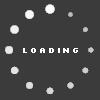ODogg's Blog

My review of all three next-gen systems and my guide for which you should buy
Posted on January 10, 2014 at 02:56 PM.
Wii U - I got the Wii U about a month or so after it came out along with my fiance Stefanie and we decided to give it as a Christmas present to ourselves. Connecting it up was very easy, it very nicely re-uses the bar that sits on top of your TV from your Wii so you don't even have to do anything but plug it in and not even use the Wii U one it comes with if you have a Wii still in place. It also plays Wii games and uses all the Wii controllers, something I wish Sony and Microsoft would take note of! The Wii U uses an HDMI (finally) so hooking it up is pretty painless and fast in regards to hardware. It took me about 2 minutes and we were up and running.
The software install is painless but takes a little longer. The guide walks you through the setup using both the TV and the handheld gamer screen that is on the large, tablet-like pad that is the item that sets the Wii U apart from the Wii and really all the other gaming systems out there. This took a little longer, entering the WEP key for wi-fi, setting up Mii's and all that but it was quite clearly quite simply and easy to follow, as it needs to be considering the Nintendo market probably has the largest number of casual gamers of the three camps of consoles. The UI, or user interface, is pretty straightforward but you may find yourself digging around for some options that should be easier to find.
The game-tablet itself works great and is used in innovative ways in the games I've played but sucks up battery power much too quickly and needs recharged more than it should, although you can charge while you play if you're near an outlet. Obviously the first party Nintendo games are the allure of the Wii but the system was also launched with some other third party titles that were really good. However since then the great titles has cleared up significantly.
The Wii U has three main advantages in my view. First, itís economical in both initial investment and subsequent investments in regards to the old games/controllers working on the new system. Second, itís very non-intimidating to non-gamers unlike Sony and MSí systems. And third, it, by far, encourages the largest amount of local co-op games among 2-4 users than any other console. If youíre looking for a system to play with your significant other and/or kids from the couch then this is your best bet of the big three.
The Wii U has some disadvantages of course. First, itís underpowered in regards to graphics and animations compared to the MS Xbox One and Playstation 4. This is not hugely noticeable when comparing Wii U to the previous generation of consoles but it is greatly noticeable comparing the Wii U to the next-gen systems that just arrived. Second , and most importantly, it has a dearth of large titles to keep the fan base excited about the future. And lastly, despite Nintendo understanding the importance of local co-op, unlike MS and Sony it seems, they really donít get how to do online play. Their system of not having a friends list, using number codes and no party chat quite frankly is baffling. While online pay is free here the old adage ďyou get what you pay forĒ certainly applies.
Pros: Price, Backwards compatibility, casual gamers welcome, lots of local co-op possibilities
Cons: Underpowered system, lack of third party software development, lacking greatly in online play.
Playstation 4 Ė I did a lot of research as to which system to purchase initially between the Xbox One and the PS4. It seemed fairly clear to me that my best bet would be the PS4. Debuting at $100 lower price than the Xbox One I also figured itíd be more wise to purchase the One later on due to Microsofts tendency for bugginess out of the gate. I had an Xbox One however on order so I decided to try to ďflipĒ that for a bit more money to help offset the cost of the PS4. I bet on the wrong horse though so ended up with both. Because of this I feel especially qualified to fairly and objectively review both.
My PS4 arrived on day one and I eagerly unboxed it. It was packaged much like the PS3, pretty pedestrian and I found it was pretty straightforward with how to set it up hardware wise. Everything went quite well initially but I had some problems getting a picture. Turns out a wrong HDMI cord is what I was using and once that was realized I was up and running. The software walkthrough was very fast and easy after downloading a firmware update. I was up and running and in a game in under 10 minutes.
The PS4 interface is very clean, for right now anyways, and very fast. Itís also very intuitive in where to go to find what you need. The controller is superb, and I like it much, much more than I did the PS3 controller. Battery life is a non-issue, I have gamed nearly 10 hours straight without charging. However maybe I am just lucky, Iíve heard others with problems of getting much less time. My hands never hurt even during long sessions and I particularly like the controller light-glow (although I agree with people it should be able to be disabled if desired) and how it can interact with games in unique and innovate ways (such as in games where your health bar is full it will be green and then yellow as you take damage and red right when youíre nearly dead). I got a good amount of games at launch (7) and all played quite well (save perhaps the buggy Battlefield) and felt next-gen, some more than others.
The PS4ís main advantage is that it is the most powerful of the three system for the for the medium price tag ($100 less than Xbox One and about $100 more than Wii U). However, when comparing to Xbox One few will notice much of a difference in graphics, animation and sound. Another issue that some could view as an advantage is that it is, without question, a clear cut gaming system. Because of this it will not have some of the issues that the Xbox One may have since the Xbox One is more of a multimedia entertainment hub and must interact with many peripherals and apps that the PS4 will not. Because it is focused like a laser on gaming, its interface, apps and games all run fast, are very easy to navigate and are, for the most part, stable. I have had a few issues with launch titles but none whatsoever with the UI or the system itself. Bottom line is that the system gives you confidence that if you simply want to game then you will not have issues and have a very enjoyable next-gen experience.
The PS4ís largest disadvantage is that itís online system, now pay to play, simply isnít as good as Xbox Live, at least not yet. Now that Sony has decided to charge for the multiplayer on PS4, much to the chagrin of many (realistically they had to in order to compete though), I think it may eventually get there, but itís going to take time, something some people may not be patient with.
Pros: most powerful next-gen system, focuses like a laser on gaming, solid and easy to navigate UI
Cons: online play is better than Wii U but not near the same level as Xbox Live
Xbox One Ė Because I was unable to flip my Xbox One I decided to keep it and present it to myself as a gift from Santa (I know, Iím weird) so despite getting a Day One edition I didnít open it and set it up until the day after Christmas. Unboxing the Xbox One was a real treat as it seems Microsoft has done something wise, theyíve learned from Apple. The Xbox One is the most expensive of the three systems at $499 and it really gives you the impression when youíre unboxing it that youíre getting just that, a very high quality experience. Setting the hardware up is a little trickier than the other systems, if you choose to reroute your television box through the Xbox One (and in my opinion you should if you want to get your moneyís worth from your Xbox One) and requires a bit more time and effort than the other two systems. I completed mine in roughly 30 minutes as I had a lot of cabling to clean up and a lot of cord swapping to do. Nothing was overtly difficult about the process, it just was something that took a little longer. A firmware update went reasonably quick and then it was onto the software. The software setup was also more involved, you need to setup the Kinect, answer some questions about the model number of your television, your cable box and, if used, audio-video receiver. No question that the Xbox One takes much more time but then it promises to do a lot more as well so thatís to be expected.
The Xbox One UI is probably the most difficult of the three to utilize. Options involving multiplayer, multiplayer settings, chat and so forth are scattered about the system. Microsoft is aware of this and working to more efficiently tie everything together. The system UI itself however is very fast and fairly straightforward, until you get into wondering where some specific settings are. Then it can be quite the hunt.
Once everything is setup the system worked great for me for a few days. I was able to use voice commands to turn on and shutdown all of my equipment. It does take a bit to learn how to navigate properly in regards to what commands to use so thereís a certain time investment but if you take the time you are well rewarded. However the start of day 4 my Xbox One had some issues in regards to watching TV no longer working. A rather lengthy call to Microsoft yielded in no real answers other than to do a factory reset and reconfigure. This is not as bad as it sounds as all of your settings and game saves are not affected (think installing Windows again on a PC, it just refreshes the system). You do have to re-download apps but you donít have to remember what all apps to download, they are there, just the first time you go to use one again after the reset you will be asked to install.
The controller for the Xbox One is a slight improvement over the 360. But then the 360 was arguably the best controller of any system anyways. Considering the PS4 pad was massively improved I think both systems now have excellent controllers (I donít count the Wii here as their controller is completely apples and oranges). The Xbox one controllers battery life is also quite good and comparable to the PS4s.
When the Xbox One works itís a thing of beauty to behold. But when it doesnít work the way you want it to it can be quite maddening. I guess that would make the bi-polar console of this generation eh?
The Xbox Ones primary advantage is, without question, their robust and very evolved Xbox Live online multiplayer system. Their next advantage can also be viewed by some as a disadvantage. Microsoft has a vision of the One as an all-in-one solution to your living room (hence the name eh?). Iím the type of person who loves all-in-one gadgets and tech toys that strive to do more. I know some people want just a gaming system though and consider this a huge negative. I am not one of them however.
Of course obviously the Xbox Ones largest disadvantage is the entry price to get an Xbox One. $499 is pretty steep and will put the system out of many peopleís reach. Another disadvantage is that the system UI is certainly far more buggy and hard to configure than either of the other two systems. And lastly I really did not like the fact that when I contacted Microsoft about the TV app no longer working they seemed to want to pawn me off to DirecTV. Nu-uh Microsoft, if you want to be the all-in-one you have to learn that the buck stops at the Xbox One support team.
SUMMARY Ė Iíve heard quite a bit of bickering and heated arguments about which console is ďbetterĒ. Itís really a complete waste of time because itís comparative to arguing which food is better, steak, pizza or cheeseburgers. Ask 100 people and you will get a bunch of different answers. That is because there is no ďbest consoleĒ. The best console is what you want to get out of it and what works best for you.
Thankfully I have all three systems but I know not everyone can, or wants to, go that route so I will try to give you a better answer than a non- answer.
Pros: Best online multiplayer, Swiss Army knife of your entertainment center
Cons: High Price, still a bit buggy, graphics not quite as good as PS4 but will suit most folks
Here are my suggestions on what to buy based on what the systems offer:
If you want to spend less, play a lot of local co-op, are a casual gamer (in time and/or effort), believe the main thing about gaming is to have fun, not the flashiest graphics and have enjoyed Nintendoís first party games in the past then the Wii U is for you.
If you are willing to pay a bit more, primarily play solo games but occasionally game online, want a straight up gaming system that is fast, easy to use and doesnít go off on tangents with controlling your tv, etc and want the best bang for your buck (in regards to next-gen graphics and sound) then the Playstation 4 is for you.
If you have the cash to spend, play online frequently, think that having your TV and other apps controlled by your system sounds really, really cool and are willing to put up with a bit more time and effort (and a bit more frustration) into your hobby then the Xbox One is for you.
My ultimate suggestion? Get a second job and buy all three!!
# 1
mike24forever @ Jan 10
Excellent review and very fair. I have all 3, plus the Vita and I love all of them. That being said the Xbox One is constantly in use because of the HDMI pass through, but because I bought Battlefield 4 for the PS4, that system is seeing the most playing time right now. Depending on ones needs and financial situation, a person can't go wrong with whatever they choose.
# 6
jdareal21 @ Jan 13
Excellent read. But I will say, and this is no shot at you, just something I see anytime Xbox is mentioned. There is no requirement that you set it up as your central entertainment hub at all, it just has the ability to do that. I was under the impression that all those things were mandatory until I actually bought it and saw how it works for myself. Even if you set it up to function among your tv, cable etc., you can still use your regular remotes anytime you want to.
# 7
Schmackity @ Jan 14
I believe your synopsis of each console is spot on sir! Good work. The only thing PS4 people really have to fight with is "Do your games run at 1080p?" Which isn't even that big of a deal when it comes to playing unless you're someone who is overly obsessed with that resolution comparatively.
# 8
$NevaBroke$ @ Jan 23
Wow! Best honest non-biased review I have read, and I have read all gaming mag reviews. I'm still on the fence but this review has helped me out in making my final decision. Consider yourself bookmarked lol
# 9
ODogg @ Jan 23
That's a great compliment Neva....thanks man, glad you liked the article and it helped you!
# 10
Lieutenant Dan @ Jan 31
Very thorough and non-biased system review, this is excellent stuff, ODogg. I wish this could be stickied somewhere prominent on the site as a useful buyer's guide to those considering the leap into NG. Very well done, my friend!
# 12
ANDROMADA 1 @ Mar 23
Do you have to load games onto the PS4 to play them? I own the XBox one and at first 500 gb seemd large till I realized that some I have 2 games and a few apps chewing up 17% of my space. That means I can only have like 3 or four more games as they have large data requirements. BF4 alone needs around 60 GB.
Also, when it comes to Kinect vs the rest of the market there is no comparison. MS is light years ahead in this area with their console. I'm not saying PS is bad, its just not as good feature wise or with security given the breach into their network.
best regards
Also, when it comes to Kinect vs the rest of the market there is no comparison. MS is light years ahead in this area with their console. I'm not saying PS is bad, its just not as good feature wise or with security given the breach into their network.
best regards
# 13
ODogg @ Mar 23
Yeah the ps4 is the same but unlike the xbox one you can easily swap out the internal hard drive w any 2.5" drive
ODogg
51
ODogg's Blog Categories
ODogg's Xbox 360 Gamercard
ODogg's PSN Gamercard
 ' +
' +
ODogg's Screenshots (0)
More
ODogg's Friends
Recent Visitors
The last 10 visitor(s) to this Arena were:
ODogg's Arena has had 60,843 visits
ODogg's Arena has had 60,843 visits