
Hey everyone, just wanted to let you all know OS now has an official Discord that you can join right now. We’ve kicked around Discords for individual games in the past, but it felt like the right time to make it more of an official thing.
Steve and I have wanted to get this going for a bit because we obviously still hear from y’all who are unhappy with some stuff on the forums, plus when there are forum outages we still want to have a place for everyone to hang. My overarching goal for the longer term is to have both Discord and the forums ultimately work together. There are some logistical issues with the vBulletin forums that don’t allow things to sync right with Discord so there will be a little maneuvering as we try to get mods and forum members any proper roles/tags they need on the Discord, but we can work through that stuff easily enough as people join.
Our general goal is to give people more options to interact with OS community members, whether that’s Discord, the forums, this newsletter, or improved apps. If people want to stick more to the forums, that’s cool. If people want to stick more to the Discord, that’s also cool. In my perfect world, we do a lot of BSing and day-to-day chatting on the Discord about games and sports, and then more of the “in-depth” discussions or hefty things like long slider breakdowns or analysis of gameplay end up on the forums so that can act as a sort of “best of” area for anything OS community related. That said, you all will ultimately shape how the ecosystem shakes out, I just want to give you spaces you like so you can have a good time with other folks in the community.
The same general rules will apply on the Discord as they do on the forums, and we’ve brought most of the forum categories to the Discord as well so there should not be too much confusion as you navigate around.
With the Operation Sports and Discord announcement now out there, it’s also worth mentioning our OS premium newsletter, which quietly launched a couple of weeks ago. Built off the Not Just Another Roster Update newsletter, it offers a mix of retrospectives, guides, interviews and deeper dives into the sports gaming world—covering both current and classic titles.
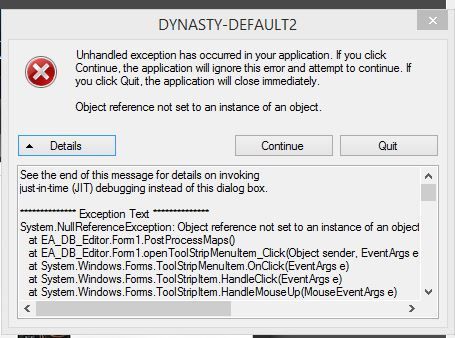
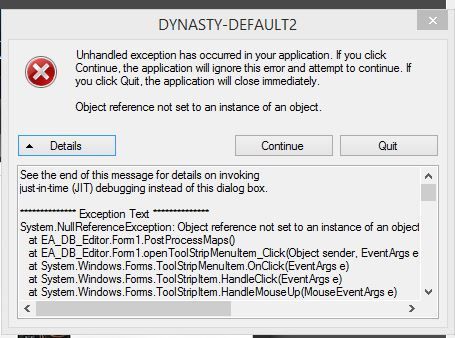

 .
.

Comment