Sent you a request.
OS Steam and Computer Gaming Thread
Collapse
Recommended Videos
Collapse
X
-
Re: OS Steam and Computer Gaming Thread
Sent you a request."Never trust a big butt and a smile."-Ricky Bell
Check out www.sliderset.net
Currently Listening: The D.O.C.: No One Can Do It Better (evidence that rap music used to be good!) -
Re: OS Steam and Computer Gaming Thread
I swear, everytime I try to get back into PC gaming something happens that makes me want to give it up again because of the headaches and hassel.
Now my PC doing this:
Sent from my SM-N920P using TapatalkPS4 Twitch: http://www.twitch.tv/candyman5os
Steam ID: STEAM_0:0:37844096
Teams:
NCAA/PRO Football - Miami Hurricanes/Minnesota Vikings
NCAA/PRO Basketball - Syracuse Orange/NJ Nets
NCAA/PRO Baseball - Miami Hurricanes/NY YankeesComment
-
Re: OS Steam and Computer Gaming Thread
Did it ever boot to begin with or just started doing this? Did you update to latest bios? Are you booting in UEFI mode in bios settings?I swear, everytime I try to get back into PC gaming something happens that makes me want to give it up again because of the headaches and hassel.
Now my PC doing this:
Sent from my SM-N920P using TapatalkComment
-
Re: OS Steam and Computer Gaming Thread
Very nice Flight! Envious of that 1080 and the S340, I love cases which have clean lines & minimalist.
You are going to be very happy with that setup right there. Now you just got to put in work learning the mouse & keyboard. It will take you several months to get comfortable moving with WASD and aiming with your right hand but just stick with it and don't get frustrated, over time it will become second nature.
Welcome to the PC community!!
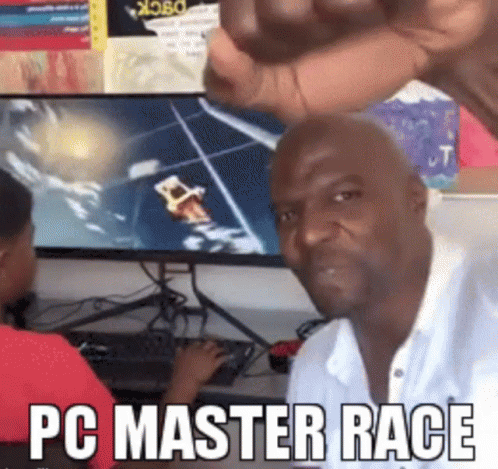
Comment
-
Re: OS Steam and Computer Gaming Thread
1) Which operating system is this? 7, 8, 10?I swear, everytime I try to get back into PC gaming something happens that makes me want to give it up again because of the headaches and hassel.
Now my PC doing this:
Sent from my SM-N920P using Tapatalk
 If you are seeing a black screen with cursor in Windows 10, use the solutions listed in this guide to fix it. A video guide is also available.
If you are seeing a black screen with cursor in Windows 10, use the solutions listed in this guide to fix it. A video guide is also available.
2) Do you have a system disk? If so, pop it in, boot to it, then do a "System Repair"
3) Do you use a virus scanner and/or go to shady sites? It could be caused by a virus, booting to safe mode and running malwarebytes.Last edited by Phobia; 07-19-2017, 08:41 AM.Comment
-
Re: OS Steam and Computer Gaming Thread
Reposting this since no one answered. What do you guys do about a Windows 10 install on a new build? Can you reuse a key from another, older unused computer? The price of a Windows 10 copy destroys my pricing.I'm really thinking about building my own PC as well but man, I'm pricing stuff out and I just can't see I'd save any money from just buying a prebuilt low-end gaming PC like Microcenter here in Columbus builds for about $600-800.
In fact it looks like it'd be more expensive by a couple of hundred bucks and I'd also have no warranty for it either. I don't mind the no-warranty stuff so much if I'm saving money but if I'm not and actually paying more, that's sort of a double whammy.
I mean one aspect is the Windows 10 license for a new build. For you guys who are knowledgeable could I use a pre-existing Windows 7 key that I have or if I'm using it already on another computer will it not work?
I ask because the way I installed Windows 10 on this PC is I had Windows 7 running on it from the way it came (it came with a disc) and I just upgraded it to Windows 10.Streaming PC & PS5 games, join me most nights after 6:00pm ET on TwitchTV https://www.twitch.tv/shaunh20
or Tiktok https://www.tiktok.com/@shaunh741
My YouTube Vids: https://www.youtube.com/@OdoggyDogg/videosComment
-
Re: OS Steam and Computer Gaming Thread
If you upgraded from 7 to 10 in the free upgrade time, you would've gotten a new 10 license. You can technically use the old 7 license key again, but luck of the draw might get you deactivated by the licensing servers.
You can find a Windows 10 pro key for less than $50.Originally posted by G PericoIf I ain't got it, then I gotta take it
I can't hide who I am, baby I'm a gangster
In the Rolls Royce, steppin' on a mink rug
The clique just a gang of bosses that linked upComment
-
Re: OS Steam and Computer Gaming Thread
If you have a retail copy of windows 10, there shouldn't be an issue as long as only one computer is running the key. At worst you may have to activate by phone using their automative service, although that is something I've never had to do for 10.
If it's an OEM copy, then supposedly wouldn't be able to use it again as it locked to that computer. I've have success in re-using them in the past, but if it doesn't work and you try to contact MS, they would just refer you to your computer manufacturer as they don't support OEM keys. OEM key are cheaper and usually what you get if you buy a computer from Dell, HP, etc. But is often used by customer builders since it cheaper.
If the older computer is not going to be used, you can give it a shot. If it doesn't work, you should still be able to install Windows( may have to use a default key you can find by Google search to get it to install), just won't be activated yet.
Sent from my Nexus 6P using TapatalkComment
-
Re: OS Steam and Computer Gaming Thread
Ok, I have two retail copies of Windows 10 and I could just disable one of them I suppose and if needed use the phone activation. Thanks for the heads up.If you have a retail copy of windows 10, there shouldn't be an issue as long as only one computer is running the key. At worst you may have to activate by phone using their automative service, although that is something I've never had to do for 10.
If it's an OEM copy, then supposedly wouldn't be able to use it again as it locked to that computer. I've have success in re-using them in the past, but if it doesn't work and you try to contact MS, they would just refer you to your computer manufacturer as they don't support OEM keys. OEM key are cheaper and usually what you get if you buy a computer from Dell, HP, etc. But is often used by customer builders since it cheaper.
If the older computer is not going to be used, you can give it a shot. If it doesn't work, you should still be able to install Windows( may have to use a default key you can find by Google search to get it to install), just won't be activated yet.
Sent from my Nexus 6P using Tapatalk
And Windows 10 for $50..that helps ease the worry as well.. I've just seen them for like $100 but I've not really aggressively looked online either.Streaming PC & PS5 games, join me most nights after 6:00pm ET on TwitchTV https://www.twitch.tv/shaunh20
or Tiktok https://www.tiktok.com/@shaunh741
My YouTube Vids: https://www.youtube.com/@OdoggyDogg/videosComment
-
Re: OS Steam and Computer Gaming Thread
You can score legit retail copies of Win10 Pro for $50 if you look good enough. Simple route of going to big chains will be $150 to $200.Ok, I have two retail copies of Windows 10 and I could just disable one of them I suppose and if needed use the phone activation. Thanks for the heads up.
And Windows 10 for $50..that helps ease the worry as well.. I've just seen them for like $100 but I've not really aggressively looked online either.Comment
-
Re: OS Steam and Computer Gaming Thread
I may ask for you guys help down the road if my Windows 10 reuse doesn't work. But we are a long ways from that, i don't even have a roadmap or funds at this point. At this point it's just a nagging idea LOL
I want a new PC and although it seems building it is not in any way I can see more cost effective, I think i just want to do it because I want to make a project out of it and use my own decision on every part.
But we'll see if I actually follow through on it LOL.Streaming PC & PS5 games, join me most nights after 6:00pm ET on TwitchTV https://www.twitch.tv/shaunh20
or Tiktok https://www.tiktok.com/@shaunh741
My YouTube Vids: https://www.youtube.com/@OdoggyDogg/videosComment
-
Re: OS Steam and Computer Gaming Thread
Yeah, always booted before. Played battlegrounds and such all the time. Just started doing this.
Not sure about update and not sure what UEFI mode is.1. Its windows 10.1) Which operating system is this? 7, 8, 10?
 If you are seeing a black screen with cursor in Windows 10, use the solutions listed in this guide to fix it. A video guide is also available.
If you are seeing a black screen with cursor in Windows 10, use the solutions listed in this guide to fix it. A video guide is also available.
2) Do you have a system disk? If so, pop it in, boot to it, then do a "System Repair"
3) Do you use a virus scanner and/or go to shady sites? It could be caused by a virus, booting to safe mode and running malwarebytes.
2. Nope I do not. I did the automatic free windows 10 update. Its been years with this pc so I dont have the original windows disk anymore.
3. No. Use the pc for only Gaming and Youtube. Tried to run in safe mode but it goes to the same black screen.
Sent from my SM-N920P using TapatalkPS4 Twitch: http://www.twitch.tv/candyman5os
Steam ID: STEAM_0:0:37844096
Teams:
NCAA/PRO Football - Miami Hurricanes/Minnesota Vikings
NCAA/PRO Basketball - Syracuse Orange/NJ Nets
NCAA/PRO Baseball - Miami Hurricanes/NY YankeesComment
-
Re: OS Steam and Computer Gaming Thread
Possible hard drive failure, but does sound more like a Windows error. I would update the bios on your motherboard to the latest version and try that first. I sometimes get a boot error from time to time with my Gigabyte one after Windows updates as they cause all kinds of hell. Try looking for profiles screen in bios and see if you find anything that says "last successful/good boot and try that. You should already be in UEFI. Look up errors in Google for your mobo model number and see if anything looks similar and troubleshoot from there. Last would check the hard drive as it may have failed.Yeah, always booted before. Played battlegrounds and such all the time. Just started doing this.
Not sure about update and not sure what UEFI mode is.1. Its windows 10.
2. Nope I do not. I did the automatic free windows 10 update. Its been years with this pc so I dont have the original windows disk anymore.
3. No. Use the pc for only Gaming and Youtube. Tried to run in safe mode but it goes to the same black screen.
Sent from my SM-N920P using TapatalkComment
-
Re: OS Steam and Computer Gaming Thread
No idea how to do any of this. Lol. I know how to get to the bios but nothibg else.Possible hard drive failure, but does sound more like a Windows error. I would update the bios on your motherboard to the latest version and try that first. I sometimes get a boot error from time to time with my Gigabyte one after Windows updates as they cause all kinds of hell. Try looking for profiles screen in bios and see if you find anything that says "last successful/good boot and try that. You should already be in UEFI. Look up errors in Google for your mobo model number and see if anything looks similar and troubleshoot from there. Last would check the hard drive as it may have failed.
My bios screen:
Sent from my SM-N920P using TapatalkLast edited by Candyman5; 07-19-2017, 12:56 PM.PS4 Twitch: http://www.twitch.tv/candyman5os
Steam ID: STEAM_0:0:37844096
Teams:
NCAA/PRO Football - Miami Hurricanes/Minnesota Vikings
NCAA/PRO Basketball - Syracuse Orange/NJ Nets
NCAA/PRO Baseball - Miami Hurricanes/NY YankeesComment
-
Re: OS Steam and Computer Gaming Thread
Time to learn. Find your mobo model number and download the manual if you do not have it now. It will have all the info needed to update and more. You should be able to use the live update under utilities for bios updating, otherwise you may need to DL it to USB flash drive and load.Comment


Comment