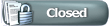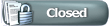Customization in Madden NFL 10 (plus a "behind the scenes" look at a design document)
Posted On:
Mar. 30, 2009 1:00 PM EST By: EA_IanCummings
0 Comments
Hello again Madden fans, we're back again with another weekly blog detailing some more behind-the-scenes exclusive content from the development team as we create Madden NFL 10. Last week was a very busy week with our president Peter Moore presenting the first screenshot
[link] and our Art Director Mike Young going into some extreme detail in regards to the improvements and additions made in the shot
[link]. This week we thought it would be a good idea to go deeper into an area that we know is very near and dear to the community - the topic of customization.
A typical trait of every game designer is that usually they are in love with their ideas. This is usually always a really good thing (assuming their ideas are good) because if you don't like an idea that you are designing or working on implementing, often you won't have the passion to get that "extra something" into the feature to make it special, or tune it 100% correctly, or make it really stand out. As you might expect, this can also be a major downside to a designer, as often times it is easy to get stuck thinking where you know (or think) you are right and you don't want to change that idea. It is so hard to not be defensive...after all, you put your blood sweat and tears into this feature! You worked til 3 am for a week putting in extra details and tuning it to perfection! How could anyone not feel the same way you do?!?!?
The problem here is evident...not every consumer thinks like every game designer! If said designer is making a game that sells 30,000 copies, maybe everyone can see that vision, but when you've got a game like Madden that's selling that many copies in the first few seconds of release, it is
IMPERATIVE that the loyal fans have a means to customize their experience.
I know personally for me it was a real eye-opener once I started heavily interacting back and forth with the community. No matter what, there was always someone that hated one of our new features, or someone that preferred the game tuned a different way. For example
(these aren't real quotes by the way...just fake examples):
"Check out our new helpful button hints under the player" - Us
"How do I turn those button hints off?" - adembroski
"Check out our new awesome touchdown hot spots!" - Us
"Can I turn them off?" - LBzRule
"Check out our new killer pre-game intro!" - Us
"Why can't I button through it?" - BeZo
Having this kind of interaction with the community spelled it out EXTREMELY clearly - we really needed to focus in this area and make sure that we were allowing numerous customization options, especially the ones that had been requested for so many years by our community.
On a side note, knowing that we wanted to spend this week talking about customization, it seemed like a perfect opportunity to give everyone a look behind the scenes of how we actually make the game. Early on in the product year (i.e. July of 2008), the design team writes many (often hundreds) of design documents to detail out what we want to see the following year's product. These documents often go through SEVERAL iterations as we meet with the engineering and art teams, but overall this one document is the "blueprint" of what the feature will become in the game. So for your viewing pleasure, instead of me actually blabbering on about the detail behind what we're going to do with our customization this year, I figured I would just paste in the design document that we wrote for our new settings screens. You'll even see a rough producer mock that the artists use as a template to create the real screen.
So enough talk, here it is...the GDD (game design document) for our new gameplay settings screen (forgive the formatting...MS Word and this blog don't play nicely together).
-------------------------------------------------------------------------------------------------------------------------
Settings Screen Redesign / Rework
Task 00004
Design Overview
The overall intent of this feature is to better expose and re-organize all of the options and settings available to the user. This includes re-organizing the existing settings and exposing new settings and sliders for this year.
Design Details
In order to accomplish the intent of this design, the settings selection from the main menu will have no spill-out menu. "Settings" will bring up one master settings screen with all of the settings sub-screens available, and all new and existing settings screens will be made sub-screens of this new master settings screen. We will make detailed use of the descriptive text to aid navigation.
Additionally, settings screens that could previously only be accessed by selecting a different screen first will be decoupled from those screens, making them directly accessible from the new master settings screen.
The new flow will have the user select "My Madden -> Settings" from the main menu, which will bring up the MASTER SETTINGS SCREEN. This acts as a hub to all other settings screens.
Master Settings Screen

First, here is the descriptive text for all gameplay settings (these have been detailed to aid navigation - and they should be plenty of space, but if not I can revise):
Game Options
| Global settings and preferences: Favorite Team, Default Playbooks, Quarter Length, Play Clock Settings, Camera, Injuries, Fatigue, Game Speed, Auto Instant Replay, Coach Mode, EA SPORTS BackTrack
|
Penalties
| Adjust the frequency at which referees call specific penalties in the game
|
Player Skill
| Sets how successful your team's players are in all aspects of the game
|
CPU Skill
| Sets how successful the CPU is in all aspects of the game
|
Special Teams
| Adjusts kicking power and accuracy globally
|
Visual Feedback
| Turn on and off various aspects of the Heads-up Display: Weapons Icons, Pre-snap Menu, In-game Hints, Player Names, Hotspots, Banners
|
Menu Music
| Choose which songs you want to hear and which you don't
|
Controller Reference
| View controller mappings for various game states
|
Settings Sub-screens
"Game Options"
This screen most closely resembles what was formerly the "GAMEPLAY" options screen, though significantly changed as a result of this design. The following options will be available on this new screen in the following order:
Favorite Team
| Currently found on the "GAMEPLAY" screen.
- No changes needed
|
Offensive Playbook
| Currently found on the "GAMEPLAY" screen.
- No changes needed
|
Offensive Playbook
| Currently found on the "GAMEPLAY" screen.
- No changes needed
|
Offensive Playbook
| Currently found on the "GAMEPLAY" screen.
- No changes needed
|
Play Call Style
| Currently found on the "GAME SKILL" screen as "Game Style"
- No changes needed
|
Quarter Length
| Currently found on the "GAME RULES" sub-screen
- No changes needed
|
Play Clock
| Currently found on the "GAME RULES" sub-screen
- No changes needed
|
Accelerated Clock
| Currently found on the "GAME RULES" sub-screen
- Setting is new this year but has been in the game since the final patch integration
- No further changes needed
|
Accelerated Clock Threshold
| Currently found on the "GAME RULES" sub-screen
- Setting is new this year but has been in the game since the final patch
|
Gameplay Camera
| Currently found on the "GAMEPLAY" screen as "CAMERA SETTINGS"
- Should still default to "ACTIONCAM" (Current Madden Dafault)
- Currently only "ACTIONCAM" and "CLASSIC CAMERA" are available; these should be changed simply to "ACTION" and "CLASSIC" respectively
- More camera modes are planned, currently on the contingency list. Details can be found here: Task 00010. (That task will handle adding new options to this screen.)
|
Injuries
| Currently found on the "GAMEPLAY"
- Revise from an On/Off to a SLIDER
- Slider should default in the middle, min/max ranges to be determined by the central gameplay team
|
Fatigue
| Currently found on the "GAMEPLAY"
- Revise from an On/Off to a SLIDER
- Slider should default in the middle, min/max ranges to be determined by the central gameplay team
|
Game Speed
(NEW)
| - Built as a toggle with 5 values - Very Slow, Slow, Normal, Fast, & Very Fast (better than making a slider so we can more easily track it's effect on online de-sync rates)
- The actual numbers behind these options will be determined by the design team once the functionality is in place to tune it.
|
Player Speed Differential
(NEW)
| - Full 0-100 slider that compresses the range of speeds between players
- Skill levels will change this value by default
|
Coach Mode
(NEW)
| - On/Off toggle that allows the CPU to have full control of the QB
|
"Penalties"
Currently, the "GAME RULES" sub-screen (accessed via the SettingsąGameplay screen) has all of the penalty sliders in addition to some options we are moving. The new "Penalties" subscreen will simply be the old "GAME RULES" screen with a few things removed from the top.
- Options to REMOVE:
- Quarter Length, Play Clock, Accelerated Clock, Accelerated Clock Threshold (Runoff)
- All moved to "GAME OPTIONS", see above
- Options to LEAVE:
- Offside, False Start, Holding, Facemask, Offensive Pass Interference, Defensive Pass Interference, KR/PR Interference, Clipping, Intentional Grounding, Roughing the Passer, Roughing the Kicker
- Offensive Pass Interference and Defensive Pass Interference should be reversed in order so Defensive comes first; also expanded to spell out the whole words if possible; if not possible, please change the method of truncating for the options to read:
- Off Pass Interference
- Def Pass Interference
- Roughing the Passer and Roughing the Kicker should have the "the" restored if possible
"Player/CPU Skill"
This section will cover both screens, as both screens will have the same options and functionality. Obviously, the one difference between the screens is that one will hook into the user's performance, one will hook into the CPU's performance. This screen currently exists in two different places:
- Player settings are accessible via Settings -> Game Skill (has some additional options that will be relocated)
- CPU sliders are in the patch branch
(Note: the two-stage "user sliders" interface that was created for 09 is both confusing and inefficient. We should start with the interface done in the patch branch for the CPU sliders)
"Special Teams Settings"
This screen us currently in game as a subscreen of Settings -> Gameplay. No further changes are needed.
"Visual Feedback"
This screen does not currently exist in any form; it is simply a collection of options created for organization, many of the options contained DO exist in game. Below are the options needed for this screen:
Weapon Settings
| Currently found on the "GAMEPLAY" screen.
- No changes needed other than defaulting it to "off"
|
Pre-Snap Menu
| Currently found on the "GAMEPLAY" screen.
- No changes needed other than defaulting it to "off"
|
In Game Hints
| Currently found on the "GAME SKILL" screen.
- No changes needed
|
Player Names
(NEW)
| - Toggle to allow the player to turn on/off player names
- Options are "Always On", "Pre-Snap Only", and "Off"
|
Celebration Hotspots
(NEW)
| - On/Off toggle that allows the user to change the visual appearance of hotspots in the endzone. It does not disable user-controlled celebrations
|
Stat Overlays
(NEW)
| - Option to adjust the frequency of banners / stat overlays- Minimal: All quarter and pregame banners will show (including pregame warm-ups), but beyond that, the user will only see record-breaking stat banners
- Moderate: The user will see high priority stat banners that trigger and all record-breaking banners (adjustable based on early testing feedback)
- All: All banners will show
|
Auto Instant Replay
(NEW)
| - Option to adjust the frequency of banners / stat overlays- Options are "Often", "Sometimes", and "Never"
- "Sometimes" is the default
|
EA SPORTS Backtrack(NEW)
| - On/Off toggle to enable/disable EA Sports Backtrack
|
"Menu Music"
This is currently a main menu option under settings. No further changes are needed.
"Volume Control"
This screen already exists, no further changes are needed.
"Controller Reference"
This is currently found on the "GAMEPLAY" settings screen.
***NOTE*** As of this update (2/6/2009) it appears likely that the 'multiple controller config' task will be completed. If it does, this menu link will most likely cease to be "Controller Reference" and become "Controller Configuration". Please see that GDD for details.
-------------------------------------------------------------------------------------------------------------------------
So that's it for this week Madden fans. If you have any suggestions for other settings or sliders, please make sure to post them [here] in our forums or just drop a comment right here in the post. I hope you enjoy all the additions we've made so far to customization in Madden NFL 10!
- Ian Cummings
Lead Designer, Madden NFL 10
http://www.twitter.com/ian_cummings
http://insideblog.easports.com/archi...en-nfl-10.aspx