We make sure that our sliders will play out to average what you see in real-life MLB. We know that some of our fielding and speed numbers look off but they make the game more realistic. We make sure that our hit variety and distribution are close to what MLB averages are. We don't want all of our runs scoring via home runs. The MLB average is around 50% of runs scored. We try to get the hit distribution below. Steve and I keep track of all our stats on a spreadsheet and in 2021 we were both right on. We don't expect you to care or follow that as we just want to make it fun. But that is fun for us to keep track.
Singles: 65%
Doubles: 20%
Triples: 2%
Home Runs: 12%
We also track on how runs score. We hate when all the runs feel like are scored by home runs. The goals are below for each scoring category. These are based on 2019 and 2020 stats.
Single: 21%
Double: 15%
Triple: 3%
Home Run: 49%
Walks: 1%
Sac Fly: 5%
Other: 6%
We start with dynamic difficulty and lock it down once we get settled. Last year we were at Allstar and Allstar + for hitting and legend for pitching. We will start there this year. I even hope is that we can find a balance using HOF for pitching this year.
We use Quick Counts but these work without it as well. These are designed for using visuals when pitching. But you can use without as well. Just might be a little harder.
Hitting Difficulty- Veteran or Allstar (or your preference)
Hitting Interface: Directional or Timing
Guess Pitch: Off
Baserunning: Auto
Pitching Difficulty- Allstar
Pitching Interface: Classic
Pitch Confidence: On
API: Personal preference
Fielding:
Throwing Interface: Buttons
Throwing Meter: Off
General:
Gameplay Style: Simulation
Fielding Aids: Off
Strike Zone: Off
Hot Zones: Off
Wind: On
Dynamic Difficulty Updates: Progress
Balks: Off
Umpire Accuracy: User Preference (could also switch it to get more variety).
Slider Settings Version 2
User
Contact: 7
Power: 4
Timing: 0
Foul Frequency: 0
Solid Hits: 5
SP Stamina: 6
RP Stamina: 6
Pitcher Control: 0
Pitcher Consistency: 3 (you can also use 6 or 7)
CPU
Number in parentheses is what I’m using if you want to lower CPU Offense a tad.
Contact: 8 (7)
Power: 5
Timing: 5
Foul Frequency: 0
Solid Hits: 8 (7)
Control: 5
Consistency: 5
Strike Frequency: 5
Starter Stamina: 7 (2 for simmed games)
Reliever Stamina: 7 (5 for simmer games)
CPU Manager Hook: 7 until SP is removed. 10 for bullpen. 7 for simulated games. This gives realistic complete game numbers across the league.
CPU Pickoffs: 0
Pitch Speed: User Preference
Fielding/Baserunning Sliders
Infield Errors: 0
Outfield Errors: 0
Throwing Errors Infield: 10
Throwing Errors Outfield: 0
Fielder Run Speed: 2
Fielder Reaction: 3
Arm Strength IF: 1 - This lets you still beat out infield singles and controls the double plays. You will still see higher rated infielders make good throws.
Arm Strenght OF: 3
Baserunner Speed: 2 - Doubles and triples will still happen. You will still beat out an infield hit since the IF Arm Strength is lower. This solves the soft hits to CF where the batter tries to stretch a single into a double and get thrown out by a mile.
Steal Ability: 10
Steal Frequency: 4
Wind: See below
Game Played Injury Frequency: 10
Simulation Injury Frequency: 6
Simulated AA/AAA Injury Frequency: 0-2
Dowies Wind System
At the beginning of the game, use a random number generator from 1-10. Change the wind slider according to the numbers below. You can also do this in the 5th inning if you want the wind to possibly change during the game.
1-3 - move wind to 2
4-7 - keep wind where you have it (or 5)
8-10 - move wind to 10
Trades
For trades last year, we turned them to 0 through the season. In late July, we determined what teams were sellers and buyers and made a list. We made a list of players that were on expiring contracts from the teams that were sellers. We went through the team buyers list to see who would need what positions. If there were four teams that were needing a 2B, we would do a random number generator to determine what team got the 2B. It was a lot of fun and in my own franchise, I missed out on guys that I was hoping to get. In fact, I was targeting two players last year that I didn't get and had to get somebody else. And that player did great for me at the end. Normally, I would always just go get the player if I wanted him. We would do that for each player on the list. We added a few things like once a team won a player, they are removed from the list for that position. It was a lot of work but it was fun. If you want to let the CPU make the trades, you can as well. That was just our spin on it.
Bigdawg1690 shared his bullpen setup with us and we are using that for our franchise. It lets the AI use MRP guys in the middle innings instead of always their LRP. You have to do 30 man control and set lineups to manual. Otherwise, they will reset the spots. We have tested this and the AI will bring in their MRP guys in tied or close games in the 5th or 6th innings. They will even bring in their good RP when they are losing in a close game. Please feel free to ask us if you have any questions.
- Put your 2 lowest rated RP pitchers that have less than 40 stamina in the 2 LRP spots.
- Put your best setup man in the SU1 spot.
- Put your closer in the closer spot like normal.
- Put your highest rated RP’s in the MRP spots.
- I put the LRP pitcher in the MRP4 spot.
OS Member Coachmod came up with this really awesome card modifier system you can use before every game in your franchise. I shared this with Armor and he uses this as well. It adds a bit of change and a different element to every game. This is totally optional so if you do not want to use it, you do not have to. I just thought I'd share.
Directions: Pick 3 cards before every game. Change the slider based on the cards you picked based on the table below.

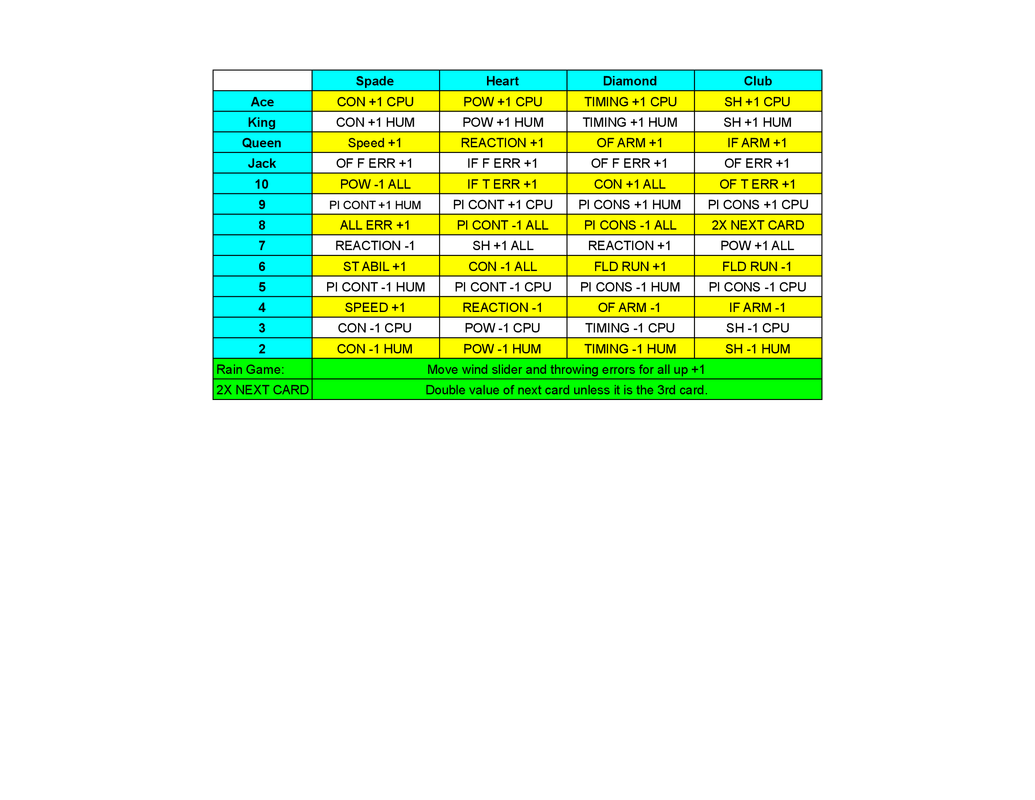

Comment