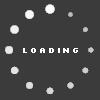Gotmadskillzson's Blog

Fixing the Gaming Edition Hauppage PVR with Sony Vegas problem
Posted on February 14, 2012 at 04:16 AM.
To help others who may have also had problems using M2TS files with Sony Vegas Pro or Sony Vegas Movie Studio, version 10 and higher, I have found the solution. This will keep others from suffering 14 hours of searching for the damn answer like I had to do on Youtube because customer support is no help at all.
Apparently the Gaming Edition Hauppage PVR comes loaded with the 1.6 driver and another difference is the Gaming Edition don't have a file converter built into it's program anymore like the Hauppage 1212 does. That 1.6 driver is BS and causes it not to work with Sony Vegas Movie Studio 10 or 11. I tried all 3 formats, M2TS, TS, Mp4....none of them worked.
Had people post on other websites I need to convert and all that other time consuming BS. Forget that nonsense.......Uninstall the driver......Restart your PC, download the 1.570 driver off the Hauppage website...it is under support. Now you will see 2 drivers up there, the new one which is BS that they say work for windows and the 1.570 driver that they say work with Linux and Macs. Don't pay attention to it, it works with Windows as well.
This is a rar zip file, so MAKE SURE YOU UNZIP IT COMPLETELY. Make the PVR is plugged up and turned on, install the driver, it will take a couple of minutes, this is NORMAL, don't freak out. After it installs, restart your PC again.
Boom, problem solved. Now see what happens with the new 1.67 BS driver is that when you import it to Sony Vegas, it doubles the FPS to 120 FPS. Sony Vegas can't read 120FPS and the program will just freeze up everytime you try to play the file on Vegas.
So ALL you have to do is roll back the driver to 1.570 and your file will read the correct 59.457 FPS. Grant it if you already had files recorded, you have to re-record them.
Anyway.......stay away from that BS 1.6 driver.
__________________
This entry has not received any comments yet. You could be the first to leave one.
Gotmadskillzson
49
Gotmadskillzson's Blog Categories
Gotmadskillzson's Xbox 360 Gamercard
Gotmadskillzson's PSN Gamercard
 ' +
' +
Gotmadskillzson's Screenshots (0)
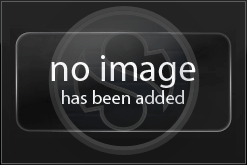
Gotmadskillzson does not have any albums to display.
More
Gotmadskillzson's Friends
Recent Visitors
The last 10 visitor(s) to this Arena were:
Gotmadskillzson's Arena has had 240,673 visits
Gotmadskillzson's Arena has had 240,673 visits