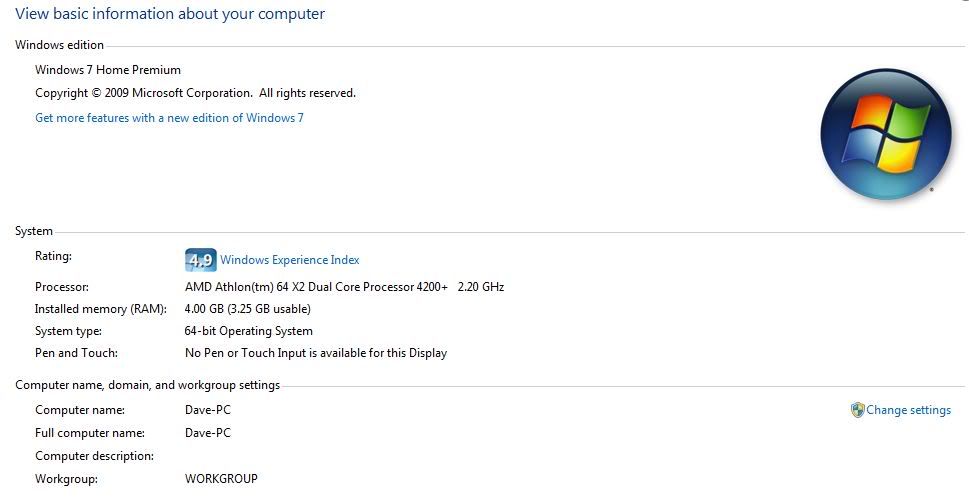|
|
|
Thread Tools |
|
|
#81 |
|
MVP
|
Re: Anyone upgrading to Windows 7?
|
|
|
| Advertisements - Register to remove | ||
|
|
|
|
#82 |
|
Hall Of Fame
|
Re: Anyone upgrading to Windows 7?
|
|
|
|
|
#83 |
|
Hall Of Fame
|
Re: Anyone upgrading to Windows 7?
|
|
|
|
|
#85 |
|
Hall Of Fame
|
Re: Anyone upgrading to Windows 7?
|
|
|
| Advertisements - Register to remove | ||
|
|
|
|
#86 |
|
Hall Of Fame
|
Re: Anyone upgrading to Windows 7?
|
|
|
 |
|
|
All times are GMT -4. The time now is 02:16 PM.
|
Top -
|