Im down for Sunday Night.
ARMA III
Collapse
Recommended Videos
Collapse
X
-
Re: ARMA III
Im down for Sunday Night.PS4 Twitch: http://www.twitch.tv/candyman5os
Steam ID: STEAM_0:0:37844096
Teams:
NCAA/PRO Football - Miami Hurricanes/Minnesota Vikings
NCAA/PRO Basketball - Syracuse Orange/NJ Nets
NCAA/PRO Baseball - Miami Hurricanes/NY Yankees -
Re: ARMA III
I am gonna check out the MCC Sandbox mission editor thing. Anyone try it? It makes it super easy to create custom missions supposedly, it uses an advanced AI intelligence too.
As for PvP, I actually thought about the other day.. That would be freaking sweet. We could have a team have hostages, and seals trying to extract them. You can't just camp on this game like battlefield and crap because you will get destroyed. Would require excellent teamwork and the missions could be endless. Especially since you'd never know when the other team would show up.
Hell, we could even do 3v3v3 or something if that's possible. We could easily create scenerios. Damn I'm excited lol.Comment
-
Re: ARMA III
Sunday is probably bad for me. But I have been spending most of my time running on the 7th Cav public TS and Server learning the game so I've been putting my time in.
Someday I'll get hooked up with you all.Comment
-
Re: ARMA III
Question Phobia,
Why do I get this message when trying to join servers like 7th Cavalry with my mods?
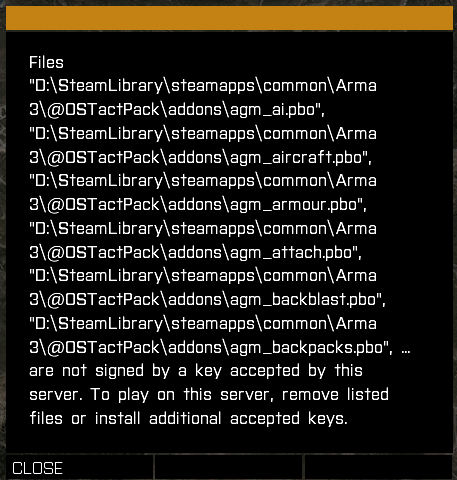
Do I not have the right keys installed? If not how do I get them. I thought mods were client side?Comment
-
Re: ARMA III
I believe you get that error because you have your mods activated where the 7th Cavalry server is vanilla? Not fully positive thoughSTEAM PROFILE: STEAM_0:1:39676753Comment
-
Re: ARMA III
Sounds legit. It goes away when I don't have them active. So guessing that's it. I just thought mods like JSR3 and task force radio were client side and had no impact on server.Comment
-
Re: ARMA III
Did all the steps but dont see the Task force radio plug in as an option when I go to TS. ????I guess there is no way to make me the first post on the thread is there? Reason I say that, I'd like a central place to place installing the mods for everyone. Maybe I'll just do it as a blog so I can just throw anyone the link that needs it.
So just for some extra help.
So like mentioned before all your mods which are marked with a @ symbol in the front go into your main ARMA3 folder which will be in your programfiles folder structure. DO NOT USE the My Documents ARMA3 folder that is for profile information.
Installing mods 101
Spoiler
1 = When installing a mod make sure to place the mods @ folder in the main ARMA 3 folder like marked here in red. Some mods will extract with a regular folder then you must drill down to find the @ folder, this can be for a number of reasons. Just remember the mod you download and place in the ARMA 3 folder needs to have a @ symbol in the front for it to work and ARMA 3 to recognize it as a mod.
2 = This gap right after MPMissions and .versions is where you Task force Radio Userconfig folder will be placed when copied into your main ARMA 3 folder.
3 = Notice the folder structure at the top. Make sure to know where your main ARMA 3 directory is.

Installing Task Force Radio
How to install link
https://github.com/michail-nikolaev/...r/README_EN.md
Download Here
*http://www.armaholic.com/page.php?id=23615
* Extract to your downloads folder location.
* You should see a 0.9.7 Folder which is Task Force Radio
Spoiler
Notice in the 0.9.7 folder you have 3 folders ARMA 3, Plugins for old TS, and TeamSpeak 3 client. You should not be messing with the second folder because you should have most updated TS.
1a = This contains the mod and userconfig folder
2a = This folder will contain 2 .dll files one which is labeled Task_force_Radio_win32.dll and one Task_force_radio_win64.dll. You only copy and paste ONLY one of these into your Teamspeak 3 client/Plugin folder.
* Programfilesx86/Teamspeak/Plugins - Use Win32.dll
* Programfiles/Teamspeak/Plugins - Use Win64.dll

1c = 0.9.7/ARMA 3 folder. Copy only these two folders into your main ARMA 3 folder. You should already have CBA_A3 installed on its own, so no need for that to be added twice.

Last step is enable Task Force Radio Plugin in TeamSpeak. Just got to Settings then to Plugins and check the Task Force Radio Button.
Edit: I just noticed this in the task force radio teams notes!!!
So if I was everyone, I would delete your @CBA_A3 folder and use the one that comes with the newest Task Force Radio download. I plan on doing that tonight. Might clear up some of our CBA issues we were having, now we should all have the same CBA version. Armaholic has a issue with being outdated on some items and then supplying the update in a completely different link. Stupid.STEAM PROFILE: STEAM_0:1:39676753Comment
-
Re: ARMA III
my steam name is in the sig for that invite into the OS ArmA group. Thanks!STEAM PROFILE: STEAM_0:1:39676753Comment
-
PS4 Twitch: http://www.twitch.tv/candyman5os
Steam ID: STEAM_0:0:37844096
Teams:
NCAA/PRO Football - Miami Hurricanes/Minnesota Vikings
NCAA/PRO Basketball - Syracuse Orange/NJ Nets
NCAA/PRO Baseball - Miami Hurricanes/NY YankeesComment
-
Re: ARMA III
Just wondering but is there any like boot camp modded missions that can teach you stuff?
Like one that starts off in basic training, etc to help learn better.
BTW I'm still **** at reading the map. Lol.PS4 Twitch: http://www.twitch.tv/candyman5os
Steam ID: STEAM_0:0:37844096
Teams:
NCAA/PRO Football - Miami Hurricanes/Minnesota Vikings
NCAA/PRO Basketball - Syracuse Orange/NJ Nets
NCAA/PRO Baseball - Miami Hurricanes/NY YankeesComment
-
Re: ARMA III
Like orthostud said, its because the server is vanilla and you have mods running. Most big public servers will have a "public key" and that key is like a registry of all the files you should be running, if something exists that shouldn't the key picks up on it. So while I don't think either client side mods has any effect on the server, its to make sure everyone is running the same "everything" so each persons experience is the same.
sending those out today
I need to check, the 7th cav boot is cool. If I could find something similar would be nice.
Oh and watch this to learn how to use the map
<iframe width="560" height="315" src="https://www.youtube.com/embed/XoPGdkkptUc" frameborder="0" allowfullscreen></iframe>Comment
-
Re: ARMA III
One thing I learned before watching is a new way to spell Tutorial.
I will check this out later. Will be nice when hearing people call out locations to know how to do it properly.Comment

Comment