| Albums |
| Screenshots |
| Videos |
| Communicate |
| Friends |
| Chalkboard |
BSHADOWS HD (PC) Videos and Images! Collection
This is a discussion on BSHADOWS HD (PC) Videos and Images! Collection within the NBA 2K PC Forum forums.
|
||||||
 | MLB The Show 24 Review: Another Solid Hit for the Series |
 | New Star GP Review: Old-School Arcade Fun |
 | Where Are Our College Basketball Video Game Rumors? |
| Search Forums |
| Advanced Forums Search |
| Search Blogs |
| Advanced Search |
| Go to Page... |
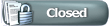 |
|
|
Thread Tools |
|
|
#185 |
|
CEO - BSG Network
|
Re: BSHADOWS HD (PC) Videos and Images! Collection
I don't have that at all on mine...I'll show you similar screens in a few...I'm converting a video right now and can't load the game at the moment...but I'll show you....check you monitor settings...remember FRAPS captures exactly like your monitor is set..I don't have any yellow like that.
|
|
|
|
| Advertisements - Register to remove | ||
|
|
|
|
#186 | ||||||||||||||||||||||||
|
Rookie
|
Re: BSHADOWS HD (PC) Videos and Images! Collection
I messed with a couple things in the v5 .ini in an attempt to fix the issue, such as changing the resolution and refresh rate to match my rig's settings and setting ForceNvidiaCard to false since I'm using a Radeon HD. I also noticed that RaysIntensity has no value, so I set it to 1 but that didn't do anything either. I don't really know what the rest of the settings affect, so I left them alone for the time being. I'm including in the spoiler a copy of the .ini as it's included in the .rar. Is it possible that something wasn't set correctly or accidentally got changed when you packed up the mod for release, and you might be using a .ini with different settings?
Spoiler
Code:
//ENBSeries configuration for NBA 2k12 //Various options Re-Edited by Behindshadows //latest update v4xx release on 31-8-2011 [PROXY] EnableProxyLibrary=false InitProxyFunctions=false ProxyLibrary=d3d9.dll [GLOBAL] AdditionalConfigFile=false UseEffect=true CyclicConfigReading=false ForceNVidiaCard=true ForceNVidiaCaps=false AlternativeDepth=1 AllowAntialias=1 BugFixMode=0 SkipShaderOptimization=0 QuadVertexBuffer=0 EnableShaders_3_0=1 [INPUT] KeyUseEffect=123 KeyCombination=16 KeyScreenshot=44 KeyAmbientOcclusion=121 KeyShowFPS=106 KeyBloom=120 KeyOcclusion=121 KeyReflection=122 KeyShadow=119 KeyWater=118 [ENGINE] ForceDisplaySize=false ForceAntialiasing=false ForceDisplayRefreshRate=false ForceAnisotropicFiltering=false MaxAnisotropy=16 AntialiasingQuality=2 DisplayRefreshRateHz=75 DisplayWidth=1920 DisplayHeight=1080 ReflectionsForceHighPrecision=true ReflectionsExtremePrecision=true AntialiasingUpScale=0.87 [SSAO_SSIL] ApplyAntialiasing=false SamplingQuality=1 SamplingRange=1.0 SizeScale=0.5 SourceTexturesScale=0.5 FilterQuality=0 AOAmount=1 ILAmount=1 EdgeLighteningAmount=0.2 [EFFECT] EnableBloom=true EnableAmbientOcclusion=true EnableSkyLighting=true UseOriginalPostProcessing=false EnableOcclusion=1 EnableReflection=1 EnableMotionBlur=1 EnableWater=1 EnableShadow=1 DepthBias=0 EnableDepthOfField=1 [BLOOM] BloomQuality=0 BlueShiftAmount=0 Radius1=10 Radius2=50 Contrast=999.0 BloomPowerDay=20 BloomFadeTime=2000 BloomConstantDay=5 BloomScreenLevelDay=60 BloomCurveDay=3 BloomPowerNight=25 BloomConstantNight=5 BloomCurveNight=3 BloomScreenLevelNight=20 BloomAdaptationScreenLevel=80 BloomAdaptationMultiplier=20 BloomAllowOversaturation=1 BloomMaxLimit=100 [ADAPTATION] ForceMinMaxValues=true AdaptationTime=0.1 AdaptationMin=0.1 AdaptationMax=1.1 AdaptationMinMultiplier=1.0 AdaptationMaxMultiplier=1.0 [PARTICLE] SoftParticlesEnable=true SoftParticlesEdgeRange=4.0 [DETAIL] DetailMapEnable=true [COLORCORRECTION] DarkeningAmountDay=-30 ScreenLevelDay=-10 ScreenLevelNight=30 DarkeningAmountNight=-0.6 GammaCurveDay=20 GammaCurveNight=-15 ColorSaturationDay=66 ColorSaturationNight=33 UsePaletteTexture=1 [ENVIRONMENT] DirectLightingIntensity=1 NightLightingIntensity=1 DirectLightingCurve=1.0 ReflectionAmountMultiplier=2.0 SpecularAmountMultiplier=1.0 SpecularPowerMultiplier=1.0 ColorPow=1.9 AmbientSunMultiplier=1.0 AmbientSkyMultiplier=1.0 AmbientSunSaturation=1.0 AmbientSkySaturation=1.0 [SHADOW] FilterQuality=0 CharacterShadowMultiplier=1.1 CarShadowMultiplier=1.2 ShadowFadeStart=40 ShadowFadeEnd=80 ShadowAmountDay=60 ShadowAmountNight=30 ShadowScreenLevelDay=60 ShadowScreenLevelNight=20 ShadowQuality=0 UseShadowFilter=0 ShadowBlurRange=30 [BUILDING] WindowLightIntensity=0.5 [BLOOD] ReflectionAmount=1.0 SpecularPower=100 [TREE] LeavesReflectionAmount=0.01 LeavesSpecularPower=0.2 LeavesAmbientAmount=0.6 LeavesColorMultiplier=2 LeavesColorPow=2 LeavesColorFilterR=0.9 LeavesColorFilterG=1.1 LeavesColorFilterB=1.0 [SKYLIGHTING] FilterQuality=0 AmbientSunMix=1 AmbientSkyMix=1 AmbientContrast=0.9 AmbientMinLevel=0.7 [SKY] AzimuthHeight=0.5 AzimuthMultiplier=1.0 AzimuthSunAffectPower=1.8 AzimuthSunAffectAmount=0 TopColorMultiplier=0.5 ColorSaturation=0.3 ColorPower=1.7 SunIntensity=1.0 SunMaxBrightness=100.0 SunColorFilterR=1 SunColorFilterG=0.8 SunColorFilterB=0.05 SunColorFilterCurve=5 SunCoronaCurve=1 SunCoronaIntensity=0.5 SunDesaturation=0.0 OverallPower=1.0 OverallIntensity=0.7 BrightnessUpperLimitMultiplier=4 CloudsUseCustomTexture=true CloudsCurve=1 CloudsIntensity=1 CloudsDesaturation=1 CloudsEdgeClamp=1 CloudsEdgeIntensity=1 CloudsEdgeRange=1 StarsUseCustomTexture=true StarsAmount=0.3 StarsIntensity=1.5 StarsBrightness=0.0 MoonIntensity=100.0 MoonGamma=1.0 MoonSize=0.025 MoonLightingCurve=1.0 NightCloudsEdgeClamp=5.0 NightCloudsEdgeIntensity=8.0 NightCloudsEdgeRange=10.0 Enable=true [LIGHTSPRITE] UseExternalTexture=true Intensity=2.0 IntensityInReflection=1.0 UseRays=false RaysNumber=1 RaysIntensity= RaysRateOfChange=7.0 RaysLength=0.5 [LIGHT1] //siren and some internal LightIntensity=0.2 LightAOAmount=1.0 LightILAmount=1.0 EdgeLighteningAmount=0.0 ColorPow=1.5 LightCurve=1.0 [LIGHT2] //street light LightIntensity=0.5 LightAOAmount=0.0 LightILAmount=0.25 EdgeLighteningAmount=0.1 ColorPow=1.5 LightCurve=1.0 ColorFilterR=1.0 ColorFilterG=1.0 ColorFilterB=1.0 [LIGHT3] //car front light LightIntensity=1.0 LightAOAmount=1 LightILAmount=1 EdgeLighteningAmount=0.0 ColorPow=1.5 LightCurve=0.7 [LIGHT4] //secondary LightIntensity=0.05 LightAOAmount=0 LightILAmount=0 EdgeLighteningAmount=0.0 ColorPow=1 LightCurve=1 [LIGHT5] //ambient spheres LightIntensity=1.0 LightAOAmount=1.0 LightILAmount=1.0 EdgeLighteningAmount=0.0 ColorPow=1.0 LightCurve=1.0 [LIGHT6] //ambient spheres for omni light LightIntensity=1.0 LightAOAmount=1.0 LightILAmount=1.0 EdgeLighteningAmount=0.0 ColorPow=1.0 LightCurve=1.0 [CARHEADLIGHT] EmissiveMuliplier=4 LightIntensity=3.5 [CARWINDOWGLASS] ReflectionAmount=1.0 SpecularPower=100 SpecularAmount=10 OpacityMultiplier=0.8 [CHROME] ReflectionFront=1 ReflectionSide=1 SpecularPower=10 SideFade=10 MetallicAmount=0 [WHEELS] ReflectionFront=5 ReflectionSide=4 SpecularPower=0.2 SideFade=0.125 MetallicAmount=0.1 [REFLECTION1] ReflectionFront=0.6 ReflectionSide=0.6 SpecularPower=3 SideFade=0.9 MetallicAmount=0.05 [REFLECTION2] ReflectionFront=0.4 ReflectionSide=0.4 SpecularPower=1.0 SideFade=0.9 [REFLECTION3] ReflectionFront=0.6 ReflectionSide=0.4 SpecularPower=1 SideFade=0.9 [REFLECTION] ReflectionPower=15 ChromePower=10 UseCurrentFrameReflection=0 ReflectionQuality=0 ReflectionSourceSpecular=50 ReflectionSourceTFactor=50 UseAdditiveReflection=0 ReflectionDepthBias=0 UseLowResReflection=0 ReflectionSinglePass=1 UseEnvBump=1 EnvBumpAmount=100 EnvBumpOffset=100 ReflectionFlip=0 [SSAO] UseFilter=1 OcclusionQuality=2 FilterQuality=1 DarkeningLevel=30 BrighteningLevel=30 IlluminationLevel=30 AdditiveIlluminationLevel=30 UseAmbientOcclusion=1 UseIndirectLighting=1 FadeDistance=50 UseForAlphaTest=1 UseForAlphaBlend=1 [WATER] UseWaterDeep=1 WaterDeepness=20 WaterQuality=0 [MOTIONBLUR] MotionBlurQuality=1 MotionBlurVelocity=40 MotionBlurRotation=40 [PERPIXELLIGHTING] SpecularColorMin=0 SpecularColorMax=100 SpecularColorMultiplier=100 SpecularGlossinessMin=0 SpecularGlossinessMax=100 SpecularGlossinessMultiplier=100 [DEPTHOFFIELD] DOFQuality=0 DOFNumberOfPasses=1 DOFFocusRange=50 DOFBlurinessRange=5 |
||||||||||||||||||||||||
|
|
|
|
|
#187 |
|
CEO - BSG Network
|
Re: BSHADOWS HD (PC) Videos and Images! Collection
I'm using a ATi Radeon 5570 and FRAPS and V.5...and no yellow hue....
Again it's not the enb series....maybe it's just something you changed..delete all the enb stuff out of the 2k folder and re-install fresh instead of overwriting...something is messed up somewhere..here are identical teams and my start up...and none of the images look like yours...       |
|
|
|
|
|
#188 |
|
Rookie
|
Re: BSHADOWS HD (PC) Videos and Images! Collection
I deleted all of the mod files from my install folder, then did a fresh install of v5 and it still looks the same way. Very odd stuff. Think I'll just go back to v4 for now and fiddle around with the .ini in v5 some more.
|
|
|
|
|
|
#189 | ||||||||||||||||||||||||
|
CEO - BSG Network
|
Re: BSHADOWS HD (PC) Videos and Images! Collection
Weird stuff.. BTW!!!! Video 17 of Shadows Shadow Version 6 bottom of first post! Last edited by Behindshadows; 11-30-2011 at 02:00 PM. |
||||||||||||||||||||||||
|
|
|
|
|
#190 | ||||||||||||||||||||||||
|
MVP
|
Re: BSHADOWS HD (PC) Videos and Images! Collection
Behindshadows, version 6 looks insane! |
||||||||||||||||||||||||
|
|
|
|
|
#191 | ||||||||||||||||||||||||
|
Rookie
|
Re: BSHADOWS HD (PC) Videos and Images! Collection
I mean no disrespect BSHADOWS... Bullio I know how to fix your issue. It's kinda strange how people say they made this shadow mod when they can't help people fix their issues. I have been playing around with the .ini file. It's strange how its almost the exact copy of the GTA4 ENB mod. For example if you look at the .ini file the [Trees] [CarShadowglass], [CARHEADLIGHT] etc. (everything has to do with GTA and not NBA2k12)... strange... And having it and removing those settings on .ini do nothing to NBA2k12. I even found out why people having issues with FPS. But with the respect of BSHADOWS i will not release that info unless he gives me permission to do so. And its not HARDWARE issue, its all in the enbseries.ini file... So again Bullio if you want to take off that orange / goldish color filter open enbseries.ini that came with the mod and search of "UsePaletteTexture=1" under "[COLORCORRECTION]" and turn that "=1" to "=0" that will turn off the PaletteTexture you're seeing. BSHADOWS Again I don't mean any disrespect but I trying to help people out. And I have figured out how to fix the FPS issues that some people are reporting but I will not release that info unless you give me the permission to do so. I hope you understand my concern. edit: Remember to save the enbseries.ini file after changing the value to UsePaletteTexture=0 Last edited by Nba2k12Arms; 12-01-2011 at 01:59 PM. |
||||||||||||||||||||||||
|
|
|
| Advertisements - Register to remove | ||
|
|
|
|
#192 | ||||||||||||||||||||||||
|
CEO - BSG Network
|
Re: BSHADOWS HD (PC) Videos and Images! Collection
Secondly I never said I created the ENB series, nor do any of the other guys who use it. All I did was tweak the settings to give 2k a better graphics look, that is what I said I did. You can obviously look inside the ini and see who actually created it, his name is all in the programming. So don't come here trying to say I didn't do any of the work because your a lie. I spent hours tweaking this enb series to try to get the most details out of this game while using it and not losing FPS in the process. How could you even start your sentence with no disrespect and then try to to insult me? If you want to help bullio I have no issue with that, but all the other comments could have been left out. |
||||||||||||||||||||||||
|
|
|
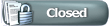 |
«
Previous Thread
|
Next Thread
»
«
Operation Sports Forums
> Basketball
> NBA 2K PC Forum
»
|
|
All times are GMT -4. The time now is 07:51 PM.
|
Top -
|










