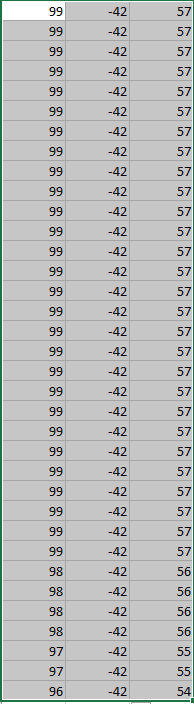|
|
|
Thread Tools |
|
|
#33 |
|
Rookie
|
Re: NCAA Football '12: 2016-2017 Roster Conversion/Update (PS3)
|
|
|
|
|
#34 |
|
Rookie
|
Re: NCAA Football '12: 2016-2017 Roster Conversion/Update (PS3)
|
|
|
|
|
#35 |
|
MVP
|
Re: NCAA Football '12: 2016-2017 Roster Conversion/Update (PS3)
Phil Spiderman and FIREUPorTRANSFER like this.
Last edited by pinbw; 10-26-2018 at 11:29 PM. |
|
|
| Advertisements - Register to remove | ||
|
|
|
|
#36 |
|
Get off my lawn
|
Re: NCAA Football '12: 2016-2017 Roster Conversion/Update (PS3)
|
|
|
|
|
#37 |
|
MVP
|
Re: NCAA Football '12: 2016-2017 Roster Conversion/Update (PS3)
Last edited by pinbw; 10-27-2018 at 01:33 PM. |
|
|
|
|
#38 |
|
MVP
|
Re: NCAA Football '12: 2016-2017 Roster Conversion/Update (PS3)
|
|
|
|
|
#39 |
|
MVP
|
Last edited by pinbw; 10-28-2018 at 02:56 PM. |
|
|
 |
|
|
All times are GMT -4. The time now is 10:06 AM.
|
Top -
|