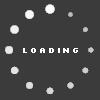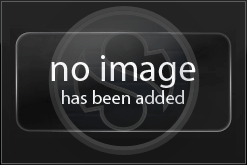mgoblue1086's Scouting Report
More >>
Screenshots (0)
Leave a Message for mgoblue1086
More >>
Chalkboard (1)
# 1
tdawg3782 @ Sep 14, 2013
The csv doesn't have macros. Only the True Ratings workbook has macros. You have to open your dynasty save in the Dynasty Editor, export your recruits csv, save over the RECRUIT-dynasty.csv I provided (because the macro needs the csv to be named that exactly), open newly exported csv, open True Ratings workbook, click on recruits tab, run macro populate recruits and then run macro export recruits, it will create a csv named RECRUIT-dynasty edited.csv, open this new csv, select all, right click, format cells, select number and have zero decimal places. Close and when asked to save click yes, another window pops up about talking about formulas blah blah blah, just click yes again. Import this csv back into your dynasty save via Dynasty editor. Save dynasty. Do the hex edit, load back on usb drive through modio and you're done.
mgoblue1086
0
Contact mgoblue1086
Recent Visitors