MLB 12 The Show Title update 1.06 Schedule Issue
Collapse
Recommended Videos
Collapse
X
-
Re: MLB 12 The Show Title update 1.06 Schedule Issue
yep. So right now I'm in a The Show holding pattern. I'm 5 games ahead on my Vita save and I really want to continue it on my PS3 this week. But I'm leaving this weekend for a 2-week vacation and will want to continue with franchise on the road with the Vita. I'm afraid of playing games post-patch on the PS3, and then sending them back to the Vita to play some more. So I'm just holding where I am on the Vita now and hoping that when I return from my vacation, all this patch stuff has been taken care of.
Re: EDIT:
Not that I can figure out. I tried using the Vita Content Manager to send my The Show files to my PS3, but that didn't seem to do anything. I don't see how to get the actual franchise file off the Vita to see if it would work by dropping it in my Game Saves on the PS3.
Atlanta Braves - Auburn Tigers - Nashville Predators
Comment
-
Re: MLB 12 The Show Title update 1.06 Schedule Issue
What about through your PC? I assume Vita game saves are on a memory card; can you take the memory card and plug it into your computer, and copy it from there?yep. So right now I'm in a The Show holding pattern. I'm 5 games ahead on my Vita save and I really want to continue it on my PS3 this week. But I'm leaving this weekend for a 2-week vacation and will want to continue with franchise on the road with the Vita. I'm afraid of playing games post-patch on the PS3, and then sending them back to the Vita to play some more. So I'm just holding where I am on the Vita now and hoping that when I return from my vacation, all this patch stuff has been taken care of.
Re: EDIT:
Not that I can figure out. I tried using the Vita Content Manager to send my The Show files to my PS3, but that didn't seem to do anything. I don't see how to get the actual franchise file off the Vita to see if it would work by dropping it in my Game Saves on the PS3.Comment
-
Re: MLB 12 The Show Title update 1.06 Schedule Issue
I haven't tried the PC yet. But I know you can't see individual games saves on the Vita (like franchise, roster, etc). They are all lumped into one application save on the Vita for The Show. When transferred to the PC, I'm not sure what they look like. I guess I'll try that tonight.
Now after the patch on the PS3, does the Upload to Cloud option work? Will a post-patch save on the PS3 work with the Vita? And then when it is sent back to the PS3 again still work? I'm past April in my franchise (June actually), so hopefully that schedule problem doesn't affect me. I would just prefer to keep my PS3 version unpatched if there is any risk of putting a post-patch PS3 save on my Vita.
I'd appreciate it if an SCEA guy could clear up if there is any risk in moving putting a post-patch PS3 save on the Vita, and then having the Vita save sent back to the PS3, assuming you are past the month of April.
Atlanta Braves - Auburn Tigers - Nashville Predators
Comment
-
Yes, I 'started' post patch with an in-game save. I played a few games on the 12th, but was too tired to finish off the third game, so I saved my progress. The patch came out on the morning of the 13th. When I got home that evening, I immediately downloaded the patch and loaded my in-game save and played it out and saved. I then created a new save because I wanted to see if I could get it to freeze, after simming the rest of that game, simming into May, etc. to try to create a freeze.For everyone that the fix is not working for, keep in mind this is only a fix for one specific bug. There could be entirely separate bugs in play here causing the freezes you're getting, or there simply could be more to the bug than any of us realize.
For the record I haven't gotten a single freeze, and I'm still on the same old franchise file from before the patch. I got freezes initially, but those were produced intentionally, when I was messing around and cycling through teams and schedules and whatnot. I haven't actually gotten any "accidental" freezes.
TheSLAB, weren't you the one who downloaded the patch while your franchise was in a "mid-game save?" I feel like that is part of the reason you can't seem to induce any freezes.
And I definitely think you're right about 30 team control.
Anyway, short answer is YES. LOL
Sent from my PC36100 using Tapatalk 2Comment
-
Re: MLB 12 The Show Title update 1.06 Schedule Issue
with all do respect, what about people that do not use 30 team control? i'm not making up my freezing issues, i would love to spend my time playing the show 12' instead of on this site posting till my fingertips bleed, and all i get is.... "it's not a problem for those people", it is.Comment
-
Re: MLB 12 The Show Title update 1.06 Schedule Issue
Despite not wanting to use a workaround, I tried something just now, and sadly it did not work.
I've been using the Vita, so I checked and I had a pre-patch save that was 4 days away from May, and would only have lost me 4 games.
I loaded that game which the file is fine in.
Before picking up from here, I figured I'd test it.
I simmed into May, and then tried to upload that file from the Cloud. Since it is now an uncurrupted file into May.
No Go. It froze as soon as I went into the schedule.
Any cloud upload from my Vita, even pre-patch saves into May like this one are causing the freeze. It's a major bummer.
I may try it later going the other way, get rid of the patch, sim a pre-patch into May add the patch and try to send it to the Vita, but honestly, I'm getting tired of having the systems freeze.......I can't be the only one that holds their breath everytime the system restores, hoping something doesn't mess up.
Edit* - None of these save files utilize 30 team control.Comment
-
Re: MLB 12 The Show Title update 1.06 Schedule Issue
I played this game for two weeks pre-patch with no issues. Now, I have tried unintstalling the patch and deleting all files associated with this game, I can not even go to batting practice without the game freezing. I reinstalled the patch, still freezes. I have not even started a season or franchise, I am just trying to do exhibition and batting practice with no success.Comment
-
Re: MLB 12 The Show Title update 1.06 Schedule Issue
My pre-patch franchise continues to freeze nonstop. The date is currently 8/8 in-game.
It seems that every time I go to check box scores - the game will almost always freeze. It's beyond frustrating, and I do not wish to restart my franchise at all.
Would the workarounds posted help my save file in any way?Last edited by bjb; 04-17-2012, 02:00 PM.Comment
-
Re: MLB 12 The Show Title update 1.06 Schedule Issue
I have no idea what you've decided to do but if you haven't done anything yet this may work, too. After I was having freezing issues in one of my franchises I deleted the patch and kept playing. Then I played played a few more games (through April 28th or 29th) and simmed to May 1st from there. After that I re-downloaded the patch and have been playing games ever since without any issues.I really don't want to sim because I want to play all 162.
What about creating a second save and if something does mess up before May 1st, I can just load that other save up and sim then. Would that be a useful work around with us that want to play all 162? Kind like a fail safe if some does happen.
Basically, you may be able to just delete (or not download) the patch until you've played through all April games and be fine.Comment
-
Re: MLB 12 The Show Title update 1.06 Schedule Issue
So here is the problem I am having with my franchise that I started pre patch and tried playing after the patch. I am using 30 team control with OSFM Spring Rosters and am on May 18th of my Brewers franchise. Whenever I go to play my game on the 18th (either by using the "view organization's games" or "view today's games") it freezes. I was able to simulate past that game but I went back to look at the box score and the stats were all sorts of messed up. It shows the Twins having 12 RBIs in the game but only scoring six runs. Also the runs scored each inning matches the 12 RBI total in the box score but not the score for the game. Anyone else encountering anything like this??
I also tried simulating the game multiple times but the same thing keeps happening.
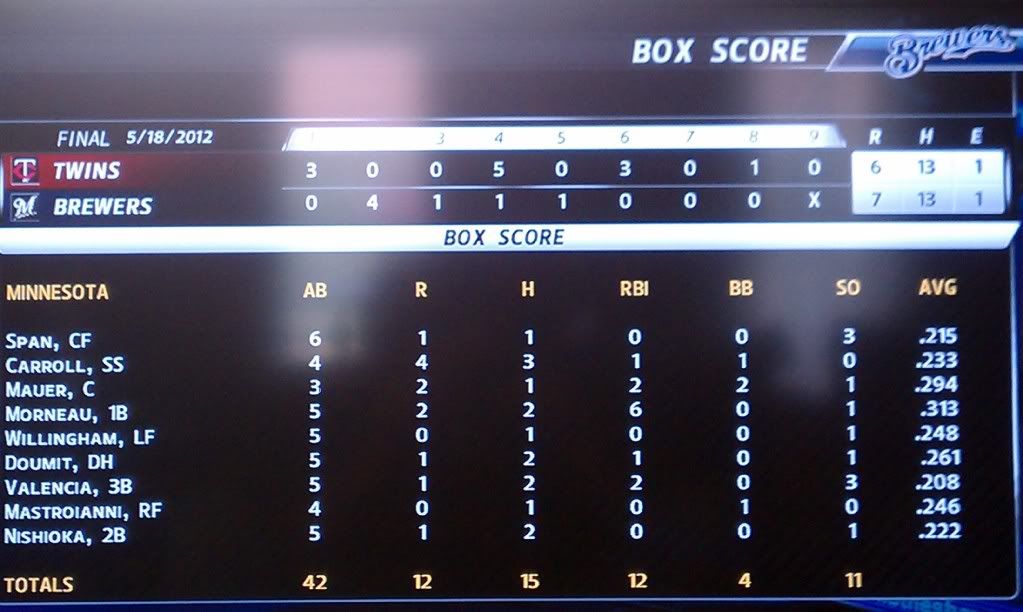 Last edited by stork516; 04-17-2012, 02:47 PM.
Last edited by stork516; 04-17-2012, 02:47 PM.Comment
-
Re: MLB 12 The Show Title update 1.06 Schedule Issue
For you .....I can honestly say....if you re-installed the game and are experiencing this...it is not the patch. It can't be. It changes the game data...not anything on the disc or the PS3.I played this game for two weeks pre-patch with no issues. Now, I have tried unintstalling the patch and deleting all files associated with this game, I can not even go to batting practice without the game freezing. I reinstalled the patch, still freezes. I have not even started a season or franchise, I am just trying to do exhibition and batting practice with no success.
I tried what I thought would work with the PS3 ONLINE SAVE feature for the PS3-Vita transfers....but no luck. It's cloud or nothing for the Vita
M.K.
Knight165All gave some. Some gave all. 343Comment
-
Comment
-
I thought you could transfer files directly from pS3 to Vita.yep. So right now I'm in a The Show holding pattern. I'm 5 games ahead on my Vita save and I really want to continue it on my PS3 this week. But I'm leaving this weekend for a 2-week vacation and will want to continue with franchise on the road with the Vita. I'm afraid of playing games post-patch on the PS3, and then sending them back to the Vita to play some more. So I'm just holding where I am on the Vita now and hoping that when I return from my vacation, all this patch stuff has been taken care of.
Re: EDIT:
Not that I can figure out. I tried using the Vita Content Manager to send my The Show files to my PS3, but that didn't seem to do anything. I don't see how to get the actual franchise file off the Vita to see if it would work by dropping it in my Game Saves on the PS3.Comment
-
If you're getting lockups without the patch installed, it's not the patch.I played this game for two weeks pre-patch with no issues. Now, I have tried unintstalling the patch and deleting all files associated with this game, I can not even go to batting practice without the game freezing. I reinstalled the patch, still freezes. I have not even started a season or franchise, I am just trying to do exhibition and batting practice with no success.Comment

Comment